Probably a stupid question but I'm not the most computer savvy...
On Vista - RE: Disk Management (diskmgmt.msc)
Trying to expand my C: Drive so I have freed up 16gb of space from my E: Drive which is now showing as unallocated. However when I try to extend/expand the C: Drive the option is greyed out.
Anyone know why?
On Vista - RE: Disk Management (diskmgmt.msc)
Trying to expand my C: Drive so I have freed up 16gb of space from my E: Drive which is now showing as unallocated. However when I try to extend/expand the C: Drive the option is greyed out.
Anyone know why?

