Hi folks, can anyone shed any light on this - I've attached a picture to the post to show the problem, it's been suggested that i may need a new drum..
Where can i get my hands on one and are they $$$?
Recently replaced the toner, that's not at fault
Cheers for any help xx
Oh, it's a samsung ML-2152W if that makes any difference?
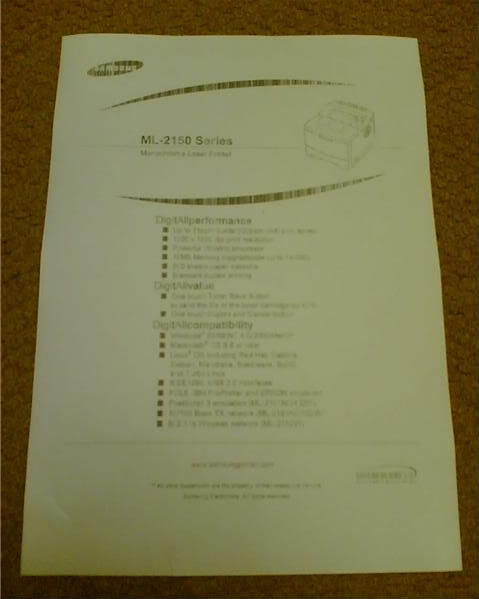
Where can i get my hands on one and are they $$$?
Recently replaced the toner, that's not at fault
Cheers for any help xx
Oh, it's a samsung ML-2152W if that makes any difference?


