Darren S
ClioSport Club Member
Chaps,
Would you think that the attached pic would indicate that the MacBook's HDD is fooked, or that it just merely needs an OSX rebuild?
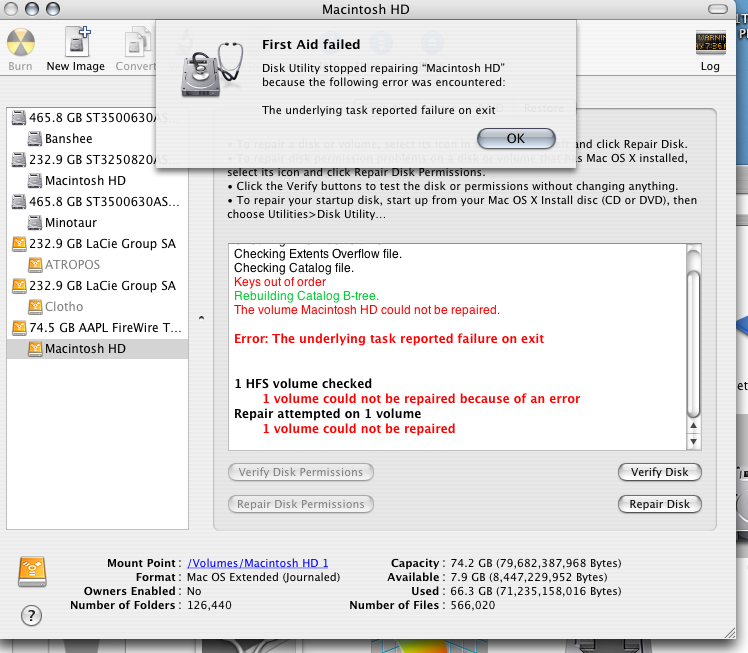
Currently getting it backed up to a G5 using that Firewire transfer option (great feature that) and then afterwards I was going to attempt a repair function first with a Retail copy of OSX.
Is that the best way or should I try something else as well. Don't forget, I'm still a Mac novice, so you might have to explain things a little more to me!
Cheers,
D.
Would you think that the attached pic would indicate that the MacBook's HDD is fooked, or that it just merely needs an OSX rebuild?
Currently getting it backed up to a G5 using that Firewire transfer option (great feature that) and then afterwards I was going to attempt a repair function first with a Retail copy of OSX.
Is that the best way or should I try something else as well. Don't forget, I'm still a Mac novice, so you might have to explain things a little more to me!
Cheers,
D.

