ClioSport.net
-
When you purchase through links on our site, we may earn an affiliate commission. Read more here.
You are using an out of date browser. It may not display this or other websites correctly.
You should upgrade or use an alternative browser.
You should upgrade or use an alternative browser.
CS4 Flash people.....
- Thread starter iyrix
- Start date
Rav4
There are lots of ways of doing it.
Either have a massive file with everything on the timeline, or have one main place holder and load things as of when you need. Doesn't matter, some will say one way, some will say the other.
Don't have flash on my comps any more.
Where did you add the text and so on?
Don't forget, that if it's a timeline, you will have the actions pane if it's done normally, which will say go to and play (x) where ever the frame you have made the amendments on.

Screen grabs would be cool
Either have a massive file with everything on the timeline, or have one main place holder and load things as of when you need. Doesn't matter, some will say one way, some will say the other.
Don't have flash on my comps any more.
Where did you add the text and so on?
Don't forget, that if it's a timeline, you will have the actions pane if it's done normally, which will say go to and play (x) where ever the frame you have made the amendments on.
Screen grabs would be cool
Rob
ClioSport Moderator
As said post up screen shots of how your doing it and we can have a lookie
BIFCAIDS
ClioSport Club Member
340i M-Sport & 182
if your doing seperate swf. files it should be pretty simple.
(this is CS3 btw same thing bar few more options)
Example;
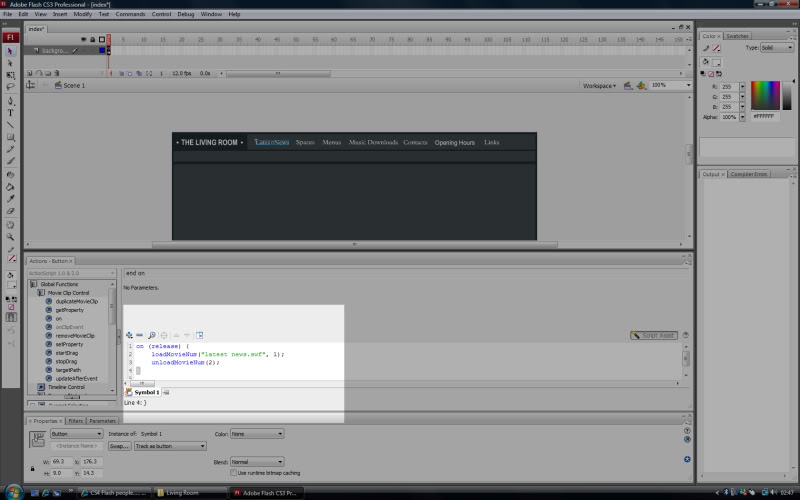
Providing your typing the name of the new file correctly, your adding swf. after it and also choosing the right layer it shows on, it should work fine.
(this is CS3 btw same thing bar few more options)
Example;
Providing your typing the name of the new file correctly, your adding swf. after it and also choosing the right layer it shows on, it should work fine.
Rav4
Perfect example 
if your doing seperate swf. files it should be pretty simple.
(this is CS3 btw same thing bar few more options)
Example;
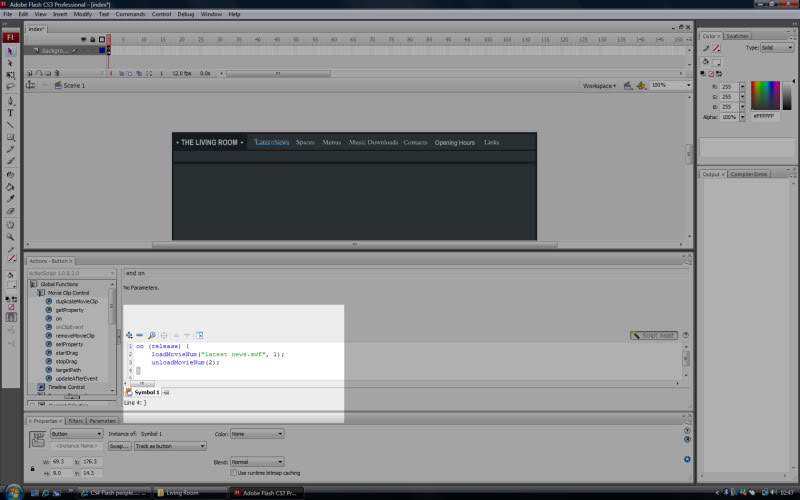
Providing your typing the name of the new file correctly, your adding swf. after it and also choosing the right layer it shows on, it should work fine.
Similar threads
- Replies
- 0
- Views
- 503
- Replies
- 3
- Views
- 1K
- Replies
- 12
- Views
- 1K
- Replies
- 1
- Views
- 639

