I went to sign into my Msn Account a moment ago and it did nothing.
I got a windows box coming up saying msn messenger has stopped working.
Does anyone know why this would happen as its been working fine for the past few days.
It did this a month back and i had to re-install it, but why does it keep reaccuring ?
I'm notthat clued up in Computers that why i thought i'd ask on here
I got a windows box coming up saying msn messenger has stopped working.
Does anyone know why this would happen as its been working fine for the past few days.
It did this a month back and i had to re-install it, but why does it keep reaccuring ?
I'm notthat clued up in Computers that why i thought i'd ask on here

