Oggy997
ClioSport Club Member
997, e208, I.D. Buzz
Don't suppose there are any Tableau {Desktop} users here, that build reports?
I'm stuck with making a dynamic chart where the results of a parameter change 3 targets and an actual.
I have two data sources - One containing the actual's, among other things and one containing the targets.
Table1:
etc.
Table 2:
I have a stacked bar chart to represent the targets and a X to represent the actual:
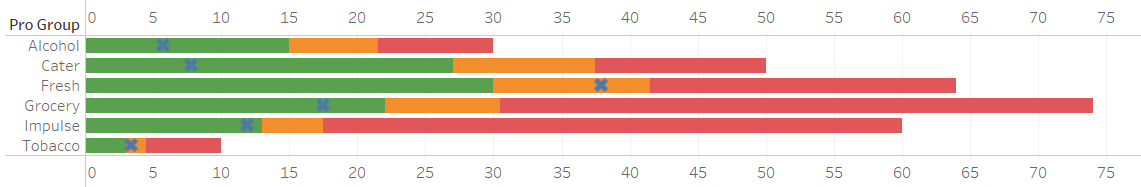
** The data in the tables is made up and not representative of the data in the graph.
Now I wish to make this dynamic, so if a user selects "GT" they get the results for GT, TNA for TNA and PC for PC.
I have created a Parameter to do this ([Select Measure]), as well as a calculated field:
This works fine, I have added it to the Columns shelf and it changes with the parameter drop down, however I am unable to get the RAG Targets to do the same.
I'm stuck with making a dynamic chart where the results of a parameter change 3 targets and an actual.
I have two data sources - One containing the actual's, among other things and one containing the targets.
Table1:
| Pro | GT_OOS | TNA_OOS | PC_OOS |
|---|---|---|---|
| Retail | 1 | 0.3 | 0.12 |
| Impulse | 0.1 | 2.2 | 1.1 |
| Impulse | 1.3 | 1 | 1.1 |
Table 2:
| Type | Pro | Red | Amber | Green |
|---|---|---|---|---|
| GT | Retail | 1.2 | 0.4 | 0.4 |
| GT | Impulse | 1.1 | 1 | 1.1 |
| TNA | Retail | 1.4 | 2.2 | 0.3 |
| TNA | Impulse | 0.7 | 0.3 | 0.2 |
| PC | Retail | 0.1 | 0.2 | 0.3 |
** The data in the tables is made up and not representative of the data in the graph.
Now I wish to make this dynamic, so if a user selects "GT" they get the results for GT, TNA for TNA and PC for PC.
I have created a Parameter to do this ([Select Measure]), as well as a calculated field:
Code:
case [Select Measure]
when 'GT' then [Gt Oos]
when 'TNA' then [Tna Oos]
when 'PC' then [Pc Oos]
ENDThis works fine, I have added it to the Columns shelf and it changes with the parameter drop down, however I am unable to get the RAG Targets to do the same.

