ClioSport.net
-
When you purchase through links on our site, we may earn an affiliate commission. Read more here.
You are using an out of date browser. It may not display this or other websites correctly.
You should upgrade or use an alternative browser.
You should upgrade or use an alternative browser.
Anyone use Inkscape?
- Thread starter Andy_con
- Start date
Andy_con
ClioSport Club Member
clio 182
google or youtube which is what ive been using is letting me down at the momentHave been messing around with it on and off for about a year. Tend to have figured out most of what I need to do with Google lol.
you see in the top sky part there is a square insude the sky. I want to cut that square out so there is no image, just white empty space
Jonnio
ClioSport Club Member
Punto HGT Abarth
Not near the computer for a couple of day the look but does this do it?
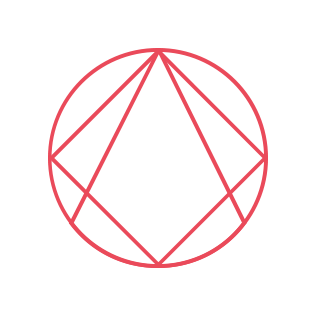
 graphicdesign.stackexchange.com
graphicdesign.stackexchange.com
Using the shape of an object to cut the object beneath it in Inkscape
I'm editing an svg in Inkscape and I have an object on top of another object. I'd like to use the shape of the top object to cut the object beneath it. For those who are familiar with GIMP, I'm tr...
If it’s anything like photoshop, can’t you select the layer (that the shape is on), invert it then clear it? (or similar, as it’s a diff program)
Out of interest, what has made you choose Inkscape over PS/GIMP? I’d imagine there is a lot more documentation/YouTube videos for those two.
Out of interest, what has made you choose Inkscape over PS/GIMP? I’d imagine there is a lot more documentation/YouTube videos for those two.
Andy_con
ClioSport Club Member
clio 182
this didn't work sadlyNot near the computer for a couple of day the look but does this do it?
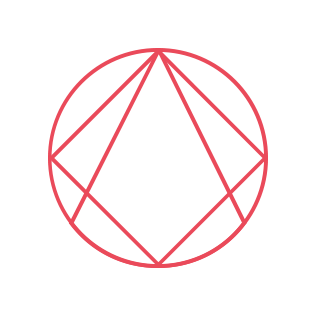
Using the shape of an object to cut the object beneath it in Inkscape
I'm editing an svg in Inkscape and I have an object on top of another object. I'd like to use the shape of the top object to cut the object beneath it. For those who are familiar with GIMP, I'm tr...graphicdesign.stackexchange.com
Andy_con
ClioSport Club Member
clio 182
I already had inkscape on my laptop, came with my laser cutter. (I know its free anyway)If it’s anything like photoshop, can’t you select the layer (that the shape is on), invert it then clear it? (or similar, as it’s a diff program)
Out of interest, what has made you choose Inkscape over PS/GIMP? I’d imagine there is a lot more documentation/YouTube videos for those two.
It's shite. If you want something that's decent, then get Affinify Designer, won't break the bank and is f**king awesome, as are all their apps.
I use Affinity Photo + Designer on both Mac & iPad and also Affinity Publisher on Mac, waiting paitently for a iPad version of that.
Use them for icon design and other bits and bobs. Publisher is for when I need to knock up some DTP.
I use Affinity Photo + Designer on both Mac & iPad and also Affinity Publisher on Mac, waiting paitently for a iPad version of that.
Use them for icon design and other bits and bobs. Publisher is for when I need to knock up some DTP.
Similar threads
- Replies
- 2
- Views
- 110
- Replies
- 0
- Views
- 305

