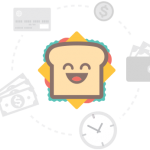ClioSport.net
-
When you purchase through links on our site, we may earn an affiliate commission. Read more here.
You are using an out of date browser. It may not display this or other websites correctly.
You should upgrade or use an alternative browser.
You should upgrade or use an alternative browser.
Forza setup
- Thread starter powey
- Start date
I don't think I could have it on 3 TV's, the breaks would piss me off. One mega curved one would be better.
Plus it would be much better with an in-car view showing the dash and windows... Just like the real thing!
I don't think I could have it on 3 TV's, the breaks would piss me off. One mega curved one would be better.
No different to the c pillars on a car
Do you need extra egg boxes for the additional TV's?
yep, one per tv
No different to the c pillars on a car
It's not the same though. Your side windows aren't at that angle!
nah... the pic on the wall in the background is a vette, no pillars!!No different to the c pillars on a car
(edit although the one in the pic has pillars
yep, one per tv
Yep now you mention it theres at least one Elite on the l/hand side!
Why d'ya need 3 xboxes? And how on earth does it project the right image?
Why d'ya need 3 xboxes? And how on earth does it project the right image?
3 Xboxes and 3 copies of the game. There's an option in the game to chose which one does what.
It works really well, especially when there's a car next to you.
It's been years since I tried it. Obviously back when Forza 2 came out.
Here's how it's done though:
The Setup:
You can configure multi-screen through the in-game Options menu “Network Cockpit” in many different ways. On any different sub-network you can configure up to 12 different “Network Cockpits”, each, however, must be assigned a different “channel” numbered 0-12. On each channel you can select up to 6 different views depending on your cockpit configuration. The “primary” view must be on the multi-screen “Host”, that is where the in-game HUD will appear. The primary view should be set to “Normal” or “Center”.
The available views per screen are:
“Normal” – the regular view you get when playing the game
“Center” – the center view of a three-screen configuration
“Right” – the right view of a three-screen configuration
“Left” – the left view of a three-screen configuration
“Replay” – a real time spectator view
“Rear” – a rear view mirror view
Some common view configurations:
3 screens: Center, Right and Left.
2 screens: Normal and Rear
2 screens: Normal and Replay
4 screens: Center, Right, Left and Rear
Set up your Xbox 360s and connect them to the hub or switch. Then connect the hub or switch to the rest of your network and launch Forza Motorsport 2 on all consoles. Your profile and Xbox Live account should be located on the primary screen.
Here's how it's done though:
The Setup:
You can configure multi-screen through the in-game Options menu “Network Cockpit” in many different ways. On any different sub-network you can configure up to 12 different “Network Cockpits”, each, however, must be assigned a different “channel” numbered 0-12. On each channel you can select up to 6 different views depending on your cockpit configuration. The “primary” view must be on the multi-screen “Host”, that is where the in-game HUD will appear. The primary view should be set to “Normal” or “Center”.
The available views per screen are:
“Normal” – the regular view you get when playing the game
“Center” – the center view of a three-screen configuration
“Right” – the right view of a three-screen configuration
“Left” – the left view of a three-screen configuration
“Replay” – a real time spectator view
“Rear” – a rear view mirror view
Some common view configurations:
3 screens: Center, Right and Left.
2 screens: Normal and Rear
2 screens: Normal and Replay
4 screens: Center, Right, Left and Rear
Set up your Xbox 360s and connect them to the hub or switch. Then connect the hub or switch to the rest of your network and launch Forza Motorsport 2 on all consoles. Your profile and Xbox Live account should be located on the primary screen.
Darren S
ClioSport Club Member
3 Xboxes and 3 copies of the game. There's an option in the game to chose which one does what.
It works really well, especially when there's a car next to you.
That's very clever. And given the relative cheapness of the 360s these days, not beyond the means of a lot of people.
Buying three plasma screens to do it justice however, might be expensive!
D.
That's very clever. And given the relative cheapness of the 360s these days, not beyond the means of a lot of people.
Buying three plasma screens to do it justice however, might be expensive!
D.
I've been trying to find the pictures and video of when I did it, but they were lost when my PC got hosed.
I might have them at home somewhere though. I think I used Samsung 26" LCD screens.
Similar threads
- Replies
- 8
- Views
- 233