How to squash a car in photo shop.
A lot have been requesting for one of these kind of pics so heres the tutorialJ
A lot have been requesting for one of these kind of pics so heres the tutorialJ
For the best effects, get a good quality photograph, of the side of the car, something similar to this. Here I have Zippy172's Megane. =]
Once you have your picture, make a duplicate.
I.e. CopyofImage01
I.e. CopyofImage01
Open both images in Photoshop. You should now have something like this.
Select any of the images then click: Select All
Edit
Transform
Scale.
At this stage reduce the scale to about 50% You can increase this amount depending on how much you want to squash it. N.B don’t squash too much as this will have bad effect later.
Once squashed, crop the image and press enter, now you should be left with something similar to this.
Select any of the images then click: Select All
Edit
Transform
Scale.
At this stage reduce the scale to about 50% You can increase this amount depending on how much you want to squash it. N.B don’t squash too much as this will have bad effect later.
Once squashed, crop the image and press enter, now you should be left with something similar to this.
Click the unsqaushed image. Use the Poly-lasso tool to cut around the wheel and the wheel arch. E.g.
Copy and Paste what you cut into the squashed image.
Right Click: Free transform to position the wheel/arch
Use the eraser tool, adjust the opacity and size and blend. You should end up with something like this.
Repeat the above with the other wheel. . . .
. . . Fin
Nath
: lease note::
lease note::
This is not a request thread, but a guide so you can learn to do it yourself. Please keep any photoshop requests in seperate threads.
This is not a request thread, but a guide so you can learn to do it yourself. Please keep any photoshop requests in seperate threads.
Last edited by a moderator:








