I’m about to start the laborious task of finding a phone system for our office.
We currently have 3 separate BT lines in.

The extensions which are sharing a line are literally sharing the line (ie only one person can use it for each line). The VoIP line is currently used by one member of staff (plugged into the back of the BT router). It’s worked like this for 5/6 years as not many calls are made, but it’s getting to the point where individual lines would make sense due to volume.
Ideally I would like the following:
Here’s another terrible diagram
I’ve heard of Avaya IP, but I have no idea if this is too big/small for what I need. Budget, well that’s not been set.
Any advice is appreciated.
We currently have 3 separate BT lines in.
The extensions which are sharing a line are literally sharing the line (ie only one person can use it for each line). The VoIP line is currently used by one member of staff (plugged into the back of the BT router). It’s worked like this for 5/6 years as not many calls are made, but it’s getting to the point where individual lines would make sense due to volume.
Ideally I would like the following:
- 1 line in
- 5/6 extensions
- Recording facility
- Call stats/reports
- Answer phone
- Remote login (to redirect calls in the event of weather/absence)
- Call transfer between extensions
Here’s another terrible diagram
I’ve heard of Avaya IP, but I have no idea if this is too big/small for what I need. Budget, well that’s not been set.
Any advice is appreciated.

