ClioSport.net
-
When you purchase through links on our site, we may earn an affiliate commission. Read more here.
You are using an out of date browser. It may not display this or other websites correctly.
You should upgrade or use an alternative browser.
You should upgrade or use an alternative browser.
OOB photography
- Thread starter Clio_Bus
- Start date
D
dick
dnt need a tut. for that. just a bit of common sense...
dnt need a tut. for that. just a bit of common sense...
I'm still looking for the common sense tutorial:S
Is it just a case of a layer mask and some sort of border?
LY 182 FF CUPPED
I had a go.
Open your image, duplicate it.
Drag this onto a new layer ( colour of your choice)
Hit M...make your marquee around where you want the frame to be, right click and add a stroke of approx 30 pix.
Merge the 2 layers.
Add a vector mask to the top layer and rub out around the frame , parts of the image you don't want.
.....thats how I did it.
cs3 + common sense I guess.
Open your image, duplicate it.
Drag this onto a new layer ( colour of your choice)
Hit M...make your marquee around where you want the frame to be, right click and add a stroke of approx 30 pix.
Merge the 2 layers.
Add a vector mask to the top layer and rub out around the frame , parts of the image you don't want.
.....thats how I did it.
cs3 + common sense I guess.
LY 182 FF CUPPED
if done on the right type of image ....you can almost get a 3 dimensional look.
I had a go.
Open your image, duplicate it.
Drag this onto a new layer ( colour of your choice)
Hit M...make your marquee around where you want the frame to be, right click and add a stroke of approx 30 pix.
Merge the 2 layers.
Add a vector mask to the top layer and rub out around the frame , parts of the image you don't want.
.....thats how I did it.
cs3 + common sense I guess.
Cheers, I think I might give it a try.
^ Nope i used elements 5...
heres how i done it..
1. Open you chosen file for OOB.
2. Now click `File`>`Create`> `Photo Layout` > then selet the necessary frame parts.
3. Ok back to your OOB pic and selet the Lasso Tool (freehand, magnetic or polygonal - which ever takes your fancy.
4. Using the the tool cut out the area of the image that comes out the frame and the rest you keep square (framed).
5.Drag image onto the framed canvas you opened and simply play around fitting it. (dont forget to bring image to front)
Sorry this is not in detail just a quick how to guide? Hope it makes sense! Oh and this is the way i`ve thought myself so if there is an eaiser way please do share!
BUT
this way is very easy and i`m NO BOFF on photoshop!
heres how i done it..
1. Open you chosen file for OOB.
2. Now click `File`>`Create`> `Photo Layout` > then selet the necessary frame parts.
3. Ok back to your OOB pic and selet the Lasso Tool (freehand, magnetic or polygonal - which ever takes your fancy.
4. Using the the tool cut out the area of the image that comes out the frame and the rest you keep square (framed).
5.Drag image onto the framed canvas you opened and simply play around fitting it. (dont forget to bring image to front)
Sorry this is not in detail just a quick how to guide? Hope it makes sense! Oh and this is the way i`ve thought myself so if there is an eaiser way please do share!
BUT
this way is very easy and i`m NO BOFF on photoshop!
Ahhhh, i see 
its like planetx said though if you get the right image and OOB it really well you can make it look almost 3D.
Check out some of the work on Flickr
http://www.flickr.com/groups/oob/
its like planetx said though if you get the right image and OOB it really well you can make it look almost 3D.
Check out some of the work on Flickr
http://www.flickr.com/groups/oob/
Mk1 Maxim Sport
that 2nd pic by planetx of the front end is quality!! amazing how u lot know how to do this kind of thing! looks mint
I've found this really good tutorial for OOb in CS2, really clear and step by step PDF, shows every step.
http://www.freakingnews.com/hosted/tutorials/OOB_Tutorial_Serrator.pdf
http://www.freakingnews.com/hosted/tutorials/OOB_Tutorial_Serrator.pdf
LY 182 FF CUPPED
My quick go, I'm not good at these layer mask things.

I would say you have pretty much nailed it, just take a little more care with your cutting out....but the composition of this image is mega.
Cheers mate. I was using a layer mask using the brush tool, and only did it quickly. Is there a better way of masking the car? I also didn't spend much time at all on the shadow below the car.
I also chose this image cause I didn't nail it with the shadows and thought the light on the windscreen added to the 3D effect, do you agree?
I also chose this image cause I didn't nail it with the shadows and thought the light on the windscreen added to the 3D effect, do you agree?
Time is the key, there were alot of shadows on the original and the tyre/splitter were difficult to pick out. You are right, taking the time is the real key to it.
Thanks for the advice though, you are definetly a many many levels above what I know so any advice you can ever drop in is much appreciated.
Thanks for the advice though, you are definetly a many many levels above what I know so any advice you can ever drop in is much appreciated.
Mk2 Golf GTI
I messed that one up - horse not in line... tried again!!
mint
Here's my couple of quick attempts

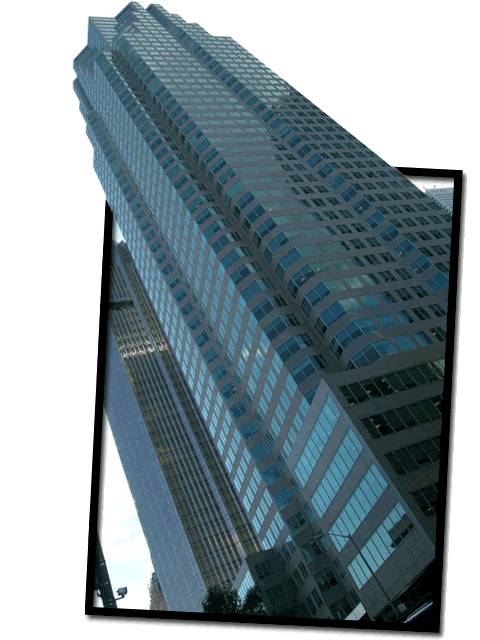
Similar threads
- Replies
- 2
- Views
- 584
- Replies
- 3
- Views
- 172

