Jason_E
ClioSport Club Member
Elise, 530d
An issue that I've googled the hell out of, found multiple examples of people with the same problem (Some dating back to 2007!) and not 1 working solution at all. Can Cliosport sort what the rest of the internet couldn't?
I've installed Steam on a new PC build. I've purchased rFactor2, this was my first mistake... giving Steam my money. I already have an account with them I've had for years with a few games on there. I should've tried re-downloading/installing one of those first in hindsight.
The error that I get is really odd, and ONLY applicable to steam. The download will start, go up to some "Dizzying" speed of about 1meg (although recently, only 600k) and then slowly drop down and down. Not only does the connection for Steam die, but the entire connection on that PC and sometimes even the network itself. A couple of times it's completely knocked everyone in the house off the Net!
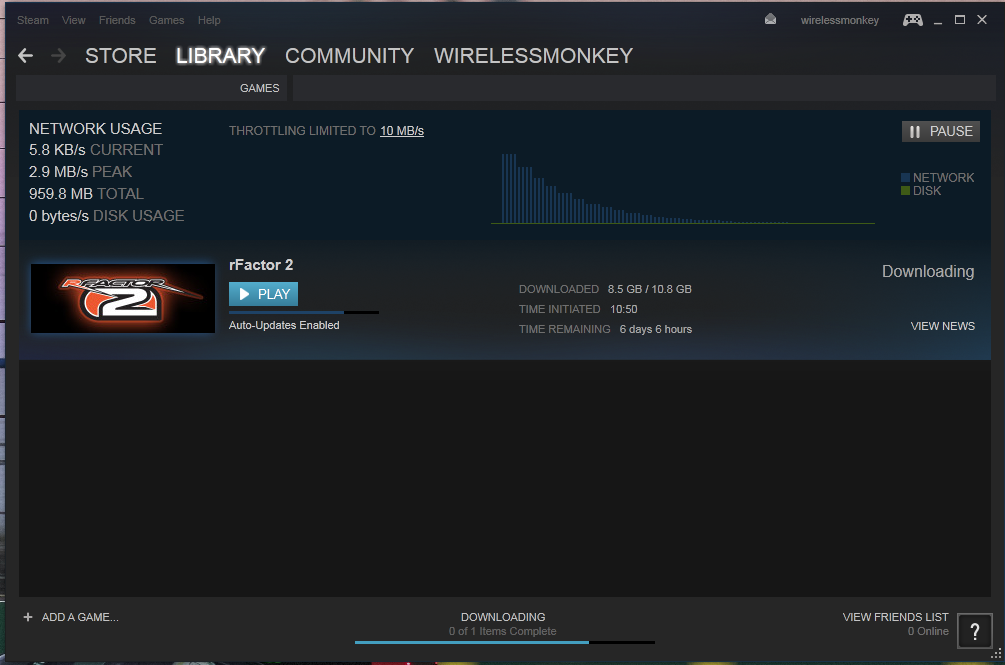
To fix the network, all I have to do is close steam. Then my computer (And, if its knocked everyone else off, their devices too) regain a lovely stable ~100meg download speed.
It's rather annoying, as I say I've paid for a game now, and it won't download. I've managed to create a slight work around. I've run some comand I was given online to completely clear steams cache, uninstalled what was downloaded of the game and started again. I still get the dropouts, but at least 50% of the time it's a steady 600-700kbps download. Which is still f**king pathetic, but at least a little bit more stable and it might actually download (one day).
TL;DR version:
Steam causes massive network drop for itself, the computer its on and sometimes even the whole network in the house WHEN DOWNLOADING A GAME.
Other download clients (Origin, BitTorrent etc) have been tried with absolutely no problem and pretty epic d/l speeds!
Computer/Network spec:
Intel Core i5
16gb Ram
120GB SSD/ 500GB HDD
Geforce 960
Asus Wireless N PCI-E card
Archer C7 Router
ISP: "Direct Save" (Uses IFNL Fibre to the property)
Solutions I've tried (that have worked for 1 or 2 people online):
Changing Security key from AES to TKIP
Tried 2 different routers, although I only paid decent money for mine recently so I'm not buying anything else.
Changing Wifi Adapters.
Changing various power settings relating to the Network adapters
Tried a Wired Ethernet connection
Tried Re-Installing Steam, the Game itself and various other components.
Changing download servers on steam and other options in the "Downloads" section.
Setting various Throttling limits (as you can see above) to downloads
So, can Cliosport go where the internet couldn't? Thanks for any tips in advance!
I've installed Steam on a new PC build. I've purchased rFactor2, this was my first mistake... giving Steam my money. I already have an account with them I've had for years with a few games on there. I should've tried re-downloading/installing one of those first in hindsight.
The error that I get is really odd, and ONLY applicable to steam. The download will start, go up to some "Dizzying" speed of about 1meg (although recently, only 600k) and then slowly drop down and down. Not only does the connection for Steam die, but the entire connection on that PC and sometimes even the network itself. A couple of times it's completely knocked everyone in the house off the Net!
To fix the network, all I have to do is close steam. Then my computer (And, if its knocked everyone else off, their devices too) regain a lovely stable ~100meg download speed.
It's rather annoying, as I say I've paid for a game now, and it won't download. I've managed to create a slight work around. I've run some comand I was given online to completely clear steams cache, uninstalled what was downloaded of the game and started again. I still get the dropouts, but at least 50% of the time it's a steady 600-700kbps download. Which is still f**king pathetic, but at least a little bit more stable and it might actually download (one day).
TL;DR version:
Steam causes massive network drop for itself, the computer its on and sometimes even the whole network in the house WHEN DOWNLOADING A GAME.
Other download clients (Origin, BitTorrent etc) have been tried with absolutely no problem and pretty epic d/l speeds!
Computer/Network spec:
Intel Core i5
16gb Ram
120GB SSD/ 500GB HDD
Geforce 960
Asus Wireless N PCI-E card
Archer C7 Router
ISP: "Direct Save" (Uses IFNL Fibre to the property)
Solutions I've tried (that have worked for 1 or 2 people online):
Changing Security key from AES to TKIP
Tried 2 different routers, although I only paid decent money for mine recently so I'm not buying anything else.
Changing Wifi Adapters.
Changing various power settings relating to the Network adapters
Tried a Wired Ethernet connection
Tried Re-Installing Steam, the Game itself and various other components.
Changing download servers on steam and other options in the "Downloads" section.
Setting various Throttling limits (as you can see above) to downloads
So, can Cliosport go where the internet couldn't? Thanks for any tips in advance!

