Punto/Clio GTT
WERE BURNING BABY! lol
restart sorted it, weird
restart sorted it, weird
Got a windows CD?
See if that boots, if it doesn't then it's something to do with your drive.
If it does then it's something to do with the media that you burnt Ubuntu to.
ok downloaded nero
went to Back Up tab and selected Burn Image to CD.
burnt it, 7.04, no errors no problems.
switched it all around again and it booted up into the ubuntu start screen, i clicked install and it froze on loading and then error box came up saying unable to read disc, reboot.
clicked enter and it rebooted then it went back to this screen
ideas? gettin bored of it now, just reinforcing my battle against kdf that vista aint as bad as you linux geeks make out
