ClioSport.net
-
When you purchase through links on our site, we may earn an affiliate commission. Read more here.
You are using an out of date browser. It may not display this or other websites correctly.
You should upgrade or use an alternative browser.
You should upgrade or use an alternative browser.
CAD Questions Thread?
- Thread starter Andy_con
- Start date
RB 182
What do you want from this? Just a render or detailed drawing? PM me sizes and what exactly you want to achieve and I will try to squeeze something in after work next week.
May just submit my paint drawing. This is all i wanna draw
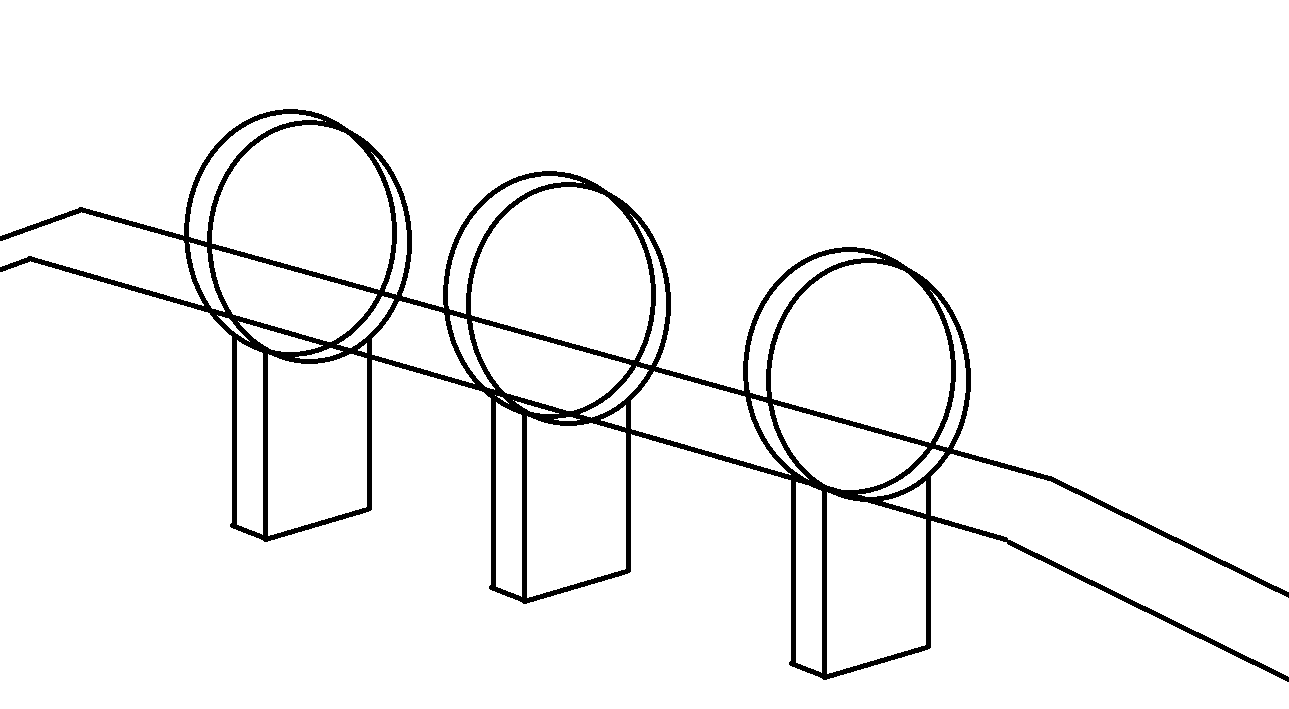
Rob
ClioSport Moderator
Yes, but 2d needs to be 2d, not isometric or anything, you know?
I think i know, i'm drawing one of the collumns now in 2D which i have to do as a detailed drawing. I then have to to it in 3D as a detailed drawing - simple, just extrude it and add depth dimensions.
Once thats done i just need to then mock up the bridge in 3D - which i'm assuming can be done by just taking the 3D extruded bits, flipping and copying? ;p
Once thats done i just need to then mock up the bridge in 3D - which i'm assuming can be done by just taking the 3D extruded bits, flipping and copying? ;p
Rob
ClioSport Moderator
Essentially.
Draw in 2d
Extrude
Face correct way
Copy from reference point and set distance, double distance to repeat, triple if necessary.
Draw in 2d
Extrude
Face correct way
Copy from reference point and set distance, double distance to repeat, triple if necessary.
RB 182
go on solidworks uk website or contact the re-sellers, Solid Solutions Management and NT CADCAM are the main sellers in the UK. tbh, just download a trial version off the SW website for a 30 day trial, or just geta hooky copy off the net.
CBR1000RR Fireblade
I'm not sure if this is in the right thread but it is a CAD question.
What CAD qualifications are there?, how long is your average CAD course? And how much are they to do?
Due to recent ongoings I am looking at alternative career paths within the construction industry and I am interested in becoming a designer.
What CAD qualifications are there?, how long is your average CAD course? And how much are they to do?
Due to recent ongoings I am looking at alternative career paths within the construction industry and I am interested in becoming a designer.
Rob
ClioSport Moderator
If you want to ask anything mate, feel free.
As for qualifications, I think it's like a level one, level two type thing. I haven't done any yet, but will be doing one soon just so I'm "officially" qualified.
As for qualifications, I think it's like a level one, level two type thing. I haven't done any yet, but will be doing one soon just so I'm "officially" qualified.
Clio 172
Circle will only draw in x/y plane (ie default is flat on page when viewed from above. Never in x/z or y/z. So you need to rotate UCS so that X/y plane is in direction you want to draw circle. Work out which needs rotating (x or y or z) so that you can draw the circle in x/y. Then type UCS -> (x or y or z) --> 90 to rotate it 90 (or -90 if it goes the wrong way).When drawing in 3D view... my straight lines are vertical however when i draw a circle/arc - it is drawing it horiz, any idea? Pissing me off.
If you can't see UCS icon type ucsicon then ON.
Just read up on UCS basically. Can't draw in 3D without understanding it.
Clio 172
Got a question about CAD, ask in this thread and im sure someone in the know will anwser.
heres my first question, how do i raise the dimensions so when i look from top view i can actually see the lines. as currently they go under the object
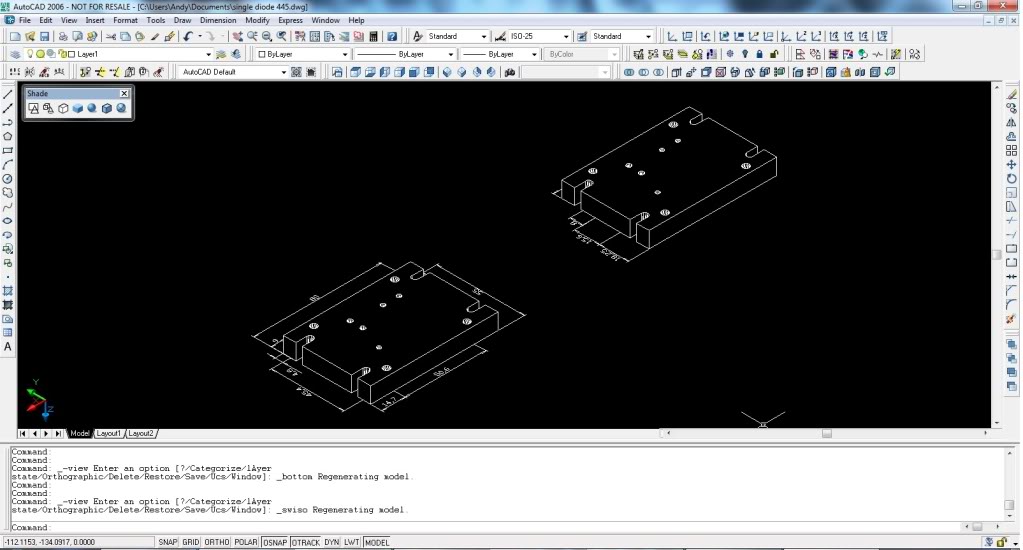
Select dims, move --> @0,0,100 (instead of 100 use any value same or higher than the part you're drawing). use DI with snaps on to measure height if you're unsure.
or
recreate dims, snap onto top of part not bottom!
CBR1000RR Fireblade
If you want to ask anything mate, feel free.
As for qualifications, I think it's like a level one, level two type thing. I haven't done any yet, but will be doing one soon just so I'm "officially" qualified.
I have used CAD before and I could do the basic stuff on it but it's been a while. Have you looked into the courses Rob and how much they are ?
Why can't i convert this polyline to a 3D solid?
http://i42.tinypic.com/x4gie1.jpg
If i extrude it i just get a surface solid and not a 3D solid so when it's rendered you can see right through it.
Tried CONVTOSOLID etc.
http://i42.tinypic.com/x4gie1.jpg
If i extrude it i just get a surface solid and not a 3D solid so when it's rendered you can see right through it.
Tried CONVTOSOLID etc.
glenn_adam_doble
ClioSport Club Member
Why is autoCAD so popular for experience when applying for a job, everywhere I look this crops up, is it because it was the industry norm since cad became used and people haven't moved on to new things or is it really that good,
I'm looking for jobs that require solidworks, but its difficult to find them and the only jobs that tend to use it that I know of are mechanical engineers but I don't have a HND in said field, so no one is interested.
I know a couple of mechanical engineers and tbh I don't know if they could write their own name on a word document never mind use solidworks or similar cad packages.
I am about to graduate with a product design degree and I'm looking for a job using solidworks, could anyone point me in the direction of what I should be looking for ?
Thanks
I'm looking for jobs that require solidworks, but its difficult to find them and the only jobs that tend to use it that I know of are mechanical engineers but I don't have a HND in said field, so no one is interested.
I know a couple of mechanical engineers and tbh I don't know if they could write their own name on a word document never mind use solidworks or similar cad packages.
I am about to graduate with a product design degree and I'm looking for a job using solidworks, could anyone point me in the direction of what I should be looking for ?
Thanks
Anyone about today? Basically finished, just need someone to tell me how to extend a render. I slowed it down 1/4x in the time management and that was about the speed i wan't my fly around to be. However, when i rendered it - it rendered it at 1x - which is too quick. How do i properly slow the camera down?
Rob
ClioSport Moderator
You should be able to extend the actual time line, whether by dragging, or right clicking, that should do it.
I'm not too up on 3DS Max, I was more of a Maya guy!
I'm not too up on 3DS Max, I was more of a Maya guy!
Rob
ClioSport Moderator
I'd also suggest importing some free pre-made models of cars etc, maybe some landscape to go either side?
Somewhere like turbo squid will have a load of free cars you could import to make it look better.
Somewhere like turbo squid will have a load of free cars you could import to make it look better.
I done my own landscape, created a plan and added a heighfield map - then extruded that. Worked out alright, looks ok - i just can't get a material to look too good on it. It doesn't look great, i don't even have to do a VR anymore but i did it anyway for bonus points. Spent hours playing with bitmaps and the material editor to try and find something that looks resonable. I'll take a look at finding some pre made cars.

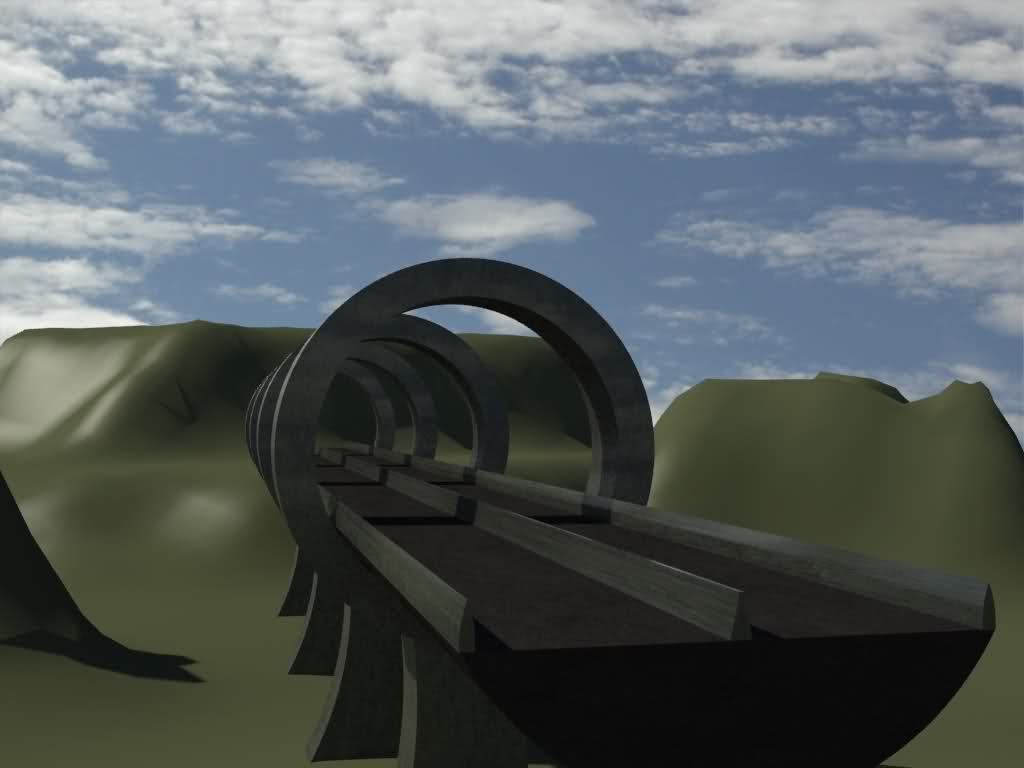
I don't have the faintest idea on the ins and outs of 3Ds or anything (I use AR4) but are there any shader options you can use?
I have the option to use a shader, which allows complex curves to have textures, without blurring/distorting them. A simple grass based shader would look much better on that.
Failing that, I would leave it a light shade of white/grey. That way the bridge stands out.
Focus on getting your design looking correct, the bridge is what you are working on and is what should look best. You need some life in the image, cars/people and some better managed shadows would look much much nicer
Not really the same sort of thing as you're doing, but see below for an example of my recent work:

Pooler Design 001 V1 (Edited) by Eddie the Kid, on Flickr
You're looking for "realism plus" I know it sounds daft, but imho, it's a bit like OEM+. You want it to look real, plus a little bit more, of course in my opinion.
I have the option to use a shader, which allows complex curves to have textures, without blurring/distorting them. A simple grass based shader would look much better on that.
Failing that, I would leave it a light shade of white/grey. That way the bridge stands out.
Focus on getting your design looking correct, the bridge is what you are working on and is what should look best. You need some life in the image, cars/people and some better managed shadows would look much much nicer
Not really the same sort of thing as you're doing, but see below for an example of my recent work:
Pooler Design 001 V1 (Edited) by Eddie the Kid, on Flickr
You're looking for "realism plus" I know it sounds daft, but imho, it's a bit like OEM+. You want it to look real, plus a little bit more, of course in my opinion.
I know what you mean, and i would like that! But right now i dont have the time. People from my course have seen what i done and apparently they think it's 'good'. I'm not happy wth it, and i'm also not ashamed as it's my first ever attempt at anything remotely 3D. I'm a civil engineer so i 3D cad isn't what i solely do, it was just a module we had for this year.
I have done everything the brief has asked me to do, so i'm just gonna tinker some more and have done with it
I have done everything the brief has asked me to do, so i'm just gonna tinker some more and have done with it
Scrooge
ClioSport Moderator
E55 AMG
Anyone know how to import an .arg file to LT?
Don't worry, I sorted it.
Knuckles
ClioSport Admin
any UG people about? i've managed to import a datum co-ordinates system into a drawing as well as what looks like a body meauserment point. f**k knows how
oddly though its only showing in the assembly drawing, not in the individual part drawings.
but yeah, can anyone aid me in removing them?
oddly though its only showing in the assembly drawing, not in the individual part drawings.
but yeah, can anyone aid me in removing them?
Weeman sucks ****
I have used CAD before and I could do the basic stuff on it but it's been a while. Have you looked into the courses Rob and how much they are ?
Is it courses for jobs or learning the package? I picked autocad LT up in about a week just messing about with it. Using vectorworks previously a bit may have helped, just get a hooky copy and mess around with it.
The guys i work with use it for 3D, i'm on something else.
Weeman sucks ****
I don't have the faintest idea on the ins and outs of 3Ds or anything (I use AR4) but are there any shader options you can use?
I have the option to use a shader, which allows complex curves to have textures, without blurring/distorting them. A simple grass based shader would look much better on that.
Failing that, I would leave it a light shade of white/grey. That way the bridge stands out.
Focus on getting your design looking correct, the bridge is what you are working on and is what should look best. You need some life in the image, cars/people and some better managed shadows would look much much nicer
Not really the same sort of thing as you're doing, but see below for an example of my recent work:

Pooler Design 001 V1 (Edited) by Eddie the Kid, on Flickr
You're looking for "realism plus" I know it sounds daft, but imho, it's a bit like OEM+. You want it to look real, plus a little bit more, of course in my opinion.
Nice render
doing my head in now, i inserted some blocks - some other drawings id done. all the layers came across and it wont let me do anything with them, i want to delete them.
why wont it let me??
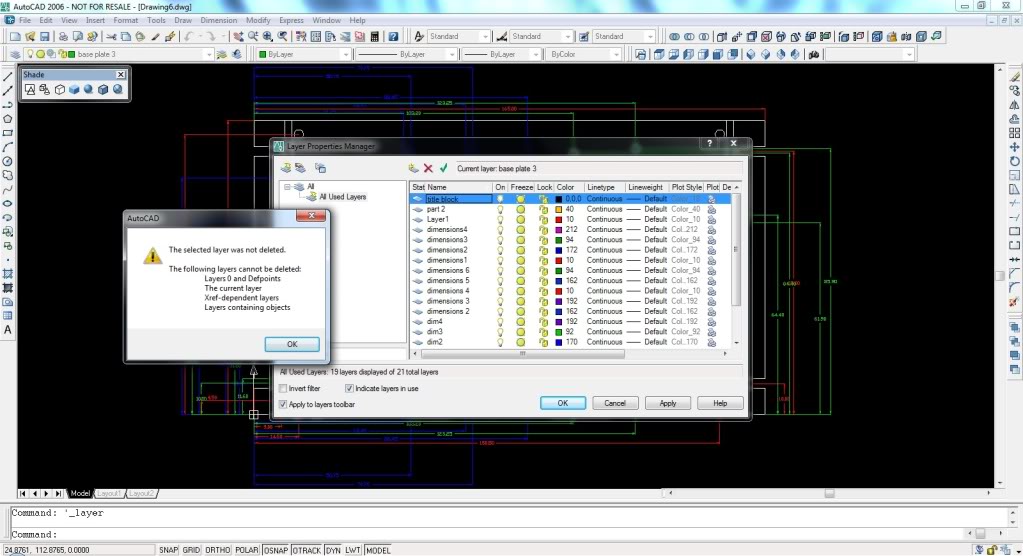
Tried purging?
Type purge, then purge all
Rob
ClioSport Moderator
Andy, although there's nothing on that layer, the contents of the block you imported are probably on that layer.
Insert the block (onto another layer), open the block in block editor, select all, move to a different layer, save.
Try to delete again.
Insert the block (onto another layer), open the block in block editor, select all, move to a different layer, save.
Try to delete again.
Clio 182
any UG people about? i've managed to import a datum co-ordinates system into a drawing as well as what looks like a body meauserment point. f**k knows how
oddly though its only showing in the assembly drawing, not in the individual part drawings.
but yeah, can anyone aid me in removing them?
bit slow on the uptake, sorry. usual things to check for things like this are layer settings or show/hide settings. if its only a problem in your assembly drawing it could be to do with the reference sets selected for the components in thebassembly.
Rob
ClioSport Moderator
OK so this is probably a n00b question, but it's what happens when you've taught yourself.
Anyway:
I've got a drawing that if I paste stuff into, it comes out 90 degree different to the other drawings.
Is this a case of rotating the UCS or something?
Anyway:
I've got a drawing that if I paste stuff into, it comes out 90 degree different to the other drawings.
Is this a case of rotating the UCS or something?
Similar threads
- Replies
- 4
- Views
- 655
- Replies
- 8
- Views
- 866

