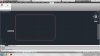OK so this is probably a n00b question, but it's what happens when you've taught yourself.
Anyway:
I've got a drawing that if I paste stuff into, it comes out 90 degree different to the other drawings.
Is this a case of rotating the UCS or something?
The model space in which you have copied this from has probably been rotated 90 degree.