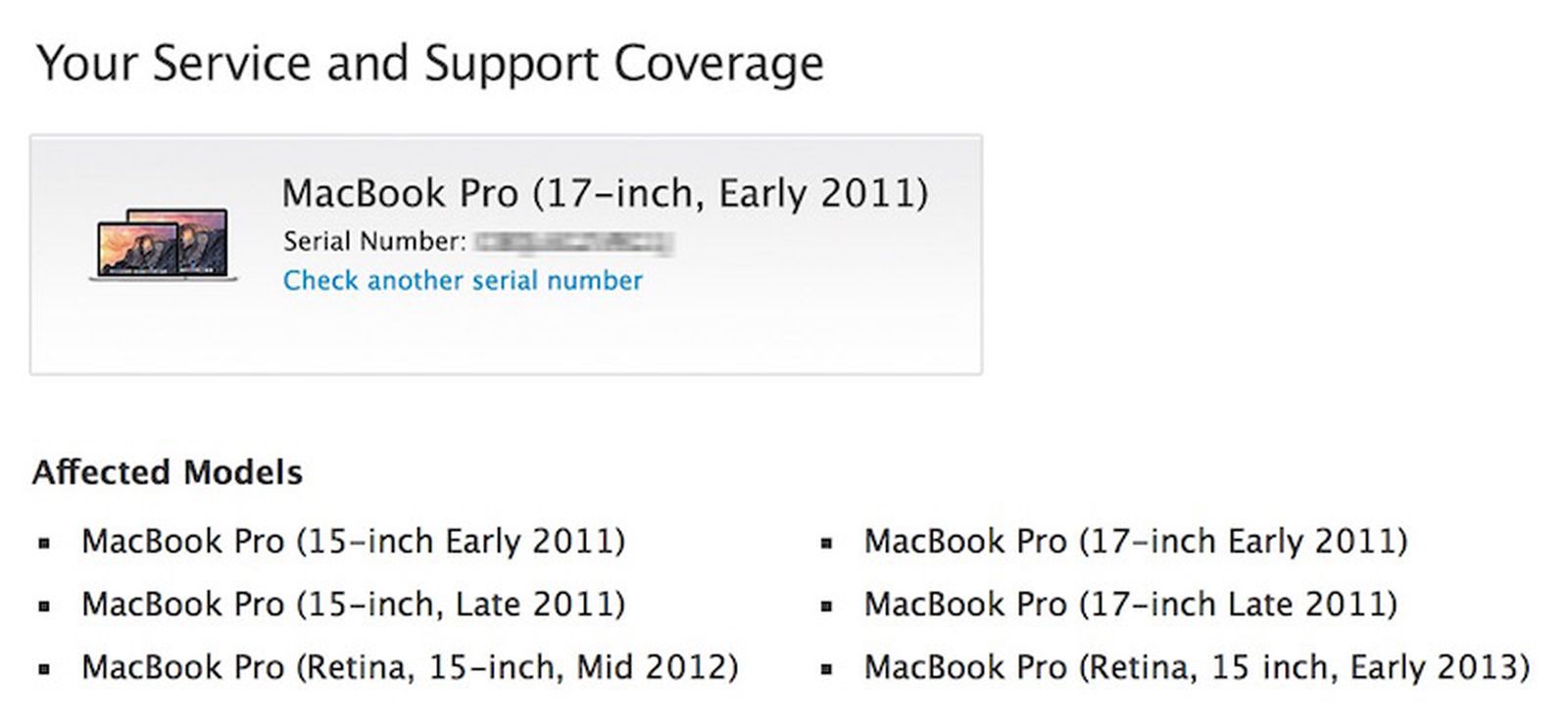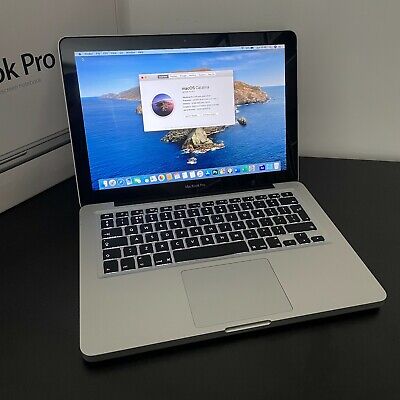Sprinting Clio
ClioSport Club Member
BG FF 182
Hey guys. My early 2011 mbp has died and I think it might be a logic board issue.
About 5 months ago it would occasionally not start and stay on a black screen with 3 beeps.
I found a guide online and found this to be a bad ram slot. So I’ve been running it with just 1 4gb of ram.
When using it the other day the screen went all pixelated and froze. I rest it and now back to the black screen and 3 beeps. So I’m taking it my other ram slot has now gone bad. My understanding is this is part of the logic board.
I’m not great with computers but hope I’ve explained it well.
Anyone got any ideas?
About 5 months ago it would occasionally not start and stay on a black screen with 3 beeps.
I found a guide online and found this to be a bad ram slot. So I’ve been running it with just 1 4gb of ram.
When using it the other day the screen went all pixelated and froze. I rest it and now back to the black screen and 3 beeps. So I’m taking it my other ram slot has now gone bad. My understanding is this is part of the logic board.
I’m not great with computers but hope I’ve explained it well.
Anyone got any ideas?