Martin_172
ClioSport Club Member
cant seem to get to the bottom of this!
When I go to file explorer then network, the machines on my network show up as expected but under the phones tab so does random phones, and by random I mean sometimes handsets you cant even buy in this country when I google them!
when I check my router it has no record of them being connected to the network
the names change almost daily and then maby return a few days later. it does it on more than one computer and does so even after a fresh install.
google brings up nothing, no one else complaining about it
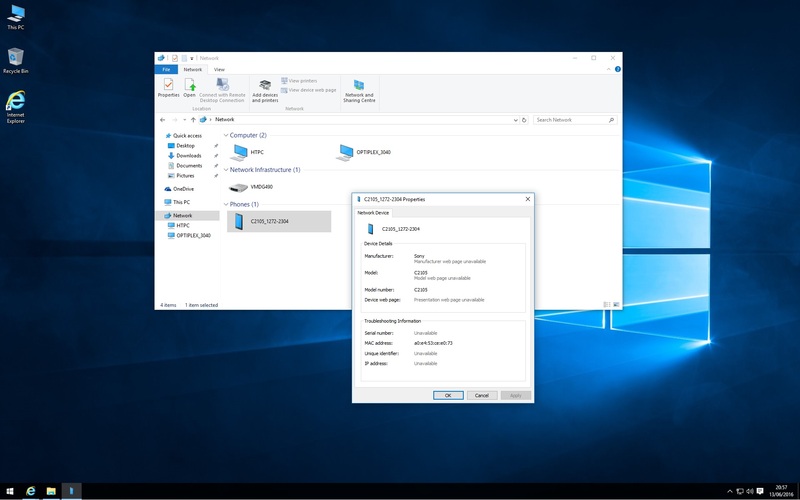
When I go to file explorer then network, the machines on my network show up as expected but under the phones tab so does random phones, and by random I mean sometimes handsets you cant even buy in this country when I google them!
when I check my router it has no record of them being connected to the network
the names change almost daily and then maby return a few days later. it does it on more than one computer and does so even after a fresh install.
google brings up nothing, no one else complaining about it

