The Boosh!
ClioSport Admin
Elise, Duster
First of all im not expecting to be fed data as I want to learn how to use this programme myself, by the means of trial and error!
After getting PS I have been following this website:
http://www.melissaclifton.com/tutorials.html
To learn a few things on PS.
I jumped in at the deep end and I am currently trying to make some pop art/vector images out of this:
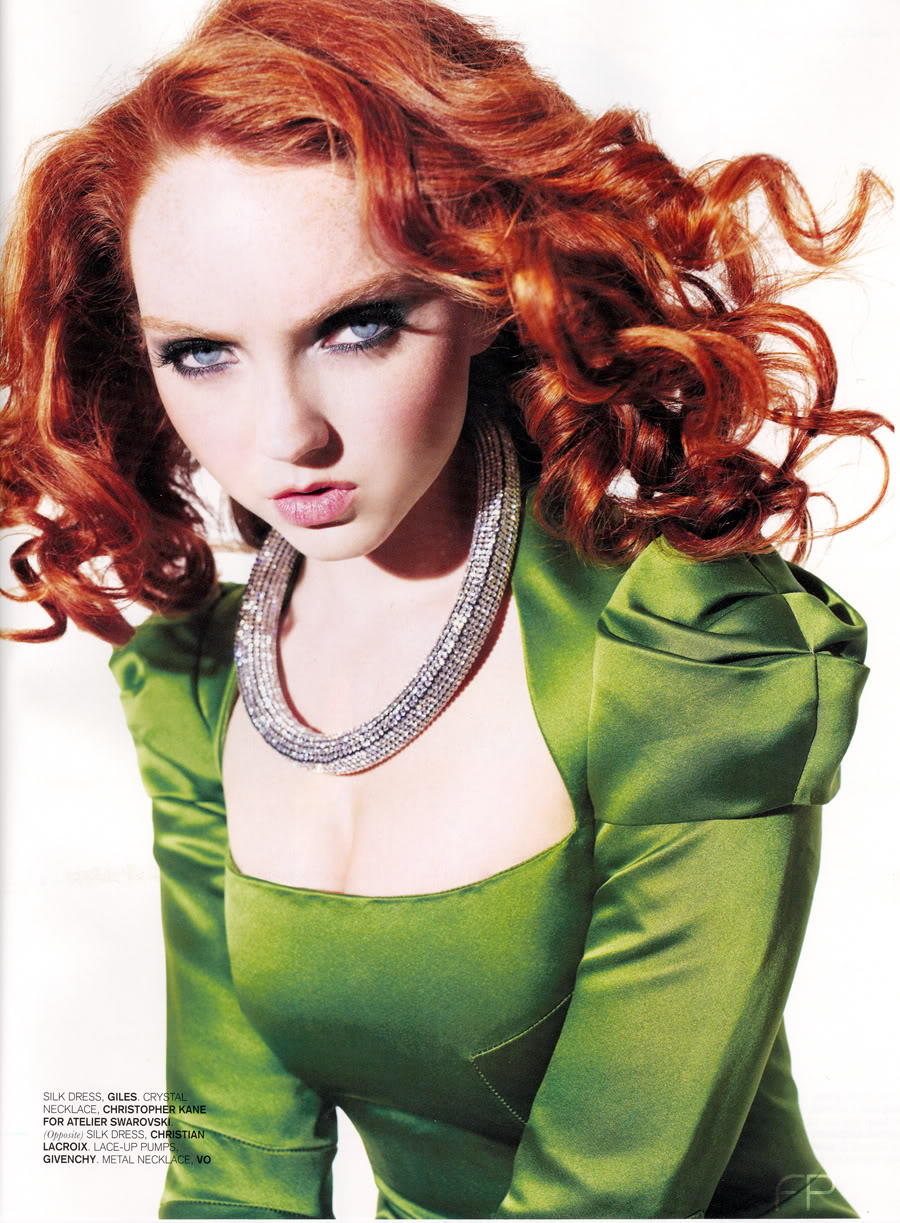
Basically I was wandering if any of you PS'ers out of there can recommend any sites that help with arty stuff like the above, as the guide I have got on the above site is a bit... vague!
Also any links to useful sites for tips (i'd like to learn how to change the colour of cars/CC etc) would be much appreciated
Finally - Where can i find some High Resolution images? I'v figured out that these work better and cant seem to find any on google etc.
Thanks and sorry for the long post
Luke
After getting PS I have been following this website:
http://www.melissaclifton.com/tutorials.html
To learn a few things on PS.
I jumped in at the deep end and I am currently trying to make some pop art/vector images out of this:
Basically I was wandering if any of you PS'ers out of there can recommend any sites that help with arty stuff like the above, as the guide I have got on the above site is a bit... vague!
Also any links to useful sites for tips (i'd like to learn how to change the colour of cars/CC etc) would be much appreciated
Finally - Where can i find some High Resolution images? I'v figured out that these work better and cant seem to find any on google etc.
Thanks and sorry for the long post
Luke

