ClioSport.net
-
When you purchase through links on our site, we may earn an affiliate commission. Read more here.
You are using an out of date browser. It may not display this or other websites correctly.
You should upgrade or use an alternative browser.
You should upgrade or use an alternative browser.
**Problems guys please HELP!!** TheSloth - my first self build.
- Thread starter seb
- Start date
seb
ClioSport Club Member
Clio trophy
Re: TheSloth - my first self build.
UPDATE 3
ok, we have a problem!
installed XP last night without any problems. Got it verified and then began downloading updates once i had some AV running. As soon as i had to do my first restart the PC refused to go into windows again. It came up with this screen:
I did get into windows via safe mode twice i tihkn but couldn't find the problem.
Then it just refused to even go in via safe mode.
Spoke ot griff and we decided a full format had to be done!
did that last night and all installed fine. So as it was late, i turned the PC off.
This evening i burnt a cd with AV and firewall to install prior to getting on the net. Turned on the PC and went straight into windows, no issues at all.
Installed my firewall and AV, did the restart and i went back to the sae mblue screen as above.
The PC loads up to the bit where it says 'XP' with the little green bar moving across showing it is loading (i have pre SP2.) but loads for about twice the normal time and then goes straight to the blue screen.
I have moved the RAM to all the different slots and tried it but still get the same problem.
Anyone got any ideas as i ma at a loss!
UPDATE 3
ok, we have a problem!
installed XP last night without any problems. Got it verified and then began downloading updates once i had some AV running. As soon as i had to do my first restart the PC refused to go into windows again. It came up with this screen:
I did get into windows via safe mode twice i tihkn but couldn't find the problem.
Then it just refused to even go in via safe mode.
Spoke ot griff and we decided a full format had to be done!
did that last night and all installed fine. So as it was late, i turned the PC off.
This evening i burnt a cd with AV and firewall to install prior to getting on the net. Turned on the PC and went straight into windows, no issues at all.
Installed my firewall and AV, did the restart and i went back to the sae mblue screen as above.
The PC loads up to the bit where it says 'XP' with the little green bar moving across showing it is loading (i have pre SP2.) but loads for about twice the normal time and then goes straight to the blue screen.
I have moved the RAM to all the different slots and tried it but still get the same problem.
Anyone got any ideas as i ma at a loss!
UR R26R.5, VW Golf R
I sometimes get that blue screen of death while browsing on the internet. Just seem to reboot and its ok. From experience, I think its down to overheating, as it only happens when the laptop is on my thighs for a length of time rather than the table etc.
Hope you get it sorted.
Hope you get it sorted.
hmmm, i was having blue screening on vista and couldn't work out what it was, even did a memory test on the memory and it came up ok but i removed one of the sticks and it hasn't done it since so it was one stick of ram.
any chance you can put some other ram in there to test to see if it is that?
any chance you can put some other ram in there to test to see if it is that?
seb
ClioSport Club Member
Clio trophy
David - haven't got any spare RAM to do that sadly.
jimmy mac - nope, got no way of installing SP2 as i tihkn i got rid of my disc that i got sent out ages ago.
scutch - thank you for the support!
i think i may speak to my IT dept at work tomorrow and see what they say. Kinda at a loss tbh. I may be able ot bung a few quid at an IT geek to chekc it out if i can't fathom it all.
I tihkn i'll send an email ot the technical support for the mobo too, as they may know what is going on with it too.
I spoke to griff about it on the phone and he said he found someoen with an exact same problem as mine. They just moved the RAM to another slot and *bingo*! all sorted, sadly thta didn't work for me.
jimmy mac - nope, got no way of installing SP2 as i tihkn i got rid of my disc that i got sent out ages ago.
scutch - thank you for the support!
i think i may speak to my IT dept at work tomorrow and see what they say. Kinda at a loss tbh. I may be able ot bung a few quid at an IT geek to chekc it out if i can't fathom it all.
I tihkn i'll send an email ot the technical support for the mobo too, as they may know what is going on with it too.
I spoke to griff about it on the phone and he said he found someoen with an exact same problem as mine. They just moved the RAM to another slot and *bingo*! all sorted, sadly thta didn't work for me.
seb
ClioSport Club Member
Clio trophy
agp slot? didn't think this had one...maybe pci-e :<
overheating would just switch it off.....??
fault booting me thinks. dodgey A/V ??
nah i don't tthink it is dodgey AV as it did the same thing last night with first update with microsoft update website.
seb
ClioSport Club Member
Clio trophy
it doesn't even get to windows mate, it just gets to the normal checks, then to the colourful picture of XP with the loading bar. it loads for approx double the time it normally does then stops and goes to the blue screen.
I don't have a scooby what it is about tbh, seems weird it works fine and the nthe first restart seems to funk it.
I don't have a scooby what it is about tbh, seems weird it works fine and the nthe first restart seems to funk it.
UR R26R.5, VW Golf R
Mine does exactly the same screen as that, but obviously far less often. Maybe once every other week, and thats when the laptop is damn hot. Doesnt affect it at all. Well, it obviously does, maybe long term. But I just reboot the mofo and let Scandisk do its job in DOS
172 Cup
http://forums.overclockers.co.uk/showthread.php?t=17713988&highlight=blue+screen+virus
Not sure if you have to be registered to see it or not.
Not sure if you have to be registered to see it or not.
seb
ClioSport Club Member
Clio trophy
have you google'd that error??
have you installed XP that includes SP2 or is it just SP1?
XP with SP1.
i have googled the error but it comes up with zero hits on the full thing, but loads on just the first part. just on a geek forum trying ot gleam more form a google link.
interesting point scutch, maybe it is heat related. that thermal paste coming ot haunt me! lol
seb
ClioSport Club Member
Clio trophy
http://forums.overclockers.co.uk/showthread.php?t=17713988&highlight=blue+screen+virus
Not sure if you have to be registered to see it or not.
griff, what is 'cmos'?
UR R26R.5, VW Golf R
http://forums.overclockers.co.uk/showthread.php?t=17713988&highlight=blue+screen+virus
Not sure if you have to be registered to see it or not.
No, its perfectly viewable, James, but there's no solution to that query.
UR R26R.5, VW Golf R
I may have the same short term error as yourself Seb, its just that mine does it less often it seems, or a reboot sorts mine out. In reality, the heat issue might not be a factor. Anyway, its f*cking annoying when I'm on a webpage or doing something.
The spec of my machine is Intel Core Duo Processor T2300, with 512MB ATI Mobility Radeon X1400 and 1GB DDR2. All nonsense to me.
The spec of my machine is Intel Core Duo Processor T2300, with 512MB ATI Mobility Radeon X1400 and 1GB DDR2. All nonsense to me.
http://forums.overclockers.co.uk/showthread.php?t=17713988&highlight=blue+screen+virus
Not sure if you have to be registered to see it or not.
griff, what is 'cmos'?
If my memory serves me correctly it's a complementary metal oxide semiconductor.
172 Cup
http://support.microsoft.com/kb/122926
SYMPTOMS
When you restart your computer, you may receive one of the following error messages:
STOP: 0x0000007B Inaccessible Boot Device
Setup has encountered a fatal error that prevents it from continuing. Contact your software representative for help. The following status codes will assist them "0x4, 0, 0, 0"
Back to the top
CAUSE
This problem may occur if one or more of the following conditions exists:
• Your computer is infected with a boot sector virus.
• A device driver required by your boot controller is not configured to start at boot time or is corrupt. If during a WINNT /B installation no mass storage device was detected.
• A resource conflict exists between the boot controller and another controller in the system or between SCSI devices.
• Drive translation is not being performed or was changed.
• The boot volume is corrupt and cannot be mounted by Windows NT.
• Information in the Windows NT registry about which device drivers load at start up is corrupt.
• If this error occurred during Windows NT Setup while reading Windows NT Setup floppy disk 2, you may have the Drive Swapping option enabled in your computer BIOS.
• Using winnt /b as the installation method may present a timing issue for the disk controller. The controller is not given enough time to respond and identify itself and is therefore detected incorrectly or not at all.
• If you run Setup from a bootable SCSI CD-ROM drive, you receive a STOP 7B error message because Setup does not allow you to add a third-party SCSI driver when you boot from the SCSI CD-ROM.
Boot-Sector Viruses
You may receive a "Stop 0x0000007B" error message if your computer is infected with a boot-sector virus. Check your computer for viruses. If you find a virus, also check any floppy disks for viruses before you use them again.
Device Driver Issues
You may receive a "Stop 0x0000007B" error message in the following scenarios:
• A device driver that the computer boot controller needs is not configured to start during the startup process.
• A device driver that the computer boot controller needs is corrupted.
• Information in the Windows XP registry (information related to how the device drivers load during startup) is corrupted.
Windows XP requires a miniport driver to communicate with the hard disk controller that is used to start your computer. If Windows XP does not supply a device driver for your controller or if Windows XP is using a corrupted or incompatible driver, you must replace the driver with a valid copy that is compatible with your controller and Windows XP.
During the first phase of the Windows XP installation, Setup displays the following message at the bottom of the screen:
Press F6 if you have to install a third-party SCSI or RAID driver.
Press F6 and then follow the instructions to install a mass-storage device driver from your Original Equipment Manufacturer (OEM). For additional information about using F6 to load an OEM device driver to support, click the following article number to view the article in the Microsoft Knowledge Base:
314859 (http://support.microsoft.com/kb/314859/) Limited OEM driver support is available with F6 during Windows XP Setup
To determine if your hard disk controller is compatible with Windows XP and to obtain information about drivers that are included on the Windows XP CD-ROM or that are available for download, see the latest Windows XP Hardware Compatibility List (HCL). For additional information about the latest Windows XP HCL, click the following article number to view the article in the Microsoft Knowledge Base:
314062 (http://support.microsoft.com/kb/314062/) The latest Windows XP hardware compatibility list
If your hard disk controller is not listed on the HCL, contact the manufacturer of your computer, system board, or hard disk controller for information about the availability of a driver. Microsoft does not guarantee that a resolution is available for non-HCL equipment. For additional information, click the following article number to view the article in the Microsoft Knowledge Base:
315239 (http://support.microsoft.com/kb/315239/) Microsoft support policy for hardware that does not appear on the Windows HCL
If the System hive in the Windows XP registry is corrupted, Windows XP may not be able to load the miniport device driver that the boot controller requires. To resolve this issue, restore a registry backup. For additional information about restoring a registry backup, click the following article number to view the article in the Microsoft Knowledge Base:
307545 (http://support.microsoft.com/kb/307545/) How to recover from a corrupted registry that prevents Windows XP from starting
Megane DCi 147bhp/350nwm
correct ^^
Complementary metal–oxide–semiconductor (CMOS) ("see-moss", IPA: ['si.mɜs]), is a major class of integrated circuits
Complementary metal–oxide–semiconductor (CMOS) ("see-moss", IPA: ['si.mɜs]), is a major class of integrated circuits
seb
ClioSport Club Member
Clio trophy
Try reseating the cable to the disk drive.
This is an "inaccessible boot device" error can can result from bad cabling or a bad IDE controller or the wrong drivers, or a corrupt disk. Since it is intermittant I would suspect the cabling.
Make sure the drive is being recognized in the BIOS. If you see an "auto detect" option there, try it.
You should also run chkdsk on the drive.
http://aumha.org/a/stop.php#0x7b
-----------------------
got this reply on a thread i made on a geek website.
think i will try the idea of reseating the disk drive which i presume means the hard drive cable.
This is an "inaccessible boot device" error can can result from bad cabling or a bad IDE controller or the wrong drivers, or a corrupt disk. Since it is intermittant I would suspect the cabling.
Make sure the drive is being recognized in the BIOS. If you see an "auto detect" option there, try it.
You should also run chkdsk on the drive.
http://aumha.org/a/stop.php#0x7b
-----------------------
got this reply on a thread i made on a geek website.
think i will try the idea of reseating the disk drive which i presume means the hard drive cable.
seb
ClioSport Club Member
Clio trophy
http://forums.techguy.org/windows-nt-2000-xp/560773-blue-screen-stop-0x0000007b-help.html
my thread on a geek website, they come up with some interesting ideas, so i will try those tomorrow tbh, i am absolutely funked from work (got up at five thirty...) and i can't face continually unplugging and then setting up the new PC, trying it then unplugging it all and setting up my 0ld PC. jsut really grates after you have done it twice already today lol
THIS WILL NOT BEAT ME!!!
my thread on a geek website, they come up with some interesting ideas, so i will try those tomorrow tbh, i am absolutely funked from work (got up at five thirty...) and i can't face continually unplugging and then setting up the new PC, trying it then unplugging it all and setting up my 0ld PC. jsut really grates after you have done it twice already today lol
THIS WILL NOT BEAT ME!!!
seb
ClioSport Club Member
Clio trophy
lol @ the geek website. I bet they think this place is a dive too. Dont we all...
i say geek with love in my eyes scutch, as i am a wannabe!
Darren S
ClioSport Club Member
^^^^ and get SP2 on there....
D.
D.
Similar threads
- Replies
- 97
- Views
- 3K
- Replies
- 7
- Views
- 999
- Replies
- 1
- Views
- 759

