can anyone tell me what this problem i seem to be having is? i cant work out if its a poor downloaded copy of the film or if its my TV that cant handle the picture.
basically the only way i can describe it is "blocky" off blacks. so whenever its a dark picture (as below) the background thats suposed to be dark is really blocky.
i hope the quality is still in these pictures to give a proper example of what im trying to say.

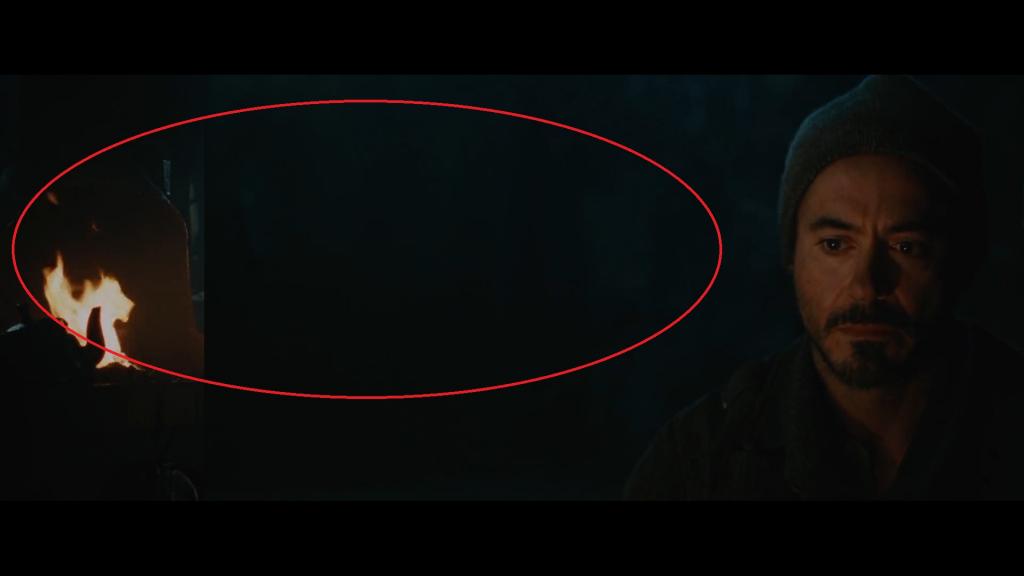
its highly annoying and i understand if its the tv theres nothing i can do but it will help me with my choice in tv when i get a new one
as you can see the picture is great (faces are clear and crisp, but the rest is poor) but its not the complete package
(appologies if the pictures have been butchered by photobucket)
basically the only way i can describe it is "blocky" off blacks. so whenever its a dark picture (as below) the background thats suposed to be dark is really blocky.
i hope the quality is still in these pictures to give a proper example of what im trying to say.
its highly annoying and i understand if its the tv theres nothing i can do but it will help me with my choice in tv when i get a new one
as you can see the picture is great (faces are clear and crisp, but the rest is poor) but its not the complete package
(appologies if the pictures have been butchered by photobucket)

