I have wifi at work but my laptop recently has decided it won't get online anymore.
It sees the network. It's manually configured for the ip address etc and none of that has changed. But now it connects and the 'packets' thing either sits at zero or gets to 1 or 3 and then does nothing else all day.
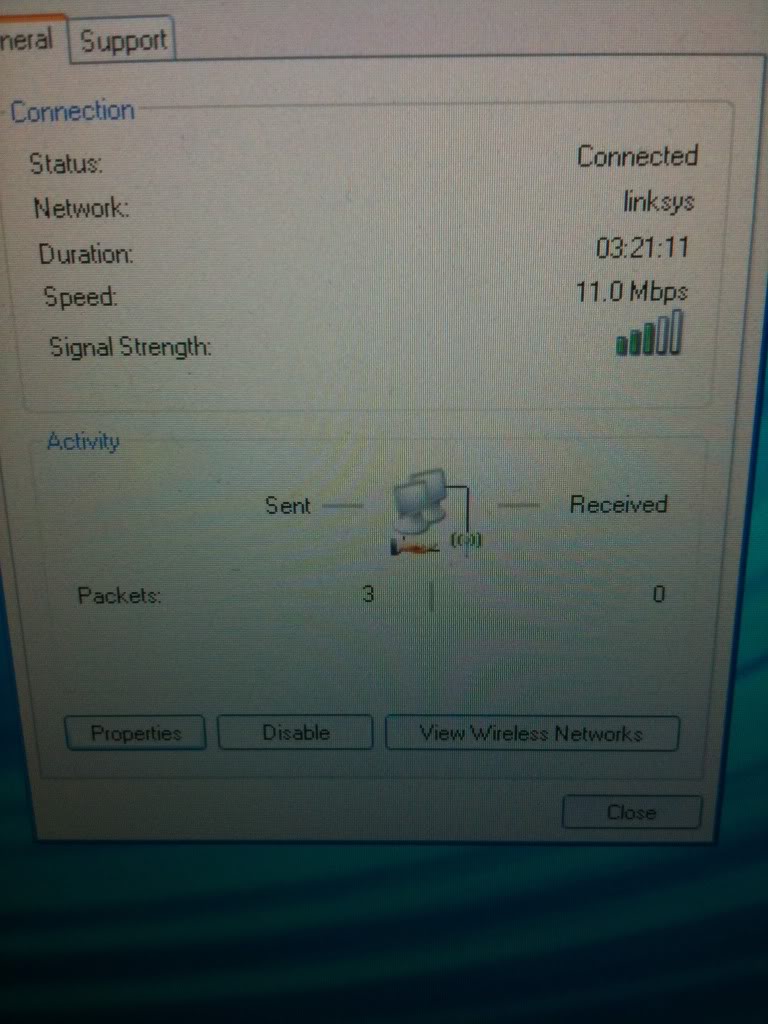
I can't reset the router and I don't know the password as I'm not supposed to be on it anyway
My iPhone still works on it so the network is alive and well and even with the laptop next to the router the problem persists, so it's not a distance thing. I've also updated the driver but that didn't fix it.
Any suggestions?
It sees the network. It's manually configured for the ip address etc and none of that has changed. But now it connects and the 'packets' thing either sits at zero or gets to 1 or 3 and then does nothing else all day.
I can't reset the router and I don't know the password as I'm not supposed to be on it anyway
My iPhone still works on it so the network is alive and well and even with the laptop next to the router the problem persists, so it's not a distance thing. I've also updated the driver but that didn't fix it.
Any suggestions?

