Does anyone know how I can create something like this?
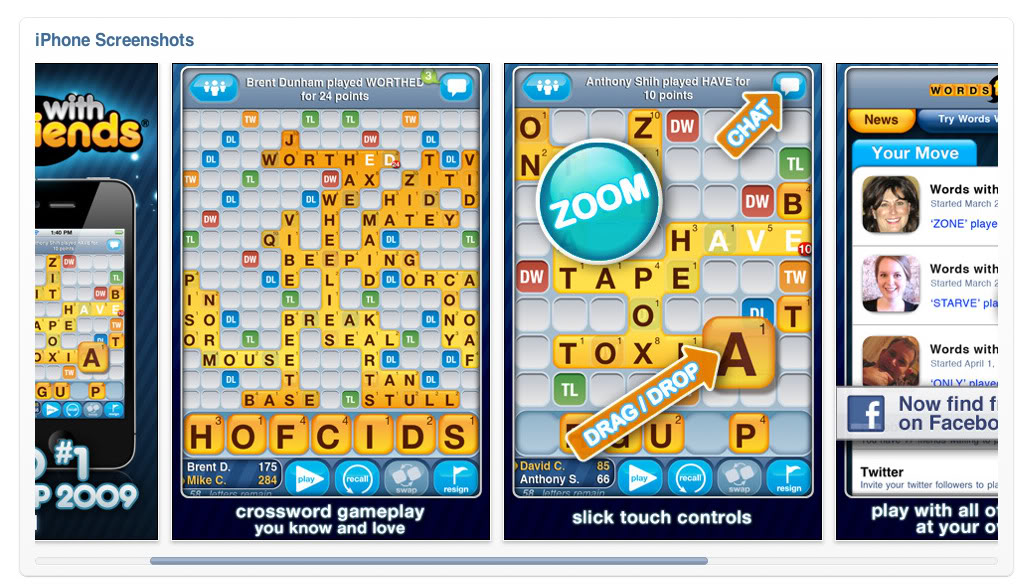
Needs to be basic HTML really, as it will be going into a blog post, so not really wanting heavy CSS/jQuery type stuff.
Live link here - http://itunes.apple.com/us/app/words-with-friends/id322852954?mt=8 (that won't open iTunes)
Trying searching for image sliders brings up things way more complicated than I need.
Ta.
Needs to be basic HTML really, as it will be going into a blog post, so not really wanting heavy CSS/jQuery type stuff.
Live link here - http://itunes.apple.com/us/app/words-with-friends/id322852954?mt=8 (that won't open iTunes)
Trying searching for image sliders brings up things way more complicated than I need.
Ta.

