ClioSport.net
-
When you purchase through links on our site, we may earn an affiliate commission. Read more here.
You are using an out of date browser. It may not display this or other websites correctly.
You should upgrade or use an alternative browser.
You should upgrade or use an alternative browser.
CAD Questions Thread?
- Thread starter Andy_con
- Start date
Andy_con
ClioSport Club Member
clio 182
Enble the toolbar that has the option for union iirc.
union? why would you union them?
it didnt work
glenn_adam_doble
ClioSport Club Member
No idea on that one mate, I don;t use AutoCAD for 3D, Solidworks gets that job.
Solidworks for rapid protoryping every time
Clio 182
CAD is the generic name for all Computer Aided Design software. AutoCAD often gets called 'CAD' in the same way that vacuum cleaners are called 'Hoovers'. All 3D CAD software operate in a slightly different way but in essence they allow you to build up models by extruding and revolving sketch profiles. Some are more complex than others (e.g. surfacing). AutoCAD started out as a 2D package, and has extended to 3D over the years. I find it more clumsy to use than the likes of Solidworks / NX for that reason.
Ph1 ITB'd 172
CAD is the generic name for all Computer Aided Design software. AutoCAD often gets called 'CAD' in the same way that vacuum cleaners are called 'Hoovers'. All 3D CAD software operate in a slightly different way but in essence they allow you to build up models by extruding and revolving sketch profiles. Some are more complex than others (e.g. surfacing). AutoCAD started out as a 2D package, and has extended to 3D over the years. I find it more clumsy to use than the likes of Solidworks / NX for that reason.
This is pretty much spot on. Most of the work I do is 2D based so I can help much with 3D stuff.
ok next question, saving a autocad drawing as a pdf file, is the only way to have pdf writer installed?
Yeah, we use CutePDF at work. Think it might be free. It's not really saving it, you plot/print it to PDF
Rob
ClioSport Moderator
You click print, then one of your printers is "CutePDF" it then prints as a PDF file.
If you want me to explain how to use the paper space, how to scale what you've drawn in there etc, I can?
If you want me to explain how to use the paper space, how to scale what you've drawn in there etc, I can?
Knuckles
ClioSport Admin
Idea and half this thread! I've been wary about signing up to engitips or whatever it's called since I don't wanna be a noob lol.
Ive been having a problem with sweeping a shape along a curve then subtracting the resulting extrusion from another part, if that makeshift sense to anyone can you give me a hand lol? It's ugnx6. I keep getting something along the lines of 'target is completely outside tool body' but they intersect :s
Ive been having a problem with sweeping a shape along a curve then subtracting the resulting extrusion from another part, if that makeshift sense to anyone can you give me a hand lol? It's ugnx6. I keep getting something along the lines of 'target is completely outside tool body' but they intersect :s
Rob
ClioSport Moderator
If you want to create 3d things btw, my honest advice is to use google sketchup. You can be amazingly accurate and create 3d things with ease.
Andy_con
ClioSport Club Member
clio 182
You click print, then one of your printers is "CutePDF" it then prints as a PDF file.
If you want me to explain how to use the paper space, how to scale what you've drawn in there etc, I can?
oh ok cheers
im seeing someone from work on friday whos going to explain but many thanks
Clio 182
Ive been having a problem with sweeping a shape along a curve then subtracting the resulting extrusion from another part, if that makeshift sense to anyone can you give me a hand lol? It's ugnx6. I keep getting something along the lines of 'target is completely outside tool body' but they intersect :s
knuckles, I use NX as part of my job. If you want to send over your file I can take a look for you?
Andy_con
ClioSport Club Member
clio 182
got a bit of a cad issue which started last night.
when i add a dimensions (highlighted red) the text and arrows are coming out mega small so you cant read them. also when i go to insert and insert a block again (highlighted red) coming out mega small.
why and how did i do this and how do i stop this?
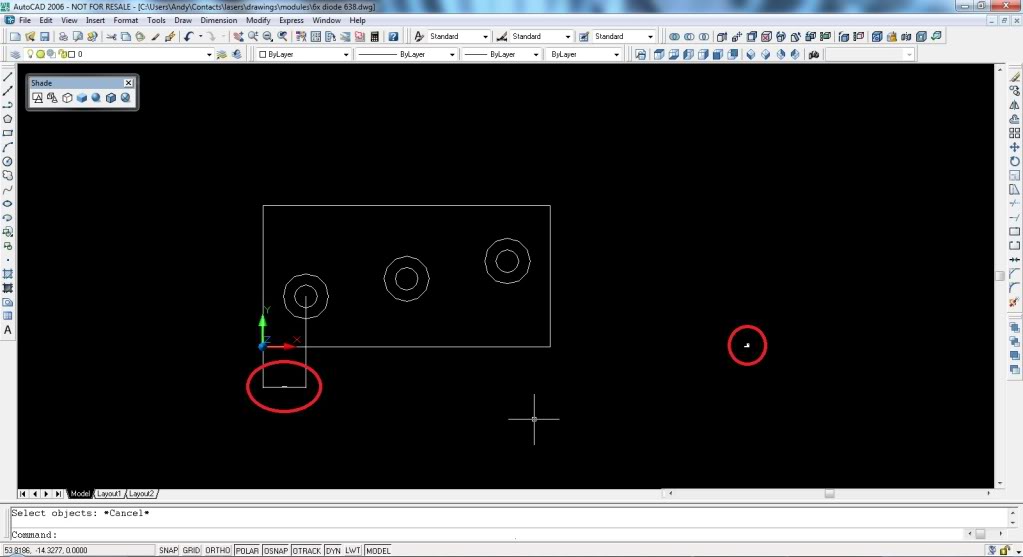
when i add a dimensions (highlighted red) the text and arrows are coming out mega small so you cant read them. also when i go to insert and insert a block again (highlighted red) coming out mega small.
why and how did i do this and how do i stop this?
Rob
ClioSport Moderator
Right...
Right click up the top on any toolbar, it'll open a drop down menu, in this menu select "dimensions"
This will open a dimensions toolbar. In this tool bar there's an icon that's to change the "dimstyle"
Make a new dim style (from a copy of standard) go into that style and change the text and arrow size.
As for your blocks, they're not small, they're the size they are.
If you find a reference point, you can scale them.....
i.e say you have a side you know is suppose to be 5mm long, and it's 1mm long, you know the whole thing is 5x too small....
With that in mind, double click the block and open it (so you can edit). Then select the whole thing and type "scale" now, select a base point to scale from (bottom corner or middle or whatever suits you) then type "5".
This will then take it to the "correct" size.
Sounds like a bit of tom foolery has gone on with the blocks though.. need more explanation.
Right click up the top on any toolbar, it'll open a drop down menu, in this menu select "dimensions"
This will open a dimensions toolbar. In this tool bar there's an icon that's to change the "dimstyle"
Make a new dim style (from a copy of standard) go into that style and change the text and arrow size.
As for your blocks, they're not small, they're the size they are.
If you find a reference point, you can scale them.....
i.e say you have a side you know is suppose to be 5mm long, and it's 1mm long, you know the whole thing is 5x too small....
With that in mind, double click the block and open it (so you can edit). Then select the whole thing and type "scale" now, select a base point to scale from (bottom corner or middle or whatever suits you) then type "5".
This will then take it to the "correct" size.
Sounds like a bit of tom foolery has gone on with the blocks though.. need more explanation.
Andy_con
ClioSport Club Member
clio 182
another issue.
www.lazershows.co.uk/test/rgbmirrormount2.dwg
drawing is done, layout1 is sorted go to plot preview and all looks perfect. click on layout2 click on plot preview and all the dimensions are missing. why?
www.lazershows.co.uk/test/rgbmirrormount2.dwg
drawing is done, layout1 is sorted go to plot preview and all looks perfect. click on layout2 click on plot preview and all the dimensions are missing. why?
Rob
ClioSport Moderator
On a phone at the moment, I'll look and answer tomorrow.
You may want to have a serious look at Solidworks, especially if you're venturing into 3D. It's an absolute doddle to use, and that's compared to anything not just conventional command-based packages like AutoCAD, and still extremely powerful. If you're serious I do recall Solidworks 2013 will be 64bit only so make sure your hardware is up to it (though a 64bit OS pales into insignificance given the cost of CAD software!)
Student version is free but I don't think you're a student Not sure if they offer trials. Short story is convince your employer to invest in it - afterall it's fully fledged industry standard 3D world-leading CAD so it's still hilariously expensive (IIRC for freelance use it's circa £2.5k for premium version + £4k for CFD + £2k tech support)
Not sure if they offer trials. Short story is convince your employer to invest in it - afterall it's fully fledged industry standard 3D world-leading CAD so it's still hilariously expensive (IIRC for freelance use it's circa £2.5k for premium version + £4k for CFD + £2k tech support)
Student version is free but I don't think you're a student
Last edited:
Rob
ClioSport Moderator
Andy... have you considered google sketchup??
It's about 5,000x more simple to achieve what you want I think?
As for the dimensions not showing, you've got them frozen off in certain viewports on layout two.
What do you want showing and where?
It's about 5,000x more simple to achieve what you want I think?
As for the dimensions not showing, you've got them frozen off in certain viewports on layout two.
What do you want showing and where?
Andy_con
ClioSport Club Member
clio 182
sadly im a one man band trying to start a business in designing and building lasers. i dont have two beans to rub together so splashing out on solid works just isnt going to happen. im going to have to stick with my free copy of autocad for the moment.
You may want to have a serious look at Solidworks, especially if you're venturing into 3D. It's an absolute doddle to use, and that's compared to anything not just conventional command-based packages like AutoCAD, and still extremely powerful. If you're serious I do recall Solidworks 2013 will be 64bit only so make sure your hardware is up to it (though a 64bit OS pales into insignificance given the cost of CAD software!)
Student version is free but I don't think you're a studentNot sure if they offer trials. Short story is convince your employer to invest in it - afterall it's fully fledged industry standard 3D world-leading CAD so it's still hilariously expensive (IIRC for freelance use it's circa £2.5k for premium version + £4k for CFD + £2k tech support)
Andy_con
ClioSport Club Member
clio 182
now i know what im doing in CAD i find it pretty easy its just these stupid little things that get me. there are so many options in silly places that dont make sense.
yep i see what you mean in layer manager they are turned off. sorted now many thanks
yep i see what you mean in layer manager they are turned off. sorted now many thanks
Andy... have you considered google sketchup??
It's about 5,000x more simple to achieve what you want I think?
As for the dimensions not showing, you've got them frozen off in certain viewports on layout two.
What do you want showing and where?
Knuckles
ClioSport Admin
does anyone know how to fix a UG problem?
every now and then it'll throw a hissy fit and wont let me put any more components in an assembly. it'll open the assembly list, let me move the part around but wont apply constraints. it wont even highlight the parts. its pissing me right off! lol
every now and then it'll throw a hissy fit and wont let me put any more components in an assembly. it'll open the assembly list, let me move the part around but wont apply constraints. it wont even highlight the parts. its pissing me right off! lol
Darren S
ClioSport Club Member
Andy... have you considered google sketchup??
It's about 5,000x more simple to achieve what you want I think?
As for the dimensions not showing, you've got them frozen off in certain viewports on layout two.
What do you want showing and where?
Think I'll give that go - see what its like
D.
Rob
ClioSport Moderator
May just submit my paint drawing. This is all i wanna draw
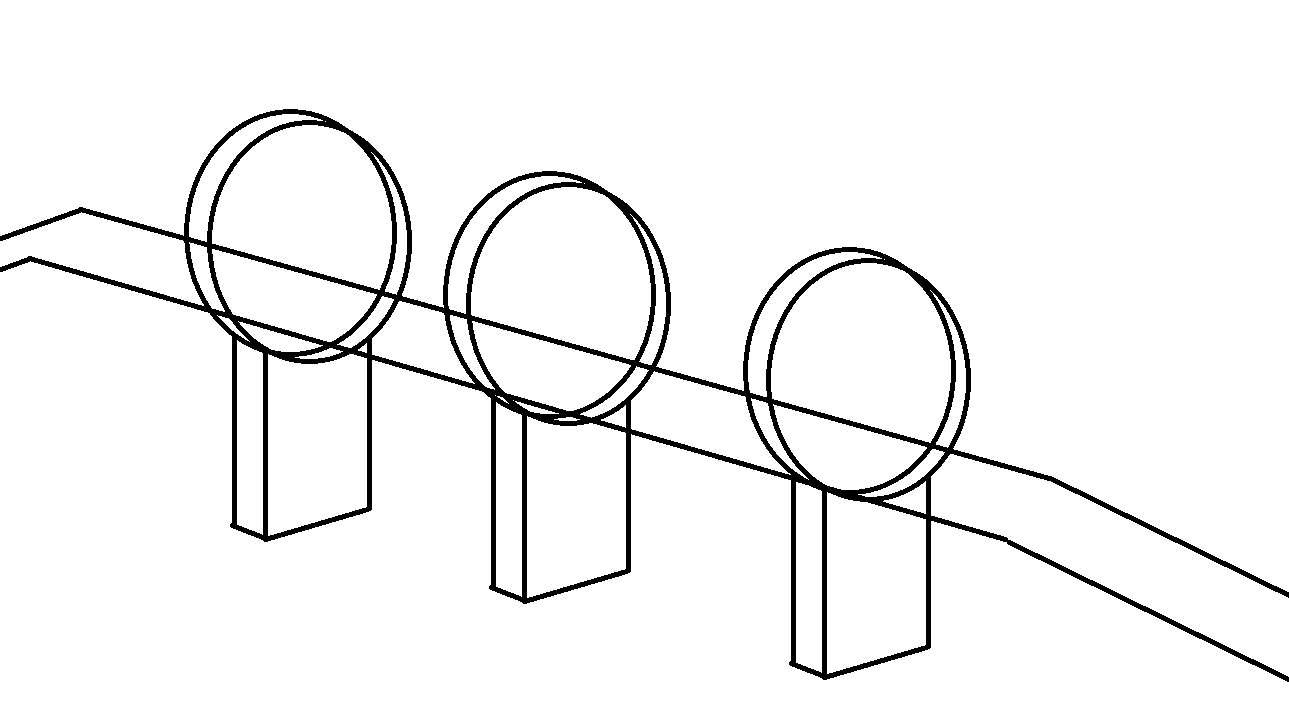
Does it need to be 3d? I can knock it up in sketchup in accurate sizes in 10 minutes for you?
I can probably do it in CAD too.
Similar threads
- Replies
- 4
- Views
- 670
- Replies
- 1
- Views
- 172

