ClioSport.net
-
When you purchase through links on our site, we may earn an affiliate commission. Read more here.
You are using an out of date browser. It may not display this or other websites correctly.
You should upgrade or use an alternative browser.
You should upgrade or use an alternative browser.
Barge
Re: iPhone Software 3.0 - Out 17/6 & iPhone 3GS - Out 19/6
PMSL!!!
Dude, it's practically Saturday.
PMSL!!!
I've ordered mine, I'll have it on the day... Blah blah blah, white noise.
Dude, it's practically Saturday.
UR R26R.5, VW Golf R
Re: iPhone Software 3.0 - Out 17/6 & iPhone 3GS - Out 19/6
The iPod Touch seems to be different to the iPhone, in that I could drag folders and music to it via iTunes with no problems. All I get with the iPhone is a "No" symbol (you know the one, stupid circle with a line through it), so I have to add them to a playlist first and then sync them.
Other than that, mint.
The iPod Touch seems to be different to the iPhone, in that I could drag folders and music to it via iTunes with no problems. All I get with the iPhone is a "No" symbol (you know the one, stupid circle with a line through it), so I have to add them to a playlist first and then sync them.
Other than that, mint.
Barge
Re: iPhone Software 3.0 - Out 17/6 & iPhone 3GS - Out 19/6
Scutch, dude, how the f**k are you putting music on your iPod and now this iPhone. iArent sure you're doing it right... Wipe all the songs, and put the original files into the library (top bit). You can't take music from your iPod Touch and move it to the phone. It was the original files.
Scutch, dude, how the f**k are you putting music on your iPod and now this iPhone. iArent sure you're doing it right... Wipe all the songs, and put the original files into the library (top bit). You can't take music from your iPod Touch and move it to the phone. It was the original files.
Re: iPhone Software 3.0 - Out 17/6 & iPhone 3GS - Out 19/6
Scutch..
App Store. Emoji. 59p
Then go Settings > Keyboards > International > Japon > Emoji > On.
Then when you're writing a text, bottom left appears a little globe, click that for icon fun. They will only appear to other iPhone users tho, which happens to be about 93% of CS.
Scutch..
App Store. Emoji. 59p
Then go Settings > Keyboards > International > Japon > Emoji > On.
Then when you're writing a text, bottom left appears a little globe, click that for icon fun. They will only appear to other iPhone users tho, which happens to be about 93% of CS.
UR R26R.5, VW Golf R
Re: iPhone Software 3.0 - Out 17/6 & iPhone 3GS - Out 19/6
Chill mother from another brother.
Here's the beef, curtains :
I plug in my iPod Touch. Yeah, I'm cool. I then have my music on the computer in folders. I drag the folder I want to put on my Touch to iTunes, then straight to the Touch, instead of putting it in Library first. I thought I was cutting out the middle man, so to speak. I didn't realise said middle man was a f*cking ninja who needed to see the songs first.
Scutch, dude, how the f**k are you putting music on your iPod and now this iPhone. iArent sure you're doing it right... Wipe all the songs, and put the original files into the library (top bit). You can't take music from your iPod Touch and move it to the phone. It was the original files.
Chill mother from another brother.
Here's the beef, curtains :
I plug in my iPod Touch. Yeah, I'm cool. I then have my music on the computer in folders. I drag the folder I want to put on my Touch to iTunes, then straight to the Touch, instead of putting it in Library first. I thought I was cutting out the middle man, so to speak. I didn't realise said middle man was a f*cking ninja who needed to see the songs first.
Tesla MP3 2021
Re: iPhone Software 3.0 - Out 17/6 & iPhone 3GS - Out 19/6
I wish O2 would stop changing there bloody mind.
Looks like you can update your O2 Insurance Policy if you get a 3GS!!!!!
http://shop.o2.co.uk/update/upgrade.html
hmmm very tempted to get a 3Gs on PAYG!
I wish O2 would stop changing there bloody mind.
Looks like you can update your O2 Insurance Policy if you get a 3GS!!!!!
Existing Consumer Pay Monthly customers
Existing Consumer Pay Monthly customers have the following options for upgrading to iPhone 3G S:
Existing iPhone customers can enjoy iPhone OS 3.0 Software, which will be now free to download to all iPhone customers. For iPhone 3G customers this includes the much anticipated MMS and also Internet Tethering (using your iPhone as a modem). Find out more.
Option 1 - wait until eligible for an upgrade.
You may already be eligible but if not, all O2 Pay Monthly customers are part of O2 Priority List and those paying £35 or more a month, have the opportunity to upgrade early. Customers won't have to see out the full term of their existing contract before being eligible for an upgrade.
All customers continually spending over a minimum of £80.00 a month, receive a 6 month early upgrade
All customers continually spending over a minimum of £50.00 a month, receive a 3 month early upgrade
All customers continually spending a minimum of £35.00 a month, receive a 1 month early upgrade
Terms apply. For more information on O2 Priority List click here.
Option 2 - purchase the iPhone 3G S on Pay & Go.
You can give your existing iPhone 3G to someone you know.
Pay Monthly customers can place existing iPhone 3G sim card into the iPhone 3G S and receive all the latest functionality. Customers must continue to pay for their existing Pay Monthly tariff.
Pay Monthly customers with O2 Insure can move their new Pay & Go iPhone 3G S onto their existing O2 Insure policy. Just give Customer Services a call within the first 3 days of purchase to let them know.
Option 3 - pay the remainder of your monthly line rental in one payment and sign a new Pay Monthly contract.
If you have any questions, check out our FAQ section.
Existing Pay & Go customers
- find out more about the options to upgrade to iPhone 3G
Existing Business customers
- find out how to to upgrade.
Existing Corporate customers
- find out how to upgrade.
http://shop.o2.co.uk/update/upgrade.html
hmmm very tempted to get a 3Gs on PAYG!
UR R26R.5, VW Golf R
Re: iPhone Software 3.0 - Out 17/6 & iPhone 3GS - Out 19/6
This is weird. You know what, I think I should have done a clean start rather than a backup from my iPod Touch.
I can't drag anything from my Library to the iPhone unless I put it in a Playlist first, then click on the iPhone, then the Music tab, and then sync the playlist.
COS. Crock. Of. Sh*t.
Perhaps if I stop banging my head on the keys?
This is weird. You know what, I think I should have done a clean start rather than a backup from my iPod Touch.
I can't drag anything from my Library to the iPhone unless I put it in a Playlist first, then click on the iPhone, then the Music tab, and then sync the playlist.
COS. Crock. Of. Sh*t.
Perhaps if I stop banging my head on the keys?
UR R26R.5, VW Golf R
Re: iPhone Software 3.0 - Out 17/6 & iPhone 3GS - Out 19/6
I wish
Restore it.
Then add your songs to your library first. Then add playlists or whatever.
Jeeees, you've made this so complicated. Are you female?
I wish
Better than yours. C*nt.
Re: iPhone Software 3.0 - Out 17/6 & iPhone 3GS - Out 19/6
I'll be having words, don't worry. However plus side, it's here and it's syncing now. Then I can break it!
PMSL!!!
Dude, it's practically Saturday.
I'll be having words, don't worry. However plus side, it's here and it's syncing now. Then I can break it!
Christopher
ClioSport Club Member
Z4M
Re: iPhone Software 3.0 - Out 17/6 & iPhone 3GS - Out 19/6
Good luck getting that before Tuesday. Nice!
16GB white here in 1 to 2 days.
Thanks x
Good luck getting that before Tuesday. Nice!
UR R26R.5, VW Golf R
Re: iPhone Software 3.0 - Out 17/6 & iPhone 3GS - Out 19/6
I feel like I've not only let the team down, I've let myself down, but more importantly, I've let you down.
I'll be over here >
Actually, I'll stay here, as it's a bit nippy over there >
EDIT : It's done. Now, time to do things right.
I feel like I've not only let the team down, I've let myself down, but more importantly, I've let you down.
I'll be over here >
Actually, I'll stay here, as it's a bit nippy over there >
EDIT : It's done. Now, time to do things right.
Re: iPhone Software 3.0 - Out 17/6 & iPhone 3GS - Out 19/6
Taken from Trustedreviews.com
Update: O2 says the iPhone 3G S is outselling the iPhone 3G on launch day. I suspect however that this is because there was infamously low stock of the second generation handset for its whole first month. Nice try O2...
In related news It is being reported the 600MHz CPU inside the 3G S is actually designed to run at 800MHz but is underclocked. The chipset also supports video recording at 720p HD but that is scaled back to VGA. Battery considerations? With the CPU probably, but it seems strange to intentionally hold back the video functionality.
Taken from Trustedreviews.com
Mr2 Roadster
Re: iPhone Software 3.0 - Out 17/6 & iPhone 3GS - Out 19/6
QuickPwn for Mac OS X Released!
Shamelessy copied and pasted as usual:
trois, drei, три, három!
This is the low down on our tools for use with the 3.0 firmware from Apple, read the whole post in full before attempting anything. Because of some bugs and unexpected changes this will be a multipart release, starting with the release of PwnageTool for Mac OS X. QuickPwn for Mac OS X and Windows will follow sometime soon, please don’t bug us about it, we are working flat out to get everything finished to release them.
The ‘baseband’ is the generic nickname given to the internal components of the iPhone that handle the phone calls and Internet access. This ‘baseband’ is a tiny and unique independent computer system that runs inside your iPhone, it is separate to the main system that handles the applications (such as email and google maps) and it talks to the main part of the phone over an internal communications network. Think of it like a cable modem or other peripheral that is attached to your home PC that needs occasional updates. When a software update is released and presented to you within iTunes the baseband is sometimes updated (to fix bugs or add new features). The 3.0 update for the iPhone 3G contains such an update, so running the vanilla updater straight away with iTunes will reprogram and update the baseband.
SIM Free/SP Unlocked/Factory Unlocked iPhone 3G
This applies if you bought your iPhone 3G for $$$$$$$. This model of iPhone 3G doesn’t have an Service Provider lock (aka factory unlocked) and you are able to put any SIM card into the phone and get service. Your phone is already unlocked so you do not need to worry about baseband updates, simply upgrade to 3.0 using iTunes and then use PwnageTool to create an ipsw and then use this to jailbreak your phone.
iPhone 2G (1st Generation)
Use PwnageTool to do the magic and then restore with iTunes using your newly created .ipsw ‘nuff said, you don’t need to worry about anything, the baseband will be unlocked, the phone jailbroken.
iPod Touch 1G (Original iPod Touch)
Use PwnageTool to create a firmware image and restore with that .ipsw using iTunes.
iPod Touch 2G (New iPod Touch)
Sorry, no support at this time within PwnageTool, use Redsn0w for an earlier (pre 3.0) firmware release instead.
Official Bittorrent Releases -
The following links are unofficial download mirrors, you download these at your own risk, we accept no responsibility if your computer explodes or if it becomes part of a NASA attacking botnet or even worse if your hands fall off mid-way during the use of these files. We do not check these links or archives and we accept no responsibility with regard to the validity of the files, or with other content these links provide or with the content that is on the linked site. Always check the published SHA1 sums. We would prefer that you downloaded the official bittorrent release that is linked above, but you are welcome to try these if you really must. Mirror owners should email direct links only to blog@iphone-dev.org , please don’t place mirrors in the comments as they will be deleted.
QuickPwn for Mac OS X Released!
Shamelessy copied and pasted as usual:
trois, drei, три, három!
This is the low down on our tools for use with the 3.0 firmware from Apple, read the whole post in full before attempting anything. Because of some bugs and unexpected changes this will be a multipart release, starting with the release of PwnageTool for Mac OS X. QuickPwn for Mac OS X and Windows will follow sometime soon, please don’t bug us about it, we are working flat out to get everything finished to release them.
- GOLDEN RULE: If you are using a 3G iPhone with yellowsn0w and rely on yellowsn0w to obtain cellular service, then you should NOT use PwnageTool right now. UltraSn0w is not included with this release and therefore your baseband will be locked and unable to use an operator other than the official one it was bought for. UltraSn0w will be release via APT (cydia and icy) soon. If you have an original iPhone (1st generation) then 3.0 unlock works with this PwnageTool release.
- Yellowsn0w in its current form will NOT work with the baseband version that is present in the 3.0 update, you will need Ultrasn0w, which will be released sometime soon, Ultrasn0w will work with all iPhone 3G models (but not 3GS), even ones that were previously unlockable, Ultrasn0w (when available) will be released via APT (this means you can get it via Cydia or Icy).
- Please read all parts of this post before downloading and using these tools.
- Read items 1, 2 and 3 again and again.
- At the bottom of this post are the bittorrent files for the 3.0 capable version of PwnageTool.
- This app is suitable for the recent 3.0 release.
- PwnageTool will NOT work for the iPhone 3GS.
- PwnageTool WILL work for Original iPhone (1st Generation), Original iPod touch (1st Generation) and the iPhone 3G.
The ‘baseband’ is the generic nickname given to the internal components of the iPhone that handle the phone calls and Internet access. This ‘baseband’ is a tiny and unique independent computer system that runs inside your iPhone, it is separate to the main system that handles the applications (such as email and google maps) and it talks to the main part of the phone over an internal communications network. Think of it like a cable modem or other peripheral that is attached to your home PC that needs occasional updates. When a software update is released and presented to you within iTunes the baseband is sometimes updated (to fix bugs or add new features). The 3.0 update for the iPhone 3G contains such an update, so running the vanilla updater straight away with iTunes will reprogram and update the baseband.
SIM Free/SP Unlocked/Factory Unlocked iPhone 3G
This applies if you bought your iPhone 3G for $$$$$$$. This model of iPhone 3G doesn’t have an Service Provider lock (aka factory unlocked) and you are able to put any SIM card into the phone and get service. Your phone is already unlocked so you do not need to worry about baseband updates, simply upgrade to 3.0 using iTunes and then use PwnageTool to create an ipsw and then use this to jailbreak your phone.
iPhone 2G (1st Generation)
Use PwnageTool to do the magic and then restore with iTunes using your newly created .ipsw ‘nuff said, you don’t need to worry about anything, the baseband will be unlocked, the phone jailbroken.
iPod Touch 1G (Original iPod Touch)
Use PwnageTool to create a firmware image and restore with that .ipsw using iTunes.
iPod Touch 2G (New iPod Touch)
Sorry, no support at this time within PwnageTool, use Redsn0w for an earlier (pre 3.0) firmware release instead.
Official Bittorrent Releases -
- http://torrents.thepiratebay.org/4963802/PwnageTool_3.0.dmg.4963802.TPB.torrent SHA1 = 2e19d39398233f88ae0782fd82462a9223791f7f
The following links are unofficial download mirrors, you download these at your own risk, we accept no responsibility if your computer explodes or if it becomes part of a NASA attacking botnet or even worse if your hands fall off mid-way during the use of these files. We do not check these links or archives and we accept no responsibility with regard to the validity of the files, or with other content these links provide or with the content that is on the linked site. Always check the published SHA1 sums. We would prefer that you downloaded the official bittorrent release that is linked above, but you are welcome to try these if you really must. Mirror owners should email direct links only to blog@iphone-dev.org , please don’t place mirrors in the comments as they will be deleted.
Christopher
ClioSport Club Member
Z4M
Re: iPhone Software 3.0 - Out 17/6 & iPhone 3GS - Out 19/6
Basically cracking the 3.0 OS to accept non-02 SIM's mate.
Basically cracking the 3.0 OS to accept non-02 SIM's mate.
Re: iPhone Software 3.0 - Out 17/6 & iPhone 3GS - Out 19/6
Scutch, tick the 'manually manage music and videos" on the iphone summary tab. I've also unticked 'sync music' on the music tab, but not sure if this is essential.
You can now just drag albums onto your phone from the itune library.
Scutch, tick the 'manually manage music and videos" on the iphone summary tab. I've also unticked 'sync music' on the music tab, but not sure if this is essential.
You can now just drag albums onto your phone from the itune library.
Re: iPhone Software 3.0 - Out 17/6 & iPhone 3GS - Out 19/6
Love you.
Jail Broken, with Cydia and ICY!!!
Love you.
Tesla MP3 2021
Re: iPhone Software 3.0 - Out 17/6 & iPhone 3GS - Out 19/6
Well it doesnt take alot to twist my arm.
Got to love Apple service. Went to the Trafford Centre which is about 30 miles from mine at 7:10 and got back to mine about 5 mins ago with a nice 3GS 16GB Black on PAYG
Time to put my 3G on ebay me thinks

Well it doesnt take alot to twist my arm.
Got to love Apple service. Went to the Trafford Centre which is about 30 miles from mine at 7:10 and got back to mine about 5 mins ago with a nice 3GS 16GB Black on PAYG
Time to put my 3G on ebay me thinks
Similar threads
- Replies
- 2
- Views
- 420

