ClioSport.net
-
When you purchase through links on our site, we may earn an affiliate commission. Read more here.
You are using an out of date browser. It may not display this or other websites correctly.
You should upgrade or use an alternative browser.
You should upgrade or use an alternative browser.
Philips Hue and Living colours
- Thread starter Gus
- Start date
realnumber 1
ClioSport Club Member
Wanting to get involved in this..
Ive got two Alexa’s, one in the lounge and one in the main bedroom, and want a light controlled by voice in the lounge and bedroom.
I understand I need a starter kit.. why is one £35 on Amazon then others £80etc. I dont want a dimmer switch, just voice control.
The latest bulbs can work with just Bluetooth and a separate Philips app and some of the echo's with zigbee built in will also control them without the hub but they are both quite limited with what they'll do and how many bulbs you can have. Things like home/away/routines settings, Hue sync, dimmers, motion sensors, all the other apps for them etc...
On black friday you'll get 3 colour bulbs, hub and another echo or google mini for around £80-90 so that's the best way to go.
Don't discount the dimmers either. They work much better than voice control in most situations imo.
I've replaced most of my switches with these now!
realnumber 1
ClioSport Club Member
Home/away so they turn on when you pull up outside your house and off when you go out. Creating scenes once you have a few lights in one room. You can have them flash when you receive texts, face book alerts etc. You can get them to warn you when your misses is nearly home, disco functions and loads of other pointless (sort off) stuff lol.
Gus
ClioSport Moderator
182Turbo,DCi90
I think it's a novelty that wears off pretty quickly. It is pretty neat being able to say "turn the lights on" or "set heating to twenty degrees" but I don't even use the phone apps for hue or nest any more. It's switches only.But then what’s the point of them if you dont use voice control?
I have this thing that site on the coffee table I use, no batteries either. It generates WiFi power with the energy to push the button.
The pir motion sensor for hue is pretty good too, I have it near the front door and lights up the hallway if it's dark and senses motion.
Ol’ Tarby
ClioSport Moderator
Clio 220 Trophy
I just control mine from my phone. Got a widget at top of my home screenBut then what’s the point of them if you dont use voice control?
The IFTTT stuff is pretty good aswell. If my phone rings then it'll flash a certain light etc. You can also set it so that if your Mrs pulls up outside and her phone joins the WiFi then it'll flash all lights. Stuff like that is pretty good.
Disco mode is also impressive, but again, a novelty that quickly wears off
Clio 172 Cup
Just per on this band wagon late but invested in hue led panels behind tv and a Phillips iris for the lounge with the bridge and an echo dot great bit of kit


withoutabix
ClioSport Club Member
https://www.amazon.co.uk/dp/B06XC2MPSG/?tag=cliospnet01-21
Light strip deal on Amazon atm
Only for the next 3hrs or so but is a decent saving from the normal price especially with the extension aswell.
Light strip deal on Amazon atm
Only for the next 3hrs or so but is a decent saving from the normal price especially with the extension aswell.
Last edited by a moderator:
Stay Puft
ClioSport Club Member
Clio 172
So for this.. I don’t need a bridge?
Echo Dot (3rd Gen), Charcoal Fabric + Philips Hue White & Colour Ambiance Smart Bulb Twin Pack LED (B22) | Bluetooth & ZigBee compatible (no hub required) https://www.amazon.co.uk/dp/B07ZZRCVFR/?tag=cliospnet01-21
Echo Dot (3rd Gen), Charcoal Fabric + Philips Hue White & Colour Ambiance Smart Bulb Twin Pack LED (B22) | Bluetooth & ZigBee compatible (no hub required) https://www.amazon.co.uk/dp/B07ZZRCVFR/?tag=cliospnet01-21
Matt Cup
ClioSport Club Member
Leon Cupra, 172 Cup
Just ordered these.
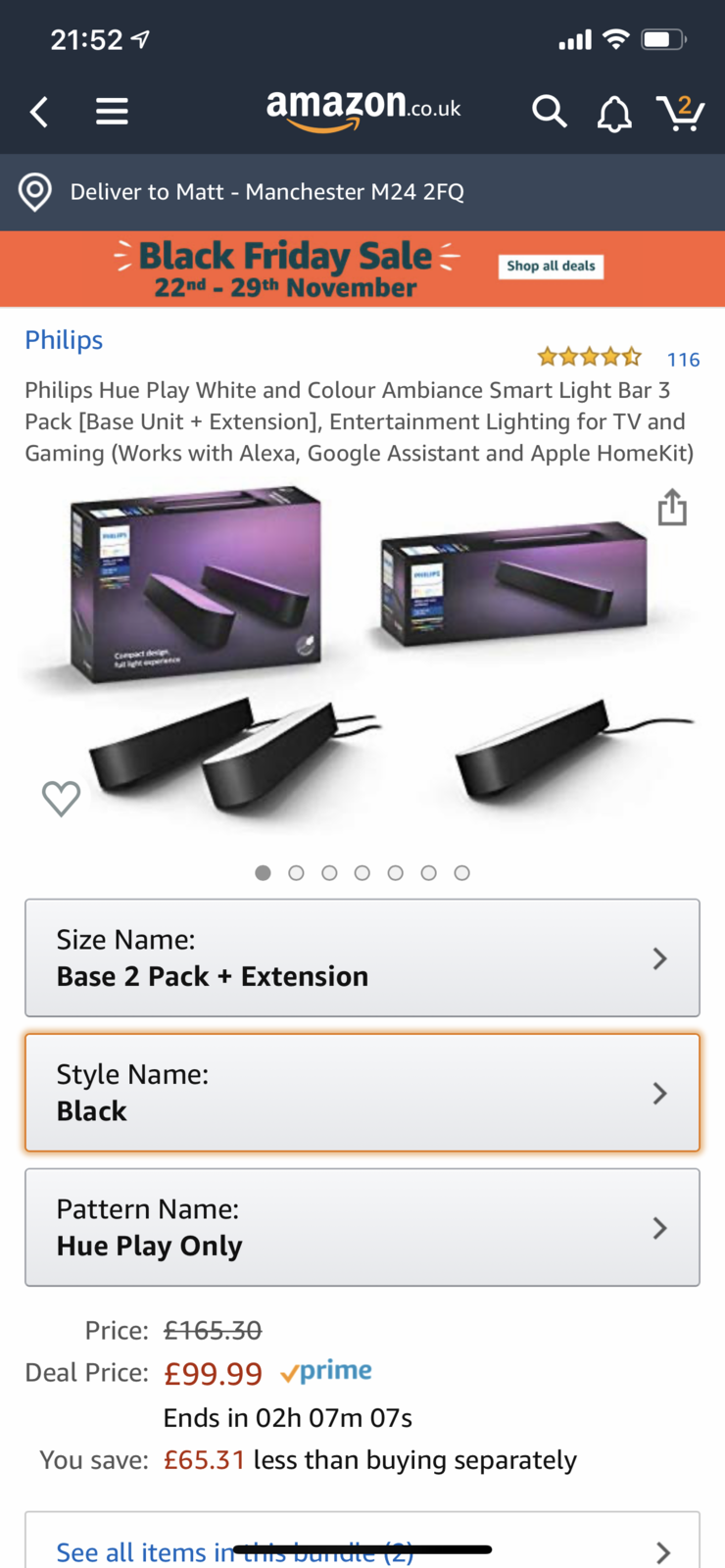
https://www.amazon.co.uk/dp/B07SWDYKDQ/ref=cm_sw_r_cp_api_i_YLa3DbK7SMWV2
Only cost me £50 as I had a voucher knocking about.
https://www.amazon.co.uk/dp/B07SWDYKDQ/ref=cm_sw_r_cp_api_i_YLa3DbK7SMWV2
Only cost me £50 as I had a voucher knocking about.
Ol’ Tarby
ClioSport Moderator
Clio 220 Trophy
Anyone having any issues with theirs?
Past few weeks they've gone slow as f**k to react to changes. Takes a good 3-4 seconds for lights to adjust, and it seems to do one at a time rather than all in one go.
I've also got two that are starting to fail I think. When on dim they're flickering like f**k! Only way to stop it is to knock the brightness up a notch or two.
Thinking of f**king it all off and going back old school
Past few weeks they've gone slow as f**k to react to changes. Takes a good 3-4 seconds for lights to adjust, and it seems to do one at a time rather than all in one go.
I've also got two that are starting to fail I think. When on dim they're flickering like f**k! Only way to stop it is to knock the brightness up a notch or two.
Thinking of f**king it all off and going back old school
Clio 172 Cup
No mate mine is still working fine it’s not a problem with the bridge is it ?
Ol’ Tarby
ClioSport Moderator
Clio 220 Trophy
I'll turn it off and on again later see if it sorts itNo mate mine is still working fine it’s not a problem with the bridge is it ?
realnumber 1
ClioSport Club Member
Anyone having any issues with theirs?
Past few weeks they've gone slow as f**k to react to changes. Takes a good 3-4 seconds for lights to adjust, and it seems to do one at a time rather than all in one go.
I've also got two that are starting to fail I think. When on dim they're flickering like f**k! Only way to stop it is to knock the brightness up a notch or two.
Thinking of f**king it all off and going back old school
They might need updating if you haven't enabled auto update?
Ol’ Tarby
ClioSport Moderator
Clio 220 Trophy
Hmmm where can I check that mate?They might need updating if you haven't enabled auto update?
realnumber 1
ClioSport Club Member
Hmmm where can I check that mate?
In the hue app-setting-software update.
Liamm
ClioSport Club Member
Not anymore
I have the colour light strip in my kitchen under the cupboards. I have a 1m extension that I don't need to use since moving so it's sat doing nothing. Can I get a power supply for it and use it like another strip? I want to put it behind the TV
Also want it to sync to the picture on the screen but not paying over £200 for a sync box ! 😅
Also want it to sync to the picture on the screen but not paying over £200 for a sync box ! 😅
Clio 172 Cup
I got the Phillips hue bars and have attached them to the back of my tv really good but agree wouldn’t pay for the sync!!!
Liamm
ClioSport Club Member
Not anymore
I like the play bars but again price wise not just yet, I wouldn't mind any lightstrip that works with Alexa tbh for now.
Plus my TV is right upto the wall, I had to get adapters to make sure power lead and that came out sideways lol
Once living rooms redecorated I'll be bringing my hue go into there too and maybe a couple colour bulbs for the lamps
Plus my TV is right upto the wall, I had to get adapters to make sure power lead and that came out sideways lol
Once living rooms redecorated I'll be bringing my hue go into there too and maybe a couple colour bulbs for the lamps
I’m literally just working on a project to create hue compatible lightstrips, the HUE one’s are just ridiculously priced and I have a few reels of led strips with APA102 LED’s on, I’ll post some stuff when I have a demo. I want to make it cheap and easy to assemble so that people with basic soldering iron skills can make it.
I’m working with flying wires and stuff at the moment, but have done a base schematic design and once I’ve finalized a few bits I’ll get some proper PCB’s made.
I’m working with flying wires and stuff at the moment, but have done a base schematic design and once I’ve finalized a few bits I’ll get some proper PCB’s made.
Would any of you guys be interested, what features would you like to see?
I'm tempted to just stick a node-mcu device on the board to control the led strip, this could then be flashed with an Arduino application which can control the less, this would make it far easier to allow you guys to customise the behaviour, the Zigbee & light link protocol is handled by a second processor module which you wouldn't have to touch.
As far as cost goes, and I'm talking about sourcing modules direct from china in 1 offs, Zigbee is $4, Node-MCU $3. PCB costs $5 for 5 PCB's.
There are a few ancillary components, logic buffer, and connectors.
You'd need a suitable 5V power supply, a LED strip of smart less will draw (give or take) 1.5A per meter. You can get beefy 5V supplies if you want to run longer strips or power multiple strips from a single supply. I'll try to get as many "separate lights" on a single controller as possible.
I'm tempted to just stick a node-mcu device on the board to control the led strip, this could then be flashed with an Arduino application which can control the less, this would make it far easier to allow you guys to customise the behaviour, the Zigbee & light link protocol is handled by a second processor module which you wouldn't have to touch.
As far as cost goes, and I'm talking about sourcing modules direct from china in 1 offs, Zigbee is $4, Node-MCU $3. PCB costs $5 for 5 PCB's.
There are a few ancillary components, logic buffer, and connectors.
You'd need a suitable 5V power supply, a LED strip of smart less will draw (give or take) 1.5A per meter. You can get beefy 5V supplies if you want to run longer strips or power multiple strips from a single supply. I'll try to get as many "separate lights" on a single controller as possible.
Clio 172 Cup
I got the hue bridge , bars and iris lamp on a special offer on amazon best money I have spent amazing with the app I am sure can make your own similar system
withoutabix
ClioSport Club Member
Would any of you guys be interested, what features would you like to see?
I'm tempted to just stick a node-mcu device on the board to control the led strip, this could then be flashed with an Arduino application which can control the less, this would make it far easier to allow you guys to customise the behaviour, the Zigbee & light link protocol is handled by a second processor module which you wouldn't have to touch.
As far as cost goes, and I'm talking about sourcing modules direct from china in 1 offs, Zigbee is $4, Node-MCU $3. PCB costs $5 for 5 PCB's.
There are a few ancillary components, logic buffer, and connectors.
You'd need a suitable 5V power supply, a LED strip of smart less will draw (give or take) 1.5A per meter. You can get beefy 5V supplies if you want to run longer strips or power multiple strips from a single supply. I'll try to get as many "separate lights" on a single controller as possible.
Just the ability to control what I would consider normal LED strips within the hue app I’ve got a few other non hue strips around the house so need different apps to control them which is a ball ache
currently looking at some outdoor strips which are half the price of the Hue outdoor strips and can be cut down unlike the hue ones but will be annoying to have possibly another app to control them
Liamm
ClioSport Club Member
Not anymore
I'll pretend I know what you're talking about there ! Ha
I wouldn't mind using another app as long as they could work with Alexa.
I want to say something like "movie night"
And have my hue go lamp, LEDs behind the TV and the small lamp on the sideboard go dim/different colour. I can set all that through Alexa app so no trouble there. I rarely use the hue app itself. (Apart from Halloween when I have haunted house scenes on)
My kitchen light strip is on the motion sensor and is set to go off after 2 mins with no motion. Been like that for last couple years.
Bedside lamps are just white bulbs so tell Alexa on/off, dim . That's about it
I want to set scenes in the living room, like further up the page
I wouldn't mind using another app as long as they could work with Alexa.
I want to say something like "movie night"
And have my hue go lamp, LEDs behind the TV and the small lamp on the sideboard go dim/different colour. I can set all that through Alexa app so no trouble there. I rarely use the hue app itself. (Apart from Halloween when I have haunted house scenes on)
My kitchen light strip is on the motion sensor and is set to go off after 2 mins with no motion. Been like that for last couple years.
Bedside lamps are just white bulbs so tell Alexa on/off, dim . That's about it
I want to set scenes in the living room, like further up the page
Gus
ClioSport Moderator
182Turbo,DCi90
In up for one of these. Sounds amazing.Would any of you guys be interested, what features would you like to see?
I'm tempted to just stick a node-mcu device on the board to control the led strip, this could then be flashed with an Arduino application which can control the less, this would make it far easier to allow you guys to customise the behaviour, the Zigbee & light link protocol is handled by a second processor module which you wouldn't have to touch.
As far as cost goes, and I'm talking about sourcing modules direct from china in 1 offs, Zigbee is $4, Node-MCU $3. PCB costs $5 for 5 PCB's.
There are a few ancillary components, logic buffer, and connectors.
You'd need a suitable 5V power supply, a LED strip of smart less will draw (give or take) 1.5A per meter. You can get beefy 5V supplies if you want to run longer strips or power multiple strips from a single supply. I'll try to get as many "separate lights" on a single controller as possible.
c4pob
ClioSport Club Member
A terrible one
I’d be up for this.Would any of you guys be interested, what features would you like to see?
I'm tempted to just stick a node-mcu device on the board to control the led strip, this could then be flashed with an Arduino application which can control the less, this would make it far easier to allow you guys to customise the behaviour, the Zigbee & light link protocol is handled by a second processor module which you wouldn't have to touch.
As far as cost goes, and I'm talking about sourcing modules direct from china in 1 offs, Zigbee is $4, Node-MCU $3. PCB costs $5 for 5 PCB's.
There are a few ancillary components, logic buffer, and connectors.
You'd need a suitable 5V power supply, a LED strip of smart less will draw (give or take) 1.5A per meter. You can get beefy 5V supplies if you want to run longer strips or power multiple strips from a single supply. I'll try to get as many "separate lights" on a single controller as possible.
Would any of you guys be interested, what features would you like to see?
I'm tempted to just stick a node-mcu device on the board to control the led strip, this could then be flashed with an Arduino application which can control the less, this would make it far easier to allow you guys to customise the behaviour, the Zigbee & light link protocol is handled by a second processor module which you wouldn't have to touch.
As far as cost goes, and I'm talking about sourcing modules direct from china in 1 offs, Zigbee is $4, Node-MCU $3. PCB costs $5 for 5 PCB's.
There are a few ancillary components, logic buffer, and connectors.
You'd need a suitable 5V power supply, a LED strip of smart less will draw (give or take) 1.5A per meter. You can get beefy 5V supplies if you want to run longer strips or power multiple strips from a single supply. I'll try to get as many "separate lights" on a single controller as possible.
I don't know what this means but I'm hoping that it means I can have lights behind my TV, along with behind the sofa and other areas to highlight and its all cheap?
I got the hue bridge , bars and iris lamp on a special offer on amazon best money I have spent amazing with the app I am sure can make your own similar system
I'm not making my own system, I am creating a small board which appears as a bulb in the HUE system (like third party bulbs do), except it it controls LED strips that you can buy cheaply off eBay or even cheaper directly from China. For example a RGB led strip can be bought for a few quid in metre lengths, RGBWW strips are a bit more expensive, but at least 4 or 5 times cheaper than the HUE strip.
You will add the "bulb" in the HUE app exactly as you would a HUE bulb.
I'm trying to make the board as compatible as possible with as many types of LED's as possible.
Just the ability to control what I would consider normal LED strips within the hue app I’ve got a few other non hue strips around the house so need different apps to control them which is a ball ache
currently looking at some outdoor strips which are half the price of the Hue outdoor strips and can be cut down unlike the hue ones but will be annoying to have possibly another app to control them
See above!
I'll pretend I know what you're talking about there ! Ha
I wouldn't mind using another app as long as they could work with Alexa.
I want to say something like "movie night"
And have my hue go lamp, LEDs behind the TV and the small lamp on the sideboard go dim/different colour. I can set all that through Alexa app so no trouble there. I rarely use the hue app itself. (Apart from Halloween when I have haunted house scenes on)
My kitchen light strip is on the motion sensor and is set to go off after 2 mins with no motion. Been like that for last couple years.
Bedside lamps are just white bulbs so tell Alexa on/off, dim . That's about it
I want to set scenes in the living room, like further up the page
See above! As they appear as HUE bulbs (HUE is just the Zigbee light link protocol) they will work with Alexa, google home etc, only thing they won't work with is Homekit due to Apple authentication chips.
Clio 172 Cup
I would be interested in this sounds like a great idea
As a bit of background....
Every HUE network is encrypted with it's own key, if you just sniff the traffic on the network all you'll see is encrypted messages, you need to know the actual key used on your network to be able to talk to the HUE network.
What happens is that there's a secret LightLink master key, which you're given if you become part of the LightLink alliance and are certified, it's super secret and should not be divulged anywhere and should be kept secret in your hardware. To cut a long story short, when a new bulb wants to join your network, it sends a join request to the HUE network which then replies with the network key encrypted with the LightLink master key, if you know the master key then you can decrypt the network key and then you can happily encrypt & decrypt all the network messages, it's how bulbs are able to join a network without knowing your specific network key.
As you probably guessed by now, a few years back the LightLink master key was leaked, you can find it all over the net. Once you have this key you can create devices that talk the light link protocol and will work with certified light link devices (ala HUE).
So all you'll need to do on my system is provide a few keys which can be found on the net, I'll do a small app to set these keys on the device and will only allow the update to happen if the hashes for the key you've entered are correct, that way you will know you've entered the right key in the right place.
I'll try to upload a video over the weekend, I need to transfer a logic chip to a bit of overboard to make things tidier.
This is what the (decrypted) HUE traffic looks like, highlighted packet is a temperature measurement from a HUE motion sensor.
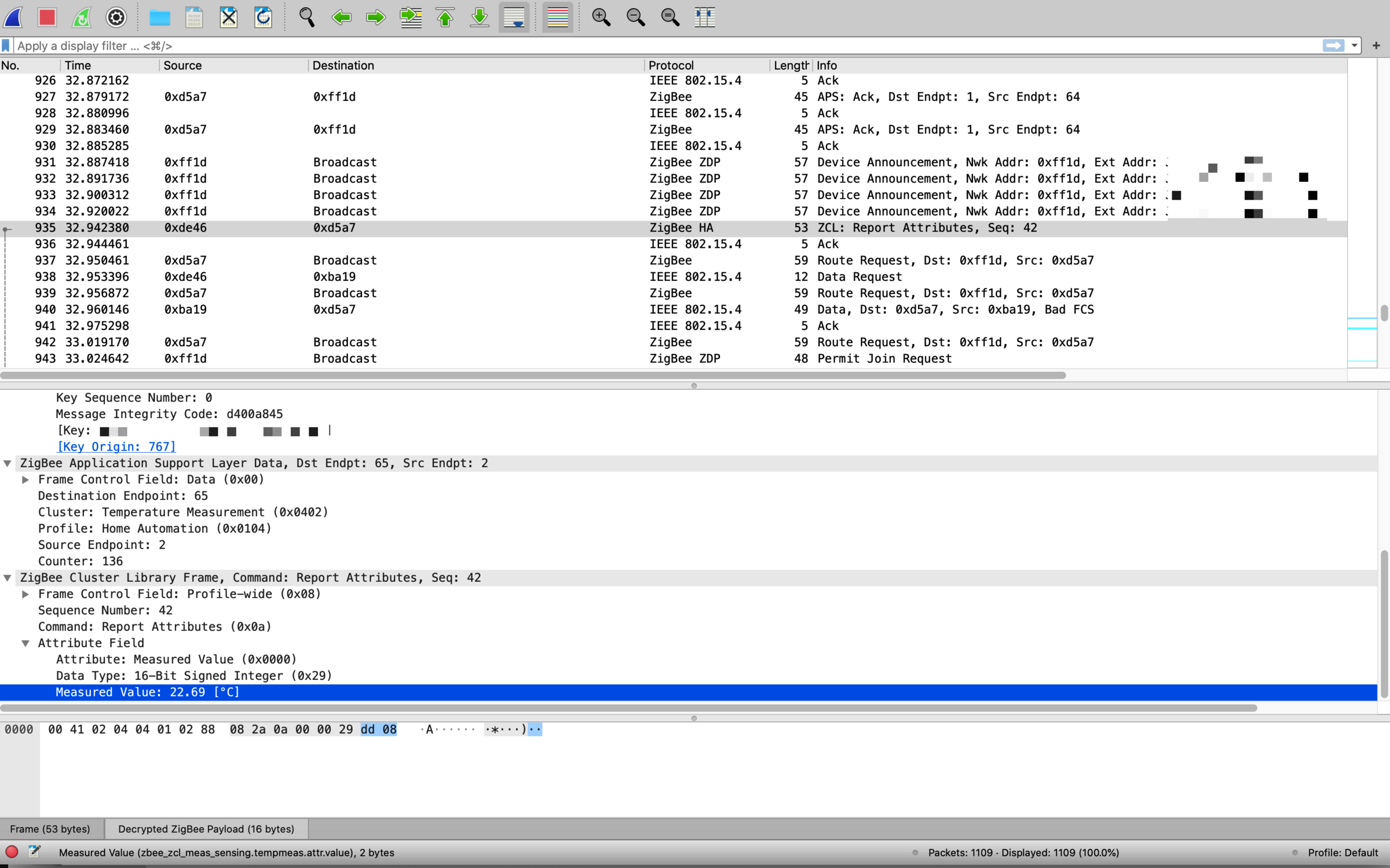
Every HUE network is encrypted with it's own key, if you just sniff the traffic on the network all you'll see is encrypted messages, you need to know the actual key used on your network to be able to talk to the HUE network.
What happens is that there's a secret LightLink master key, which you're given if you become part of the LightLink alliance and are certified, it's super secret and should not be divulged anywhere and should be kept secret in your hardware. To cut a long story short, when a new bulb wants to join your network, it sends a join request to the HUE network which then replies with the network key encrypted with the LightLink master key, if you know the master key then you can decrypt the network key and then you can happily encrypt & decrypt all the network messages, it's how bulbs are able to join a network without knowing your specific network key.
As you probably guessed by now, a few years back the LightLink master key was leaked, you can find it all over the net. Once you have this key you can create devices that talk the light link protocol and will work with certified light link devices (ala HUE).
So all you'll need to do on my system is provide a few keys which can be found on the net, I'll do a small app to set these keys on the device and will only allow the update to happen if the hashes for the key you've entered are correct, that way you will know you've entered the right key in the right place.
I'll try to upload a video over the weekend, I need to transfer a logic chip to a bit of overboard to make things tidier.
This is what the (decrypted) HUE traffic looks like, highlighted packet is a temperature measurement from a HUE motion sensor.
Just a heads up for anybody using IFFT for HUE control, you should check out node-red. It's like a local version of IFFT, there's so many things on it, I also submitted a node which implements a TV timer which I use instead of the built in TV timer, it's controlled via some touch buttons on a Raspberry Pi Zero W, I have one button which turns on my timer for 60 minutes and 2 other buttons which increment or decrement it in 15 minute chunks.
When it gets to a minute left, it says "The TV will go off in 1 minute" on the sonos sound bar" and also displays a message on the TV (via emby as that's all we use), it then repeats the TV message at 30 and 10 seconds to give you opportunity to extend the timeout.
It then uses the TV remote api to switch off the TV.
You can control so many home devices with it, including HUE lights etc.
With regards to my lightstrip controller, I took everything apart and then realised I couldn't find any of my stock of TSR-1 DC/DC convertors (I use these instead of linear regulators, they're not as cheap, but they have a wide input voltage range and don't get hot, which is ideal for this particular project),.
I've searched everywhere for them and can't find them . I've just ordered some more from Farnell, so hopefully they'll be here on Monday, I'm now stuck until then....although I may have one downstairs on another board I designed that I could steal it from, will check.
. I've just ordered some more from Farnell, so hopefully they'll be here on Monday, I'm now stuck until then....although I may have one downstairs on another board I designed that I could steal it from, will check.
When it gets to a minute left, it says "The TV will go off in 1 minute" on the sonos sound bar" and also displays a message on the TV (via emby as that's all we use), it then repeats the TV message at 30 and 10 seconds to give you opportunity to extend the timeout.
It then uses the TV remote api to switch off the TV.
You can control so many home devices with it, including HUE lights etc.
With regards to my lightstrip controller, I took everything apart and then realised I couldn't find any of my stock of TSR-1 DC/DC convertors (I use these instead of linear regulators, they're not as cheap, but they have a wide input voltage range and don't get hot, which is ideal for this particular project),.
I've searched everywhere for them and can't find them
Gus
ClioSport Moderator
182Turbo,DCi90

Smart savings on Philips Hue | Philips Hue UK
Discover more about the Philips Hue
dann2707
ClioSport Club Member
I think I've decided I'd like one of these for the back of the TV, like an led strip but not paying the stupid hue prices haha
withoutabix
ClioSport Club Member
LED strip was also on offer on the Hue website managed to get the two Iris and 2m strip with 1m extension for £130I think I've decided I'd like one of these for the back of the TV, like an led strip but not paying the stupid hue prices haha
c4pob
ClioSport Club Member
A terrible one
Are the iris not quite large? I’ve got 2x bloom behind my TV and they fit ok.I think I've decided I'd like one of these for the back of the TV, like an led strip but not paying the stupid hue prices haha
Gus
ClioSport Moderator
182Turbo,DCi90
Iris aren't massive - they are a little smaller than a football.Are the iris not quite large? I’ve got 2x bloom behind my TV and they fit ok.
Similar threads
- Replies
- 25
- Views
- 4K
- Replies
- 27
- Views
- 12K
- Replies
- 25
- Views
- 6K
- Replies
- 0
- Views
- 2K

