Andy_con
ClioSport Club Member
clio 182
I need to relocate my BT HH5.
I don't want to have to run new cabling so the plan is to take the phone line from the box on the wall upstairs and put it through an existing cat5 cable which runs to my living room. so I wont have to run a new cable.
I also have a HH4 hard wired in to HH5 in its current position upstairs I need to deal with. this is the wireless router in my garage
does this look right? anyone see any issues with doing this?
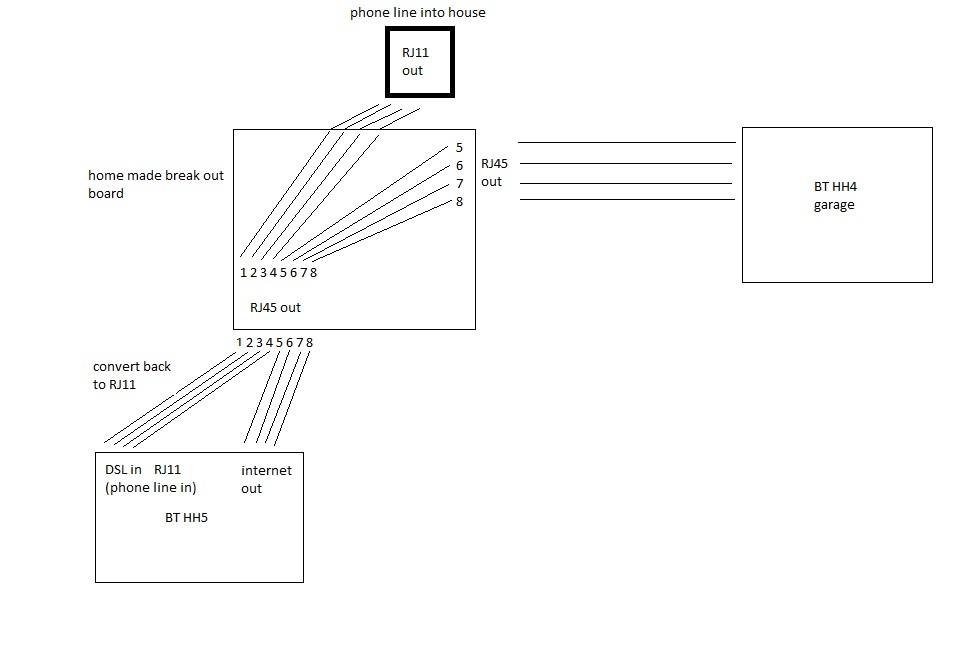
I don't want to have to run new cabling so the plan is to take the phone line from the box on the wall upstairs and put it through an existing cat5 cable which runs to my living room. so I wont have to run a new cable.
I also have a HH4 hard wired in to HH5 in its current position upstairs I need to deal with. this is the wireless router in my garage
does this look right? anyone see any issues with doing this?


