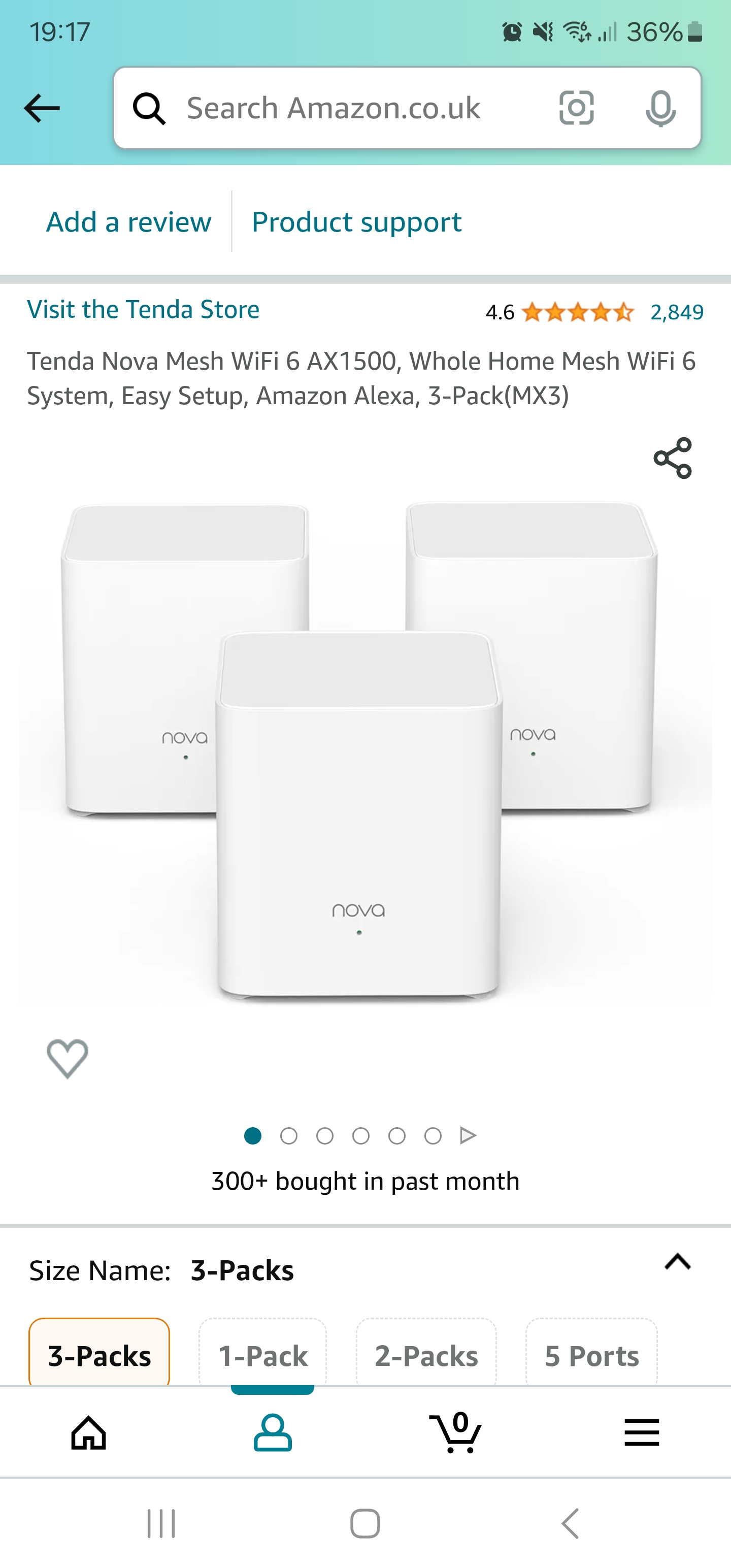WiFi Range extenders are basically dumb and half-duplex, they can only send or transmit at a given time. Hence the drop off in speed per link/hop. They also blindly pass on data packets and exist as a separate network to the main home broadcast network SSID - so you might have "MyHome" and then "MyHome-EXT2" for example. You will generally disconnect/reconnect to the network with the strongest signal, which can be a bit of a pain if your device holds on to the weaker signal as you move around your home.
Mesh networks typically replace a home wifi setup and can often replace your ISP provided router, too. I have removed the Sky router from my setup and simply use the ORBI router as my router, albeit with the relevant Sky credentials and settings set. The system will talk to other satellites that comprise the mesh and will appear as a single network across the home. Mesh networks and the component hardware also offer intelligent tracking so movement around the network is seamless, data packets are intelligently routed between nodes, and so forth. Also, speeds can be maintained as some setups offer multiple bands/radios for sending and receiving data simultaneously to over come duplicity issues. Again, my ORBI setup has quad band / 6E support so I have the likes of the 2.4GHz and 5GHz bands, but also the likes of a 6GHz back channel which can be transmitting/receiving data at the same time as the other radios/bands are doing something else. I have a 1Gbps fttp connection at the far end of my property and here, in my home office, I am talking to my local node at 960Mbps. The lowest speed I am seeing is on my top floor and that reads 790Mbps.