ClioSport.net
-
When you purchase through links on our site, we may earn an affiliate commission. Read more here.
You are using an out of date browser. It may not display this or other websites correctly.
You should upgrade or use an alternative browser.
You should upgrade or use an alternative browser.
Cheers guys!
Determined to stick with it despite the (more recently) mostly downs. Frankly, I bought a lemon. Rather than sit around with a sour look on my face though I hope to restore it as far as I am capable of and as far as the finances will let me. The car is now as much of an educational project/hobby to me as it is a car. Fortunately at this point in time I'm not 100% reliant on it so if things go tits up with doing some work to it, the rest of the world doesn't fall apart! I see that as an opportunity and I'm trying to get the most out of it before it goes!
This evening saw more caliper related activity for me. Started off by re-greasing the slider pins with silicone grease and fitting the new boots. I fitted the boots and then gently rolled them back on themselves, lubed up the bolts, slide them in place and then unrolled the boot. As I said, I was very careful in doing this to ensure they didn't tear or rip. I wouldn't necessarily recommend using my methods for anything! Haha. But this worked for me.

Once they were in, I pushed the old pistons out to clean the dust boot's inner 'groove' and prep the area for new pistons. Was pleasantly surprised at the old pistons. One wiped completely clean with just a microfibre and the other one just showed very light scoring marks and also cleaned up nicely with a bit more elbow grease than the other. Realistically, I think I could probably have reused these. At least one of them anyway, which is not something to be sniffed at as they were £17 or so each. Lesson learned there for when I come to do the rears - I'll be checking the pistons already in there before I buy new ones! It was also a mistake to do this at this point. I should have taken the old pistons out and the dust boot off (but left the inner square cut seal in) so I could clean the area and get a better prep for the paint right at the bottom edge. After cleaning up, I should then have put the old pistons and dust boots back in/on and then painted. That would be beneficial for multiple reasons imo. Better for your new paint job. You get to take a look at the pistons early on in the refurbishment which means if they;re totally ceased you don't waste your time, or if you do want/need new pistons you have time for them to arrive in the post. All in all, more efficient and potentially a money saver!







After all that, it was time to fit the new seals etc. I bought a really small (but plenty for my needs) tin of red hydraulic assembly grease off ebay (got the silicone there too!) and it was very good for getting things sliding, not tearing/pinching. Getting the square cut in/out is a doddle. To get it out pull it from the back of the seal outward with something like these, which I have as part of the soldering stuff for the dash conversion:

Going in, well.. pretend it's your birthday, get a little lube on that rubber and gently caress her into the hole. You'll know when she's there. The dust boot and piston however, not a doddle unless you do it the right way. Put the end of the piston through the front of the dust boot, comme ca:

Then place the other side of the boot, into the piston hole, starting at the 'bottom' as eloquently illustrated in the pic below.

The reason for starting on that side, is because you can then literally push what would be the 'top' part of the dust boot, in the piston hole and it will slot into place. Trying to do it the other way is just really fiddly, much harder and much more likely to cause you problems with ripping or tearing the boot I think. Either way, once you've pushed that in, you can just push the already inside the dust boot piston into its hole gently but firmly making sure it's lined up right. Et voila!

And the rest is somewhat semantics!



I also slapped a layer of paint on the prepper hanger mounts and the engine hoist thingamy as a base coat and will finish them off tomorrow. Having read a thread previously, I'm debating getting the drill out and using screws to secure the powerflex bushes rather than cable ties as I think it would look nicer.
Determined to stick with it despite the (more recently) mostly downs. Frankly, I bought a lemon. Rather than sit around with a sour look on my face though I hope to restore it as far as I am capable of and as far as the finances will let me. The car is now as much of an educational project/hobby to me as it is a car. Fortunately at this point in time I'm not 100% reliant on it so if things go tits up with doing some work to it, the rest of the world doesn't fall apart! I see that as an opportunity and I'm trying to get the most out of it before it goes!
This evening saw more caliper related activity for me. Started off by re-greasing the slider pins with silicone grease and fitting the new boots. I fitted the boots and then gently rolled them back on themselves, lubed up the bolts, slide them in place and then unrolled the boot. As I said, I was very careful in doing this to ensure they didn't tear or rip. I wouldn't necessarily recommend using my methods for anything! Haha. But this worked for me.
Once they were in, I pushed the old pistons out to clean the dust boot's inner 'groove' and prep the area for new pistons. Was pleasantly surprised at the old pistons. One wiped completely clean with just a microfibre and the other one just showed very light scoring marks and also cleaned up nicely with a bit more elbow grease than the other. Realistically, I think I could probably have reused these. At least one of them anyway, which is not something to be sniffed at as they were £17 or so each. Lesson learned there for when I come to do the rears - I'll be checking the pistons already in there before I buy new ones! It was also a mistake to do this at this point. I should have taken the old pistons out and the dust boot off (but left the inner square cut seal in) so I could clean the area and get a better prep for the paint right at the bottom edge. After cleaning up, I should then have put the old pistons and dust boots back in/on and then painted. That would be beneficial for multiple reasons imo. Better for your new paint job. You get to take a look at the pistons early on in the refurbishment which means if they;re totally ceased you don't waste your time, or if you do want/need new pistons you have time for them to arrive in the post. All in all, more efficient and potentially a money saver!
After all that, it was time to fit the new seals etc. I bought a really small (but plenty for my needs) tin of red hydraulic assembly grease off ebay (got the silicone there too!) and it was very good for getting things sliding, not tearing/pinching. Getting the square cut in/out is a doddle. To get it out pull it from the back of the seal outward with something like these, which I have as part of the soldering stuff for the dash conversion:
Going in, well.. pretend it's your birthday, get a little lube on that rubber and gently caress her into the hole. You'll know when she's there. The dust boot and piston however, not a doddle unless you do it the right way. Put the end of the piston through the front of the dust boot, comme ca:
Then place the other side of the boot, into the piston hole, starting at the 'bottom' as eloquently illustrated in the pic below.
The reason for starting on that side, is because you can then literally push what would be the 'top' part of the dust boot, in the piston hole and it will slot into place. Trying to do it the other way is just really fiddly, much harder and much more likely to cause you problems with ripping or tearing the boot I think. Either way, once you've pushed that in, you can just push the already inside the dust boot piston into its hole gently but firmly making sure it's lined up right. Et voila!
And the rest is somewhat semantics!
I also slapped a layer of paint on the prepper hanger mounts and the engine hoist thingamy as a base coat and will finish them off tomorrow. Having read a thread previously, I'm debating getting the drill out and using screws to secure the powerflex bushes rather than cable ties as I think it would look nicer.
Love your updates. So detailed!
Cheers for saying that - I was a bit worried people maybe found them boring. One thing I've both appreciated and enjoyed in other threads myself is the detail. I've found it either really interesting or when searching old posts for information, really helpful.
Another reason for the detail is because I'm actually saving these pages as .html files and using it as a method of documenting the history of the car. If I ever come to sell the car, it will have an incredibly comprehensive service history. It came with a reasonable amount of service history which I've sifted through in detail. All of the previous owners did a good job from what I can see, except the one before me who clearly did the bare minimum to keep it road legal. A shame, but by the time I (if ever) sell the car that won't be an issue!
Something else I've been thinking about doing one day is to give the shell a going over in general (underneath) to check for and remove any corrosion and seal where appropriate. It's a pipe dream right now as I can't undertake something like that on axle stands and do a good job in my opinion. I wish there was a 'lift for hire' place in my area. I've read loads about them, there's one in London and a few others dotted around the country. It seems they're a lot more popular in other parts of the world though. For me it would be awesome to be able to hire a two/four post lift on an hourly/daily rate. Most of the shops that do it also offer access to a full set of garage tools, but I'd be happy to just have access to the lift and bring my own tools!!
Last edited:
George@RTR_Parts
ClioSport Trader
Top notch service from G172, my first buy from him personally but he's got a sterling reputation and now I can see why! Ordered and paid for over Saturday/Sunday and arrived by Tuesday lunch!
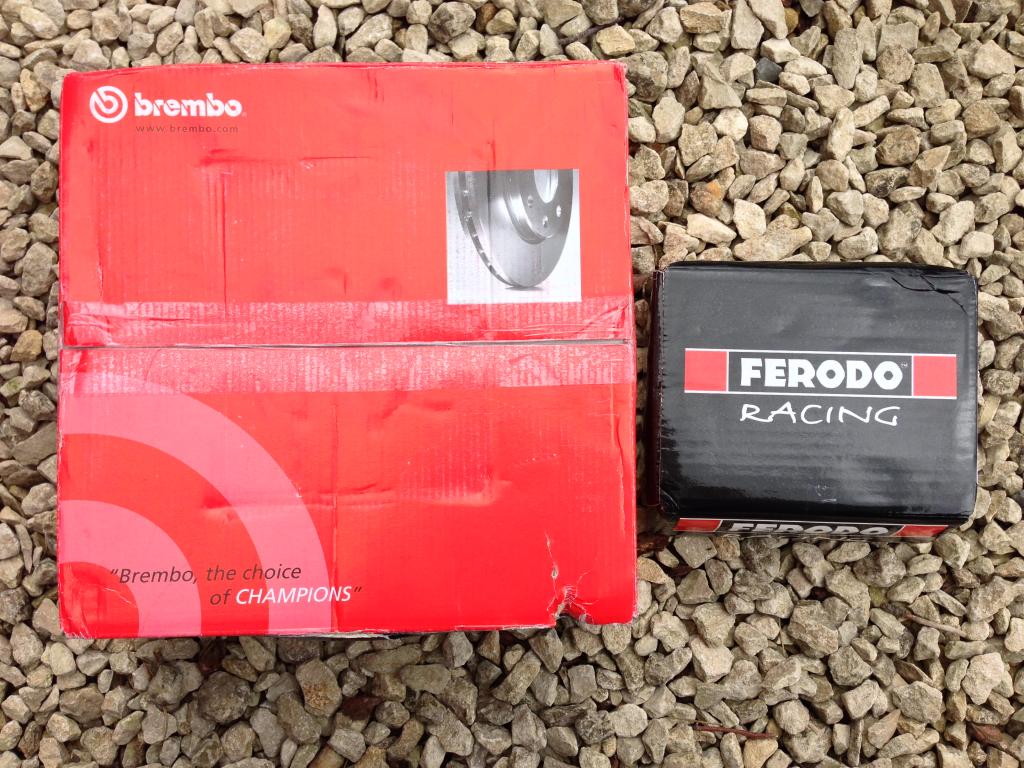
No worries Tom, happy to help out
Keep up the good work, coming along nicely this mate
cheers!
Love the brake refurb update!
Will be doing the rears soon, probably start cleaning them next week if they arrive as I've gone for cheap crap condition ones of ebay to refurb again. Aesthetically poor, but fully working according to seller, so hopefully that's true. I gather the rears have the added bonus of the handbrake mechanism, so we'll see how that goes.
For now, I've got the seals waiting to go and a spare front seal off BiggRed as if I'm completely honest, whilst figuring out a method to get the first front piston back in I put a teeny tiny 2mm tear in the boot. You can barely see it, but I know it's there and ultimately what's the point in refurbing if I put a caliper back on with an already broken seal! None in my books! So I'll swap that over. As i've ordered a fair amount from BiggRed, they gave me the replacement for free which was rather kind of them!
And a cheeky shot of the DS2500's before filing!
Then here we have a couple of snaps the toolbox and compressor arrived. Had to go pick it up off the lorry. It was on a pallet and the guy couldn't get his artic down the lane which is fair enough!
All into its new home until I clear s**t up a bit better.
I've actually been fairly pleased with the compressor so far. I did a fair amount of research before I bought and settled on this brand/spec for my budget and intended purposes. It's not going to 'blow the house down' or anything but, it's a 14cfm, 3HP V-twin design with a 50L tank. It's not a bad bit of kit for the price/reviews and the spec is ever so slightly more than some others at the same price that I could find. It's actually the brand of compressors Halfords sell, though I bought it direct from the company that make them as for the same price I got a free impact gun kit which I wasn't going to say no to!
Here are some pics from when I changed the Cat over. It turns out I did have the presence of mind to take some! Sent a few pics to people to check this was the right order, hopefully it is but can't say with 100% certainty. Would be good if someone could either confirm or correct that information for me!
Then got ready to start and went for it.. my uncle helped with motivation to work faster and passing me things!
Getting the Lamda sensor off was a real b**ch. Ended up having to blow torch the cat around it to free it up with thanks to a neighbours blow torch as I didn't have one at that point. Cheers Tony! He's not on here but credit to him anyway, haha.
I took the acoustic valve out as mentioned, random picture of behind/below passenger headlight with it gone.. and a random picture of the dead alternator I took for the part number(s)..
VibraTechnics Upper & Lower Engine Mounts:
Took the car over to Carl's @carlv8415 for this and he did pretty much everything. I'd never jacked up the engine before and was generally being a bit of a girl scout about it. Should have just done it myself but I know now and Carl was awesome at pointing out other bits and bobs as he went along. Didn't seem to take all that many though really. Top one was incredibly straight forward anyway. Wood over bottom of sump/gearbox and then jacked engine up. Undid bolts etc took cam cover off. Pisition new mount in place and did bolts up, dropped cover back on, I held the engine forward a bit to position and then Carl tightened her up!
Lower mount was a bit more hassle (mostly for Carl!). Battery cover off, battery out. Not sure if you need to, but we also took the ECU section out too. Next off came the bracket the lower mount sits in. It was a bit of a b**ch and didn't want to come off. In the end it was 'freed' by dropping the jack a small amount.
With the new mount in, we put everything back in the car, tightened it up and went for a spin. Felt a lot more solid, none of the 'wobbling' about under acceleration from before that you could feel. Haven't had the chance to drive the car loads unfortunately but they definitely feel better! Had a quick recheck on the bolts before I left Carls. All was good!
Cheers again to Carl for all the help, top bloke.
Last edited:
So... the Rear caLLipers arrived! Double capital L because that's the British spelling apparently! Anyhow, I've been looking forward to these in that semi-anxious way. A little bit like your first roll in the hay, you know it's going to be good, but you're not quite sure what the f**k you're doing. So they arrived and they looked like this..


Which is awesome!! Much better condition than the fronts I got to refurb. Different ebay seller, but even so the picture they had on the listing had a lot more corrosion than the callipers that actually turned up do. Very happy with that! It's nice to take something that LOOKS like a bag of s**t and turn it around, but honestly, speaking from the experience of doing the fronts, it's nothing hard it's just a bit time intensive unless you have access to a shot blaster. For £30 as a set of spares to refurb I think I picked up a bargain really.. which was confirmed when I started pulling them apart.




I chucked the pads. I don't have the discs they pair up with and my car had new rear discs & pads 6 months ago anyway. I stashed all the clips away after giving them a good clean and then set about freeing the shims, which were pretty caked on. In the end I banged them free and they came off.
Getting the carriers off took a bit of force.. had to use my body weight and hold the work table at the same time! If they were torqued correctly, I believe they should have been at 100nm, plus corrosion resistance! The bolts as you can see were a bit unsightly. Now, I've read a fair amount on calliper bolts and it's a fairly contentious issue with a lot of differing opinions. As far as I can tell though, these aren't torque to yield bolts/stretch bolts so provided the calliper housing threads are clean and the screws themselves in good condition/cleaned appropriately there shouldn't be any issue with reusing the bolts. I could and am happy to be wrong here if someone can provide any REAL information to the contrary. Either way, I gave the bolts a gentle but thorough scrub..

Came up very nicely, very easily.
At this point I started to get interested in having a little look-see at the hand brake mechanism inside the boot..

I took the small circlips off and then had a change of heart. I tested the mechanisms out and they worked fluidly and freely and the piston pushed out/in nicely. Considering that, I decided if it ain't broke... don't fix it. I'd love to take it apart and see inside, but I also gather it requires specific tools. I neither want or see the need to buy those just out of curiosity so I left them well alone. I was and still am disappointed by that though, as I'd really like to do a full disassembly/re-assembly. Maybe next time. For those interested, I found this thread over on a Ford forum of a calliper with a SIMILAR mechanism, though I can't guarantee it's exactly the same, despite also being a BENDIX calliper.
Check out the thread here.
After that I carried on with the job. I wire brushed the callipers off where necessary, used a bit of brake cleaner etc and then set about removing the old boots, sliders, seals and pistons.
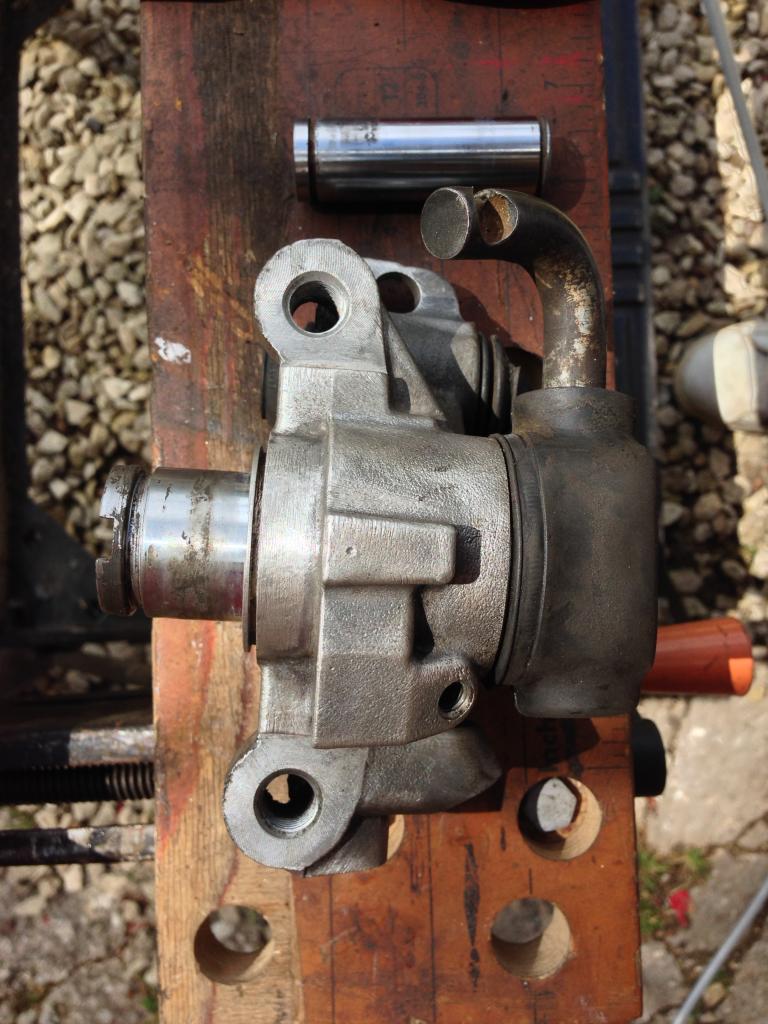
It's worth talking about these slider boots. My callipers are Bosch and the boots on them have a metal ring in the base of all four of the slider boots, which in my case were fairly firmly pressed into the calliper. I pulled the rubber off and was left with this..

It pulled out easily with a very small screw driver..

All the sliders were in pretty good shape! Winner.

Removing the seal inside each slider housing is pretty straightforward, but here's how I did it..


Pulled the pistons out and then fished out the seals, bit of ingress from dirt/hardened grease, but over all pretty good actually. No signs of any scoring what so ever! This was great news as when I did the fronts I could have reused at least one of the pistons. It's even better news, because the rear pistons are more expensive at £23 from BiggRed!





Here's the callipers and carriers scrubbed ready for a paint, with my exhaust mounts having had a second coat as well.

And painted..

I learned the lesson from the fronts - everything inside the calliper/slider housing was cleaned out properly before painting this time and the pistons and old seals refitted. Worked very well and the old seals just went in the bin once everything was dry. After that, I started rebuilding them! I don't have as many photos from this as I'd have liked, as I've been a bit busy helping my sister with some building projects in garden and other stuff. As well as that, I get the car back on Tuesday now, which only leaves 4 days to fit a LOT of stuff before the first CSOC meet. With that in mind I've squeezed finishing these callipers off in wherever I could!
Any way, new bleed screws went in and I put the new hand brake mechanism rubber boot on, pretty simple process. I packed the end the 'arm' comes out of with some grease, in an effort to stop the ingress of dirt. Once it was properly in place, I used the provided cable tie to secure it, making sure it was seated correctly first! Then I put on the new slider seals, followed by the boots. It's a pretty straight forward process here so I don't really feel the need to detail it. All I would say is make sure you put the slider bolts back in the right way round (see previous pics!) and make sure you fill up the inside of the slider housing with enough lube. I used the same silicon grease as I used on the slider pins for the front. After that I popped in the new piston seal, lubed everything up well with red grease, slipped the dust boot onto the piston and then pushed the piston into the calliper. I used a screw driver to wind it most of the way in and then pressed the seal round with my fingers.

I thread locked the carried bolts with some Loctite 2400 I picked up from a local motor factor and then refitted the carrier to the calliper, to 100nm which I believe is the correct torque for these bolts.


To protect the paint job I used some cloths to protect the carrier when I secured it in the work bench ready for torquing up.

Well worth it, the paint job came out practically unscathed apart from one area which needs a touch up. After that, there's not much else to say other than, here's the finished callipers!




Which is awesome!! Much better condition than the fronts I got to refurb. Different ebay seller, but even so the picture they had on the listing had a lot more corrosion than the callipers that actually turned up do. Very happy with that! It's nice to take something that LOOKS like a bag of s**t and turn it around, but honestly, speaking from the experience of doing the fronts, it's nothing hard it's just a bit time intensive unless you have access to a shot blaster. For £30 as a set of spares to refurb I think I picked up a bargain really.. which was confirmed when I started pulling them apart.
I chucked the pads. I don't have the discs they pair up with and my car had new rear discs & pads 6 months ago anyway. I stashed all the clips away after giving them a good clean and then set about freeing the shims, which were pretty caked on. In the end I banged them free and they came off.
Getting the carriers off took a bit of force.. had to use my body weight and hold the work table at the same time! If they were torqued correctly, I believe they should have been at 100nm, plus corrosion resistance! The bolts as you can see were a bit unsightly. Now, I've read a fair amount on calliper bolts and it's a fairly contentious issue with a lot of differing opinions. As far as I can tell though, these aren't torque to yield bolts/stretch bolts so provided the calliper housing threads are clean and the screws themselves in good condition/cleaned appropriately there shouldn't be any issue with reusing the bolts. I could and am happy to be wrong here if someone can provide any REAL information to the contrary. Either way, I gave the bolts a gentle but thorough scrub..
Came up very nicely, very easily.
At this point I started to get interested in having a little look-see at the hand brake mechanism inside the boot..
I took the small circlips off and then had a change of heart. I tested the mechanisms out and they worked fluidly and freely and the piston pushed out/in nicely. Considering that, I decided if it ain't broke... don't fix it. I'd love to take it apart and see inside, but I also gather it requires specific tools. I neither want or see the need to buy those just out of curiosity so I left them well alone. I was and still am disappointed by that though, as I'd really like to do a full disassembly/re-assembly. Maybe next time. For those interested, I found this thread over on a Ford forum of a calliper with a SIMILAR mechanism, though I can't guarantee it's exactly the same, despite also being a BENDIX calliper.
Check out the thread here.
After that I carried on with the job. I wire brushed the callipers off where necessary, used a bit of brake cleaner etc and then set about removing the old boots, sliders, seals and pistons.
It's worth talking about these slider boots. My callipers are Bosch and the boots on them have a metal ring in the base of all four of the slider boots, which in my case were fairly firmly pressed into the calliper. I pulled the rubber off and was left with this..
It pulled out easily with a very small screw driver..
All the sliders were in pretty good shape! Winner.
Removing the seal inside each slider housing is pretty straightforward, but here's how I did it..
Pulled the pistons out and then fished out the seals, bit of ingress from dirt/hardened grease, but over all pretty good actually. No signs of any scoring what so ever! This was great news as when I did the fronts I could have reused at least one of the pistons. It's even better news, because the rear pistons are more expensive at £23 from BiggRed!
Here's the callipers and carriers scrubbed ready for a paint, with my exhaust mounts having had a second coat as well.
And painted..
I learned the lesson from the fronts - everything inside the calliper/slider housing was cleaned out properly before painting this time and the pistons and old seals refitted. Worked very well and the old seals just went in the bin once everything was dry. After that, I started rebuilding them! I don't have as many photos from this as I'd have liked, as I've been a bit busy helping my sister with some building projects in garden and other stuff. As well as that, I get the car back on Tuesday now, which only leaves 4 days to fit a LOT of stuff before the first CSOC meet. With that in mind I've squeezed finishing these callipers off in wherever I could!
Any way, new bleed screws went in and I put the new hand brake mechanism rubber boot on, pretty simple process. I packed the end the 'arm' comes out of with some grease, in an effort to stop the ingress of dirt. Once it was properly in place, I used the provided cable tie to secure it, making sure it was seated correctly first! Then I put on the new slider seals, followed by the boots. It's a pretty straight forward process here so I don't really feel the need to detail it. All I would say is make sure you put the slider bolts back in the right way round (see previous pics!) and make sure you fill up the inside of the slider housing with enough lube. I used the same silicon grease as I used on the slider pins for the front. After that I popped in the new piston seal, lubed everything up well with red grease, slipped the dust boot onto the piston and then pushed the piston into the calliper. I used a screw driver to wind it most of the way in and then pressed the seal round with my fingers.
I thread locked the carried bolts with some Loctite 2400 I picked up from a local motor factor and then refitted the carrier to the calliper, to 100nm which I believe is the correct torque for these bolts.
To protect the paint job I used some cloths to protect the carrier when I secured it in the work bench ready for torquing up.
Well worth it, the paint job came out practically unscathed apart from one area which needs a touch up. After that, there's not much else to say other than, here's the finished callipers!
Well, finally got the car back! Picked it up from SJM on Tuesday - very happy with everything so far! Drives much better than before and it really feels 'alive'. On top of the mapping, it also had PMS solid tops & brace fitted, inner and outer ARB bushes, rack bushes and new wishbones! It really does feel a lot more on point, very keen to turn and really just a lot of fun to drive. One down side of having so much done at once is obviously that it's a little hard to tell what exactly was the most effective part, best bang for buck etc, but I can confidently say that it has made a really nice difference. I went for OE bushes on the advice of Dan@SJM. I know many people go powerflex, but I chose to go with the benefit of his experience and so far I'm really happy with it!
Despite only having had the car back for a few days, I have been busy getting on with things I've had planned. Partly as I've been keen to get on with it and partly because CSOC's first meet is on Sunday and I want to get as much done before then as possible. In the interests of being efficient, I planned to fit a new head unit and finish the dash conversion at the same time which is now complete! Took a long time mind you! So, I started off by removing some of the centre console. I won't go into glorious depth on how to remove absolutely everything as there's plenty of information only a google away for anyone that needs it! Also, I didn't take photos of absolutely everything as I was partly just trying to get it all finished in the time I had. So with that in mind..
Dash/Interior Light Colour Conversion
Before I delve into all this; I am not electrically trained/qualified in any way and the below just a documentation of how I personally have done things in my own car. I'm by no means saying it is the correct or best way to do any of it and don't blame me if you try it for yourself and it goes wrong! If you're not trained/qualified, then I'd recommend you get a professional to do it/seek professional advice!!


Once I'd got the dash off, I started taking out everything that needed bulbs/LEDs/SMDs replacing or re-soldering. Clocks came out first..

Really straight forward, they just pulled out as they're only 'held in' by the two screws hidden by the steering wheel top cover, that also holds the dash on. Next up was the clock/display, really simple to pull out..

Just pushed the tab pictured above down and slid the display out. BE CAREFUL if you're doing it, I was a bit keen and they're not very strong clips so it bent and didn't come back up. Not a biggie as I pushed it back up from the underside but the plastic's weakened there now. Oops. Works fine still!

Crappy picture, but.. I unclipped the connections. Just below the black levers there's a little tab on both of them which you push in and pull the lever at the same time. Rest is self explanatory. Next up was pulling the climate control out. Didn't take the right pictures here, my bad.

Conveniently I'd already pulled the stereo out ready to put my Alpine in, which then exposed two Torx screws which hold the top of the CC panel in. I undid those and pushed it back. The bottom part is held in, in a similar way to the Speedo clocks with two plastic cylinder bits that just slot in place. I just pushed them out and it came free. Getting it out of the gap was a bit like playing Tetris again but I found it was doable by pushing it left into the available gap, twisting a bit and pulling the right hand side through. I then plugged in the CC panel I'd re-soldered with blue SMDs whilst the car was away to give it a test. I broke the screen, so that doesn't work, but I knew that! Was pretty pleased, not much to go back and re-do/look at!
[video]http://vid1378.photobucket.com/albums/ah95/Chaski453/IMG_2391_zpse8df18bb.mp4[/video]
When I swapped the PCB boards inside the CC units over, I took a couple of quick photos..
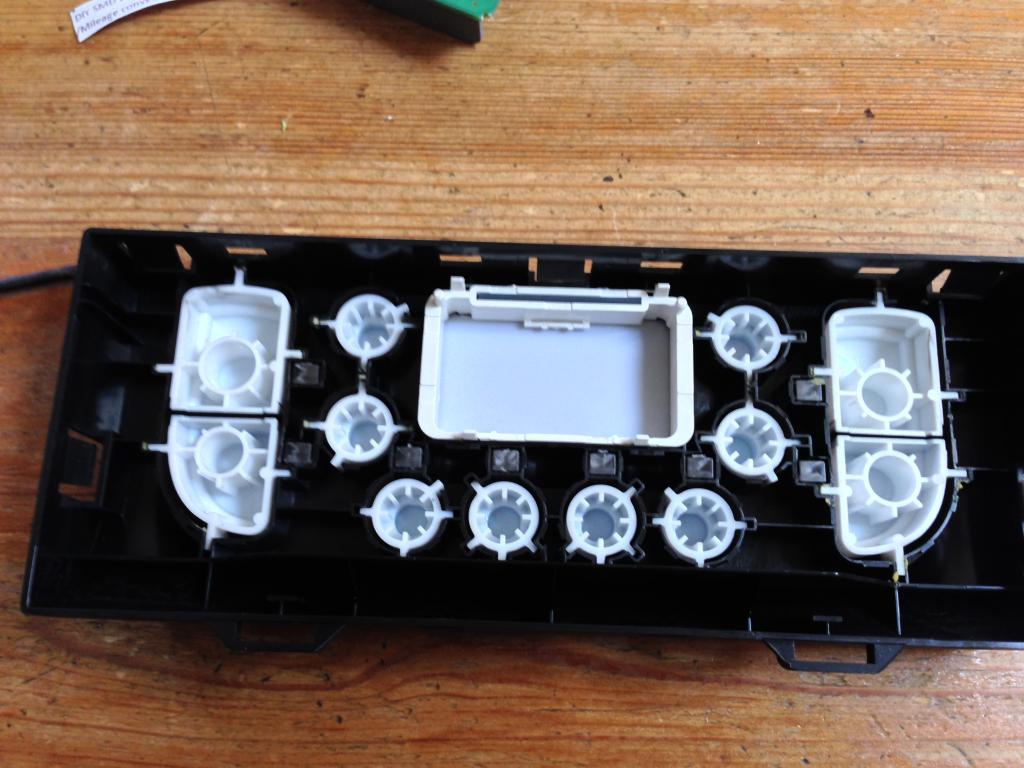
The above photo shows the unit with the PCB removed. In the centre the square white bit is the screen. filter and housing for all that etc. It clips onto the PCB completely independently to the rest of the black case. When you take the black plastic back off the whole unit, you'll be faced with a PCB board and some little white clips poking through. BEFORE/as part of removing the PCB from the unit unclip the screen & carrier by pushing those white clips through. The reason is because the connection for the screen is pretty f**king flimsy and that's how I buggered the first one. Pictured below is the CC panel PCB. In the middle is four oval-ish shaped holes - that's where the clips for the screen housing all go. This all makes more sense if you have it in front of you as regrettably I didn't take the best pictures.
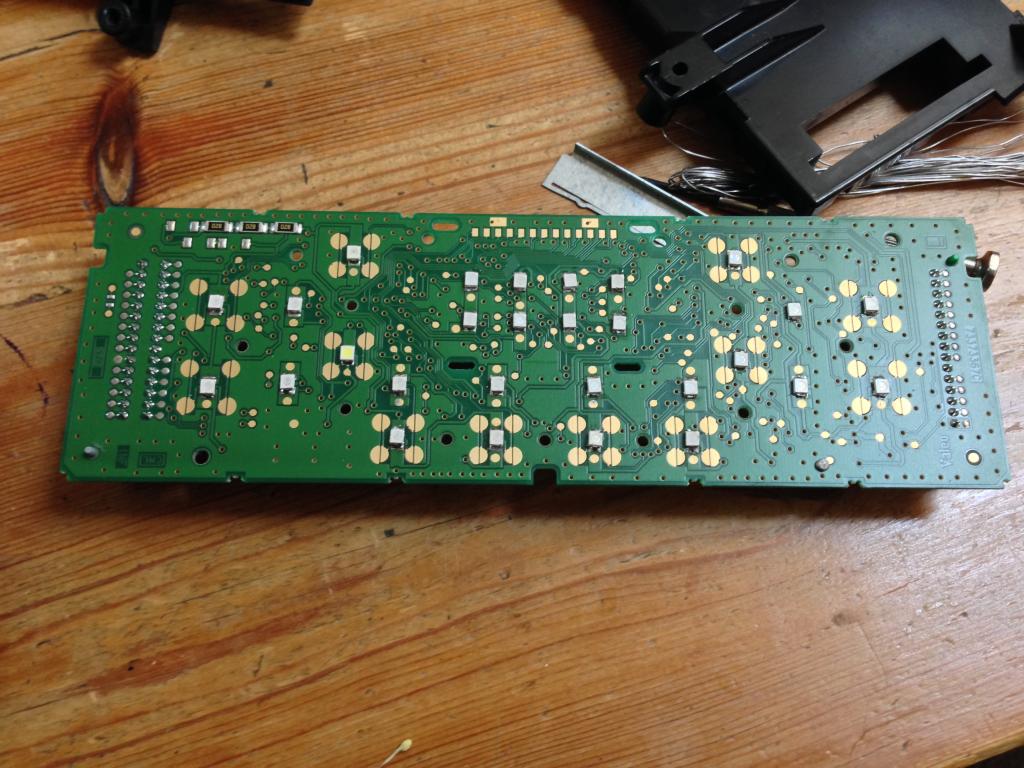
There's also a picture of the filters for both the CC panel and the clock/display. These filters just slot between the screen and the lights, you have to replace them for translucent ones. You want something as thick as the OE ones - if your filter material is pretty thin then double it up. I found in mine that the material is pretty thing and as a result you don't get an even spread of light which results in 'orbs' of light which you will notice in the 'finished' pictures later on.

Getting it all back in with the filter in place is a massive ball ache if you clip the screen housing back onto the PCB, as either the screen flaps down and the filter falls out or, your buttons all fall out of place if you try and put the housing onto the PCB. Trust me on this one! The best way to do this, is having left the screen housing inside the rest of the unit, gently lift it up a bit, get the old filter out, slide the new one in and then put it back in place. After that just carefully push the PCB into place on top of it.
After that, it was time to do the clocks! My kit came with a different size SMD which I was unsure about first. I rang the guy and he told me it's because different models have different SMDs as standard and the supplied SMDs work with all models. I wasn't too enthused at the prospect of soldering them though as the SMDs are absolutely tiny... considerably smaller than the cube shaped ones I'd had for the CC panel. Stripped the clocks down. There's an excellent guide for doing that on the forum already so I won't go into it. All I WILL say is that using two teaspoons to lever the needles off works a treat!
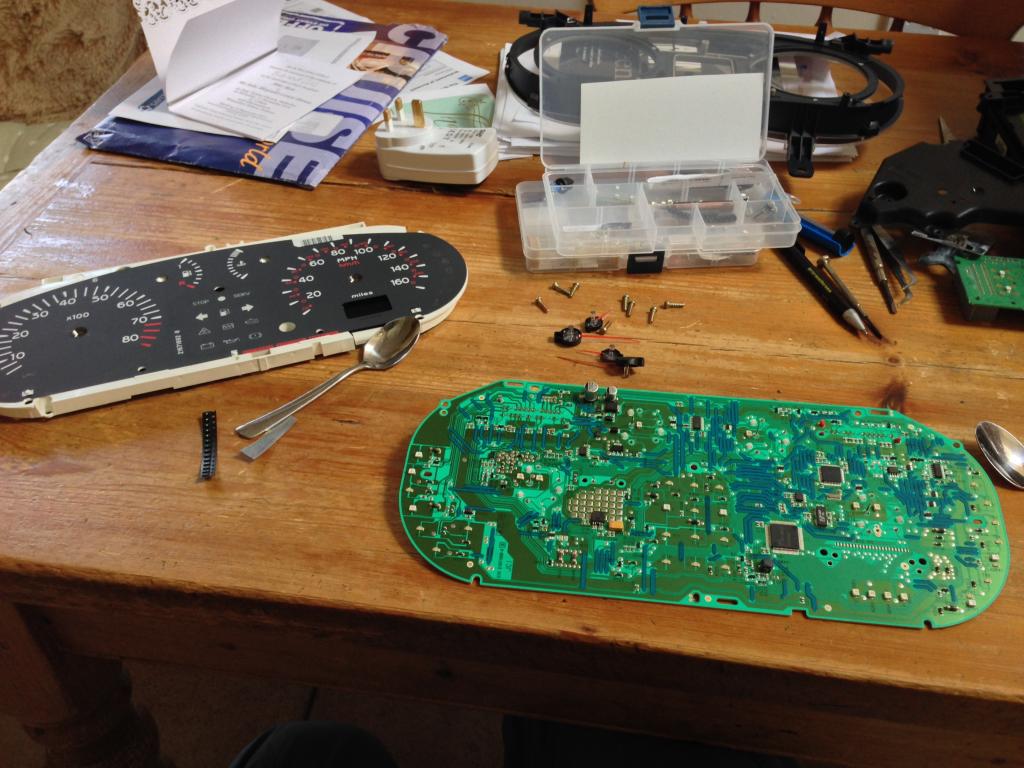
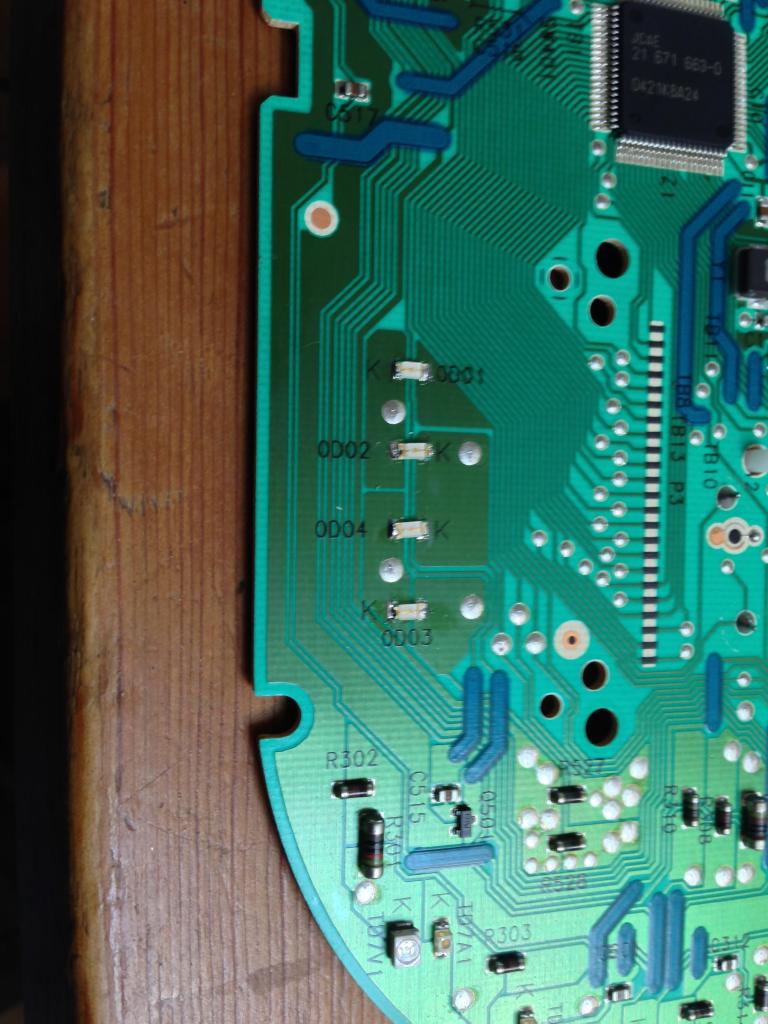
Once I'd soldered four of the new SMDs on, I went out to the car to give it a test.. you can see the new ones glowing blue (just about) in the bottom corner. Has been sunny so hard to get a photo.

In the end I found it easier with the small SMDs, they are tiny, but they have legs and it's easier to tell you've got a good contact using less solder.
Next up was the switches. Door lock, heated rear window and the window switches. For some reason I thought these would be the easiest but actually I found them probably the most fiddly!

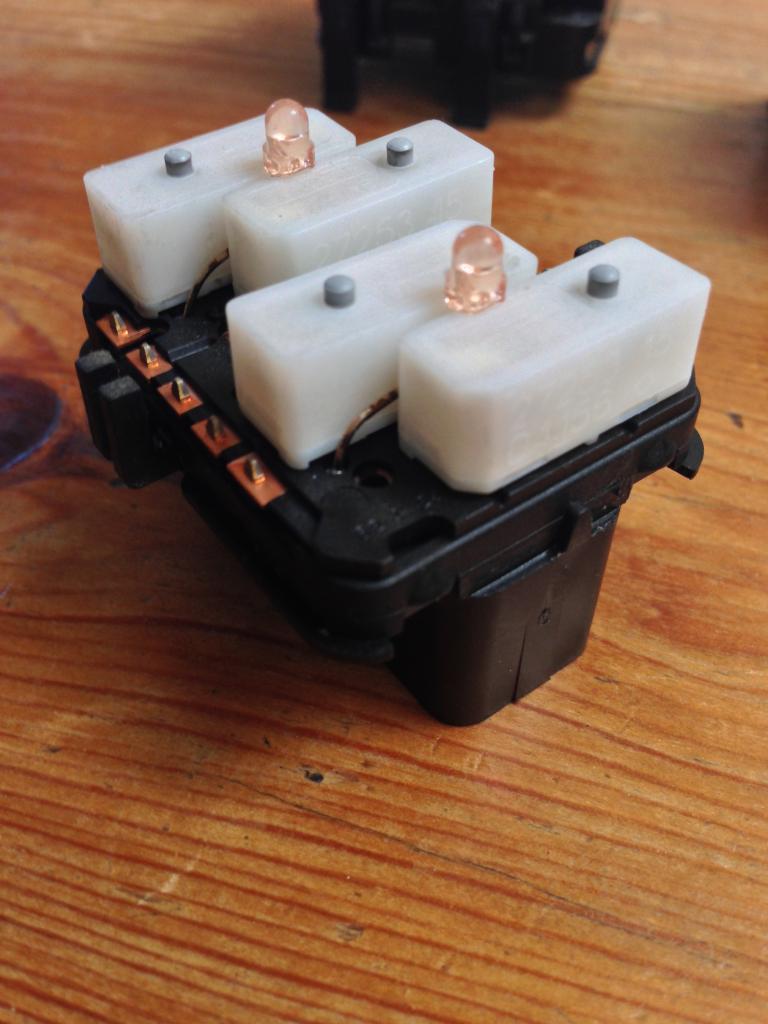
You can see the legs of the LED in the picture above, have to snip those off and resolder a new LED onto them. I had to bend the legs out first to get my snips anywhere even close to the leg to cut it! I used a very small screw driver.
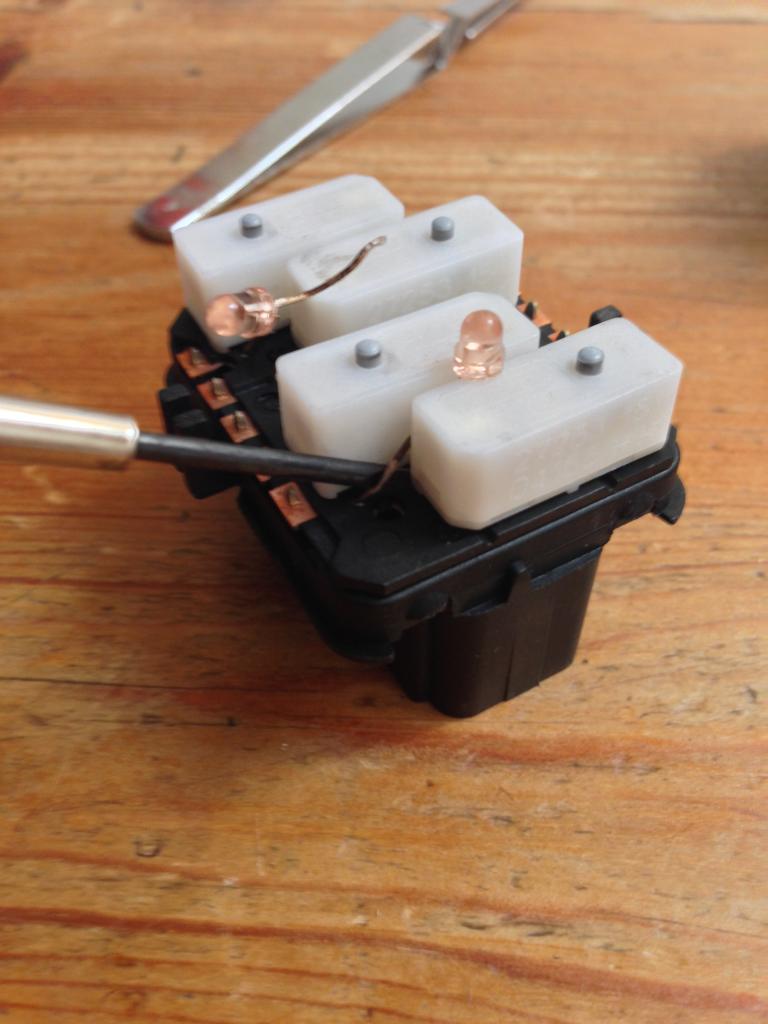
Then bent the other leg out far enough it was easy to snip.
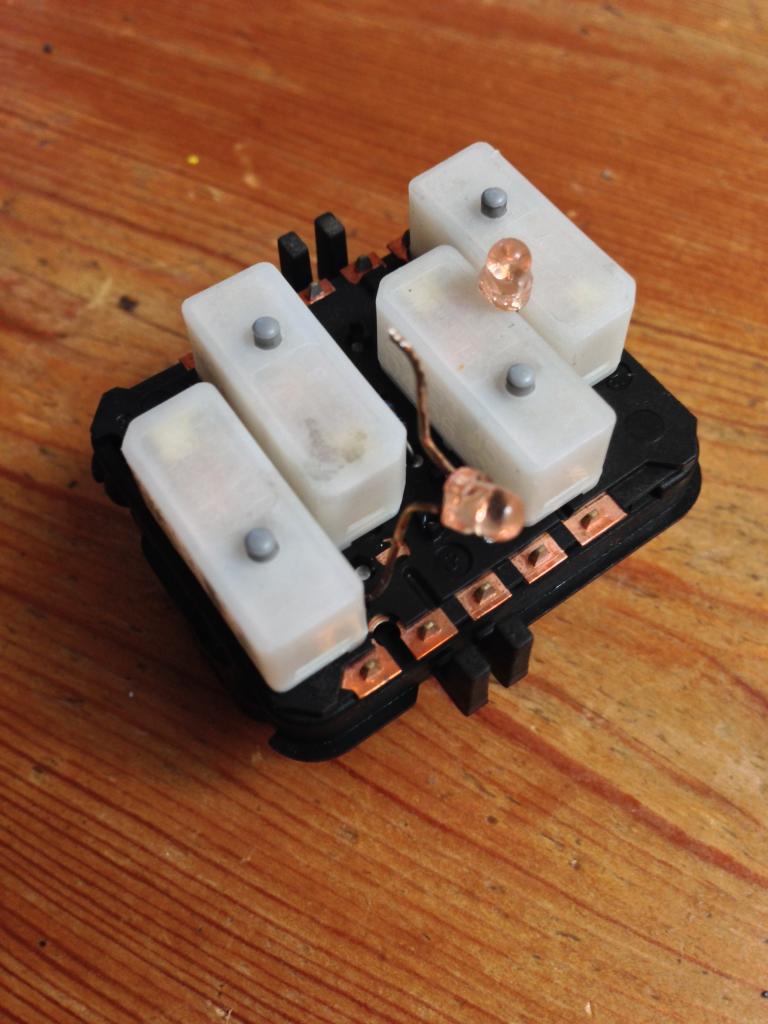
Some of the other switches aren't as simple as the drivers side (pictured above) to get at the legs. Both the door lock and HRWS switches have a little black plastic 'block' covering the legs. It doesn't house any electricals or anything, I think it's just there to help the rocker switch you see in the car, sit nicely and securely on top of the internal switch mechanism. Any way, these 'blocks' can be levered off gently with a tiny screw driver to reveal the legs..


Same as before, snipped the legs and soldered a new LED on.
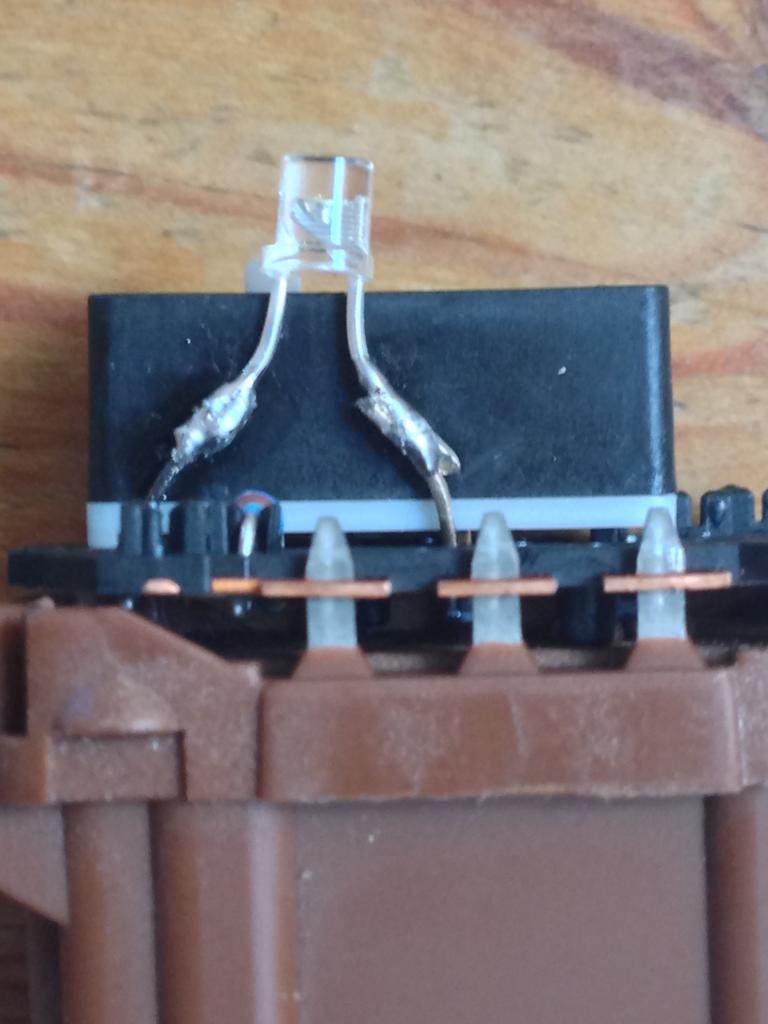
I found it pretty tricky remembering which leg was the positive and which the negative for the switch. If I was doing this again I'd DEFINITELY mark which was which somehow BEFORE I snipped the legs. The same also goes for the LED it self, except there's a few ways to tell. The picture below is a good one for illustrating which is + and which is negative on an LED. Inside the LED you can see one side has a small piece of metal and one has a much bigger bit. The bigger bit is the negative side of the LED. One side of the plastic/whatever clear material is also flat (hard to see from picture). On top of that, any new LEDs you have should also be supplied with one metal leg shorter than the other - that's the negative leg, but check the other signs as well to be 100%.
So, back to the switches.. I'd done them all bar the passenger window switch which was by far the hardest. I actually found I had to take the plastic housing off the internal switches, to get access to the LED legs.
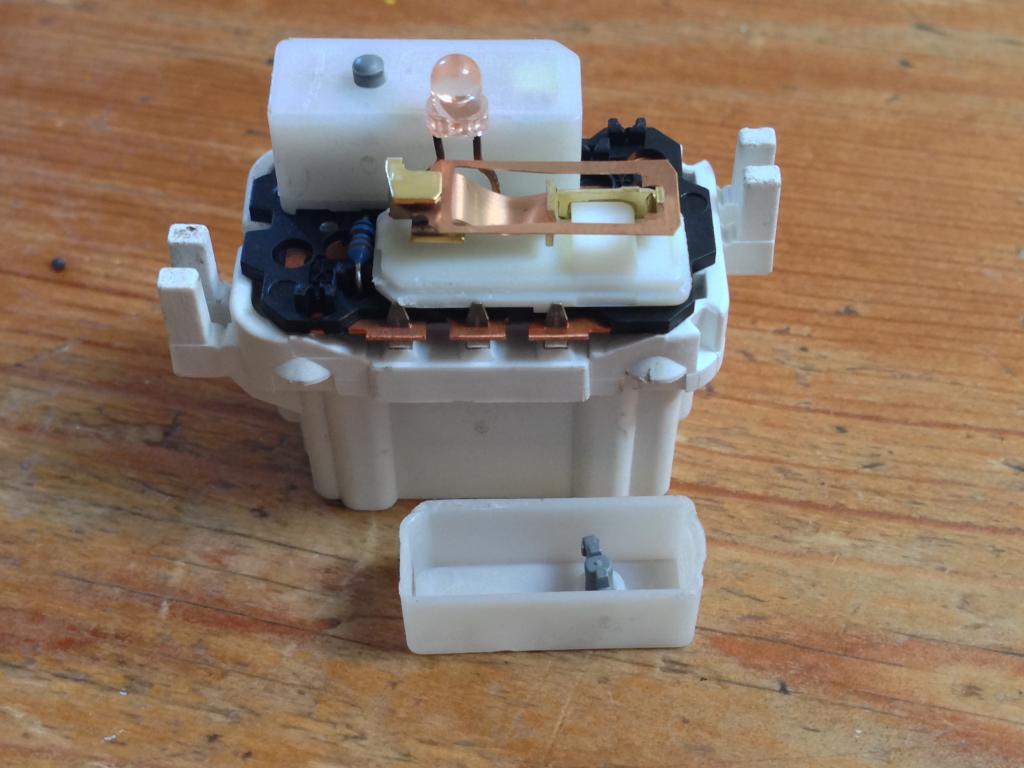
I gently prised them open with a tiny screw driver. Being gentle is pretty key here as the inside of the switches is fairly fragile as you can see. Also don't lose the little bit of grey plastic 'button'!!! For soldering, I put one of the white plastic housings back on, to rest the LED on. Made it much easier to solder. Then I went and gave them all a test!



The drivers side above didn't work because I'd soldered the +/- the wrong way round. I redid them and they worked fine after!
Despite only having had the car back for a few days, I have been busy getting on with things I've had planned. Partly as I've been keen to get on with it and partly because CSOC's first meet is on Sunday and I want to get as much done before then as possible. In the interests of being efficient, I planned to fit a new head unit and finish the dash conversion at the same time which is now complete! Took a long time mind you! So, I started off by removing some of the centre console. I won't go into glorious depth on how to remove absolutely everything as there's plenty of information only a google away for anyone that needs it! Also, I didn't take photos of absolutely everything as I was partly just trying to get it all finished in the time I had. So with that in mind..
Dash/Interior Light Colour Conversion
Before I delve into all this; I am not electrically trained/qualified in any way and the below just a documentation of how I personally have done things in my own car. I'm by no means saying it is the correct or best way to do any of it and don't blame me if you try it for yourself and it goes wrong! If you're not trained/qualified, then I'd recommend you get a professional to do it/seek professional advice!!
Once I'd got the dash off, I started taking out everything that needed bulbs/LEDs/SMDs replacing or re-soldering. Clocks came out first..
Really straight forward, they just pulled out as they're only 'held in' by the two screws hidden by the steering wheel top cover, that also holds the dash on. Next up was the clock/display, really simple to pull out..
Just pushed the tab pictured above down and slid the display out. BE CAREFUL if you're doing it, I was a bit keen and they're not very strong clips so it bent and didn't come back up. Not a biggie as I pushed it back up from the underside but the plastic's weakened there now. Oops. Works fine still!
Crappy picture, but.. I unclipped the connections. Just below the black levers there's a little tab on both of them which you push in and pull the lever at the same time. Rest is self explanatory. Next up was pulling the climate control out. Didn't take the right pictures here, my bad.
Conveniently I'd already pulled the stereo out ready to put my Alpine in, which then exposed two Torx screws which hold the top of the CC panel in. I undid those and pushed it back. The bottom part is held in, in a similar way to the Speedo clocks with two plastic cylinder bits that just slot in place. I just pushed them out and it came free. Getting it out of the gap was a bit like playing Tetris again but I found it was doable by pushing it left into the available gap, twisting a bit and pulling the right hand side through. I then plugged in the CC panel I'd re-soldered with blue SMDs whilst the car was away to give it a test. I broke the screen, so that doesn't work, but I knew that! Was pretty pleased, not much to go back and re-do/look at!
[video]http://vid1378.photobucket.com/albums/ah95/Chaski453/IMG_2391_zpse8df18bb.mp4[/video]
When I swapped the PCB boards inside the CC units over, I took a couple of quick photos..
The above photo shows the unit with the PCB removed. In the centre the square white bit is the screen. filter and housing for all that etc. It clips onto the PCB completely independently to the rest of the black case. When you take the black plastic back off the whole unit, you'll be faced with a PCB board and some little white clips poking through. BEFORE/as part of removing the PCB from the unit unclip the screen & carrier by pushing those white clips through. The reason is because the connection for the screen is pretty f**king flimsy and that's how I buggered the first one. Pictured below is the CC panel PCB. In the middle is four oval-ish shaped holes - that's where the clips for the screen housing all go. This all makes more sense if you have it in front of you as regrettably I didn't take the best pictures.
There's also a picture of the filters for both the CC panel and the clock/display. These filters just slot between the screen and the lights, you have to replace them for translucent ones. You want something as thick as the OE ones - if your filter material is pretty thin then double it up. I found in mine that the material is pretty thing and as a result you don't get an even spread of light which results in 'orbs' of light which you will notice in the 'finished' pictures later on.
Getting it all back in with the filter in place is a massive ball ache if you clip the screen housing back onto the PCB, as either the screen flaps down and the filter falls out or, your buttons all fall out of place if you try and put the housing onto the PCB. Trust me on this one! The best way to do this, is having left the screen housing inside the rest of the unit, gently lift it up a bit, get the old filter out, slide the new one in and then put it back in place. After that just carefully push the PCB into place on top of it.
After that, it was time to do the clocks! My kit came with a different size SMD which I was unsure about first. I rang the guy and he told me it's because different models have different SMDs as standard and the supplied SMDs work with all models. I wasn't too enthused at the prospect of soldering them though as the SMDs are absolutely tiny... considerably smaller than the cube shaped ones I'd had for the CC panel. Stripped the clocks down. There's an excellent guide for doing that on the forum already so I won't go into it. All I WILL say is that using two teaspoons to lever the needles off works a treat!
Once I'd soldered four of the new SMDs on, I went out to the car to give it a test.. you can see the new ones glowing blue (just about) in the bottom corner. Has been sunny so hard to get a photo.
In the end I found it easier with the small SMDs, they are tiny, but they have legs and it's easier to tell you've got a good contact using less solder.
Next up was the switches. Door lock, heated rear window and the window switches. For some reason I thought these would be the easiest but actually I found them probably the most fiddly!
You can see the legs of the LED in the picture above, have to snip those off and resolder a new LED onto them. I had to bend the legs out first to get my snips anywhere even close to the leg to cut it! I used a very small screw driver.
Then bent the other leg out far enough it was easy to snip.
Some of the other switches aren't as simple as the drivers side (pictured above) to get at the legs. Both the door lock and HRWS switches have a little black plastic 'block' covering the legs. It doesn't house any electricals or anything, I think it's just there to help the rocker switch you see in the car, sit nicely and securely on top of the internal switch mechanism. Any way, these 'blocks' can be levered off gently with a tiny screw driver to reveal the legs..
Same as before, snipped the legs and soldered a new LED on.
I found it pretty tricky remembering which leg was the positive and which the negative for the switch. If I was doing this again I'd DEFINITELY mark which was which somehow BEFORE I snipped the legs. The same also goes for the LED it self, except there's a few ways to tell. The picture below is a good one for illustrating which is + and which is negative on an LED. Inside the LED you can see one side has a small piece of metal and one has a much bigger bit. The bigger bit is the negative side of the LED. One side of the plastic/whatever clear material is also flat (hard to see from picture). On top of that, any new LEDs you have should also be supplied with one metal leg shorter than the other - that's the negative leg, but check the other signs as well to be 100%.
So, back to the switches.. I'd done them all bar the passenger window switch which was by far the hardest. I actually found I had to take the plastic housing off the internal switches, to get access to the LED legs.
I gently prised them open with a tiny screw driver. Being gentle is pretty key here as the inside of the switches is fairly fragile as you can see. Also don't lose the little bit of grey plastic 'button'!!! For soldering, I put one of the white plastic housings back on, to rest the LED on. Made it much easier to solder. Then I went and gave them all a test!
The drivers side above didn't work because I'd soldered the +/- the wrong way round. I redid them and they worked fine after!
Whilst I installed the head unit, I also installed an Alpine KTP-455 'power pack' amplifier. It's basically a small amplifier that plugs in between the head unit and the OE loom and doesn't require any additional cabling, including no need for a separate power lead. I didn't take any pictures but I installed it with all the cables stashed away behind the climate control panel and some cables to the left of the head unit. As well as that, I put in an Alpine PWE-V80 under seat sub. Don't have any pictures of that either but the crux of it is; it doesn't fit under the seat nicely at all! Bugger!
Should really have measured it all properly before rather than just having a quick look and thinking it was fine. Either way, I wired it up. Getting the power cable through was the main pain and really did take ages. I didn't take masses of pictures as I was frustrated and just wanted it finished. I did take some photos of what worked in the end after reading a fair number of threads on the forum:



There's a bung that the bonnet release cable uses, in which I pushed a biro tube that I had cut shorter. I cut the point tip end JUST to the point the cable would fit through the end and then pushed that from inside the car, through the top of the bung. I then unclipped the PAS fluid reservoir from behind the ECU and unbolted the coolant bottle and pushed them both 'gently' to the side a bit, so I could pull the heat shield away from the bulkhead a bit. Then I pushed through some fishing type wire and pulled it through. There's reaallllly not a lot of hand space down there! I then tied the wire to the metal cable end, dropped the wire down there. With the passenger door open, one hand behind/under N/S turret and the other holding the end of the line, I pulled it and then used my finger tips to push the metal end of the power cable through. Rest is self explanatory!
I needed to replace at least one of my washer motors as they were weak/head light ones weren't working. I decided to do both as Euros had a deal on. Normally I use OE parts only, but genuine are nearly £40 EACH vs £12-14 for the pair from Euros. Don't really care if they need replacing a bit sooner (though I doubt they will) at that price! Guides are around for this, but here's a few pics from when I did it.

Wipers and scuttle panels off. Get yourself a wiper remover tool off fleabay. Makes it so easy!

That reveals the wiper mech, from which I removed the two screws in the centre and one on the right and pulled it out completely and unclipped the power connector. I balanced the bonnet on my head to push it all the way up and give a bit more room!

After that, I unbolted the washer bottle, which you should empty as much as possible before doing this by the way!!! Once unbolted I slid it up and forward a bit, popped the two power cables off. Then I just pulled them out - the rubber seals on the bottom stayed in the tank and seemed in perfect condition so I just left them in.

Pushed the new one into place and then snipped the ends off of the connected hoses to ensure a good fit! As you can see below, they were a bit stretched from being on probably since the car was new.

I gave the washers a test before I put everything back - still not perfect! Bugger. Much better though, so I now need to look in the bumper when I replace the front splitter and swap the screen jets over to see if it's a pipe issue or an issue with the jet heads themselves!
Edit: I haven't put finished dash pics up as I haven't taken any with all the switches done, will take some in a bit and post them up.
Should really have measured it all properly before rather than just having a quick look and thinking it was fine. Either way, I wired it up. Getting the power cable through was the main pain and really did take ages. I didn't take masses of pictures as I was frustrated and just wanted it finished. I did take some photos of what worked in the end after reading a fair number of threads on the forum:
There's a bung that the bonnet release cable uses, in which I pushed a biro tube that I had cut shorter. I cut the point tip end JUST to the point the cable would fit through the end and then pushed that from inside the car, through the top of the bung. I then unclipped the PAS fluid reservoir from behind the ECU and unbolted the coolant bottle and pushed them both 'gently' to the side a bit, so I could pull the heat shield away from the bulkhead a bit. Then I pushed through some fishing type wire and pulled it through. There's reaallllly not a lot of hand space down there! I then tied the wire to the metal cable end, dropped the wire down there. With the passenger door open, one hand behind/under N/S turret and the other holding the end of the line, I pulled it and then used my finger tips to push the metal end of the power cable through. Rest is self explanatory!
I needed to replace at least one of my washer motors as they were weak/head light ones weren't working. I decided to do both as Euros had a deal on. Normally I use OE parts only, but genuine are nearly £40 EACH vs £12-14 for the pair from Euros. Don't really care if they need replacing a bit sooner (though I doubt they will) at that price! Guides are around for this, but here's a few pics from when I did it.
Wipers and scuttle panels off. Get yourself a wiper remover tool off fleabay. Makes it so easy!
That reveals the wiper mech, from which I removed the two screws in the centre and one on the right and pulled it out completely and unclipped the power connector. I balanced the bonnet on my head to push it all the way up and give a bit more room!
After that, I unbolted the washer bottle, which you should empty as much as possible before doing this by the way!!! Once unbolted I slid it up and forward a bit, popped the two power cables off. Then I just pulled them out - the rubber seals on the bottom stayed in the tank and seemed in perfect condition so I just left them in.
Pushed the new one into place and then snipped the ends off of the connected hoses to ensure a good fit! As you can see below, they were a bit stretched from being on probably since the car was new.
I gave the washers a test before I put everything back - still not perfect! Bugger. Much better though, so I now need to look in the bumper when I replace the front splitter and swap the screen jets over to see if it's a pipe issue or an issue with the jet heads themselves!
Edit: I haven't put finished dash pics up as I haven't taken any with all the switches done, will take some in a bit and post them up.
Last edited:
Have been asked about parts etc a couple of times and for my own benefit in case anything needs replacing again etc (and because I'm really sad  ) I did a little list of parts that have gone onto the car since ownership and their respective part numbers. Thought it might be useful for someone googling at some point so I'll post it up here. Not everything actually had a part number that I could find.
) I did a little list of parts that have gone onto the car since ownership and their respective part numbers. Thought it might be useful for someone googling at some point so I'll post it up here. Not everything actually had a part number that I could find.
SA54 JUK parts list to date said:MODIFICATIONS TO DATE:
----------------------
Boot Net
Remap by Dan @ SJM
K-Tec Induction Kit
Gas flowed Upper & Lower inlets
Pure Motorsport Solid Top Mounts
Pure Motorsport Strut Brace
Dark Tinted Indicator Side Repeaters
LED Side/Interior/Plate/Boot Lights
CGLock (Driver Only)
Alloy Footrest (Myldan Auto Design)
Battery Cover (Myldan Auto Design)
Engine Bay Trim/Seal (eBay)
Bosch Aero Wipers (AR21U)
Heko Wind Deflectors (27125)
Eibach Camber Bolts (5.81260K)
Renault Turini Alloys (Cup fitment: 7x16 ET38.5 Wheel: 8200240867 Cap: 8200244716)
CatCam 428 camshafts (5502428)
Janspeed Stainless Exhaust (SS825 OR SS825S)
Eichbach Pro Kit Springs (E10-75-001-02-22)
VibraTechnics Upper Engine Mount (REN202M)
VibraTechnics Lower Engine Mount (REN200M)
Powerflex Dogbone (PFF60-211)
Powerflex Rear Shock Top Mounts (PFF60-311)
Powerflex Universal Exhaust Hangers (EXH008)
Whiteline Rear ARB (BRR10Z)
Goodridge Braided Brake Hoses (SRN0403-4P)
ATE Superblue Brake Fluid (03990163022)
Ferodo DS2500 pads (FCP565H)
Brembo HC front discs (09.8137.24)
Osram Night Breaker Xenarc Unlimited DS2 bulbs (66140XNB)
Osram Night Breaker Unlimited H7 bulbs (64150NBU)
Osram Original Replacement Sidelights (W5W/501)
Citroen Xsara/C2 Mist Washer Jets (6438V8)
Silver Vision Indicators Front/Rear (PY21W)
Cree Q5 LED Reversing Lights (1156 / BA15S fitment)
Washer Pumps (Euro Car Parts: 488545100)
Samco Silicone Coolant Hoses (TCS221/C)
Blue LED/SMD Dash/Switches Conversion (RCDK @ CrazyLEDs.co.uk)
OEM PARTS SINCE OWNERSHIP (NEW UNLESS STATED OTHERWISE):
--------------------------------------------------------
Windscreen
Rain Sensor
Number Plates
Wing Mirror O/S (Used, from Renparts)
Number Plate Rear Light Housing (7700410754)
Original Renaultsport Mats (7711425548)
Centre Exhaust Hanger (Revised Red Rubber) (7700323341)
Driveshafts (NS: 8200372167 OS: 8200372166)
Dampers (Rear: 8200681125 Front: 8200681125)
Headlight Washer Jets (NS: 7701207168 OS: 7701207152)
Rear Discs (7701204901)
Rear pads (7701207034)
Alternator (VALEO A13VI300 / 7711134267)
ARB Bushes (Inner 23mm: 7700784170 Outer 25mm: 7700847383)
Steering Rack Bushes (7701470760 SMI, I think!)
Brake Callipers Rebuilt (parts from BiggRed.co.uk)
Lucas Front Callipers (O/S: 7701203660 N/S: 7701203659)
---------------------
o Pistons (BRP235419)
o Seals (BRK205470)
o Bleed Screws & Caps (BRB880053X) (M7 x 1)
o Painted in Hammerite Direct to Rust Smooth Silver
Rear Callipers (BOSCH: 0204103182 N/S: 7701204846 O/S: 7701204847) (BENDIX: 692505B O/S: 7701202142 N/S: 7701202142 )
-------------------------------
o Pistons (BRP233006)
o Seals (BRK203005)
o Bleed Screws & Caps (BRB880053X) (M7 x 1)
o Painted in Hammerite Direct to Rust Smooth Silver
SERVICE ITEMS:
--------------
Cambelt Kit (130C12131R)
Cam Seal Kit (7701471629)
Auxillary Belt Kit (7701477519)
Auxillary Belt (Again @ Alternator Replacement)(8200821816)
Spark Plugs (8200239321)
Type D Coolant (7711428130)
Oil Filter (8200768913)
Sump Washer (8200641648)
Pollen Filter (8671012063)
Elf Evolution SXR 5L (7711275973)
Gearbox Oil (Supplied by Garage when Driveshafts fitted)
AUDIO MODIFICATIONS:
--------------------
Alpine Mechless Headunit (iDE-178BT)
Alpine Power Pack Amp (KTP-445A)
Alpine 8" 160W Compact Powered Subwoofer Box (PWE-V80)
Pioneer 2-way Component Speakers, 13cm (TS-Q131C)
Pioneer 2-Way Coaxial Speakers, 13cm (TS-G1322i)
Phonocar Platinum Triple Shield RCA 2 Metre(4/243)
Connects2 Alpine Stalk Patch Lead (CTALPINELEAD)
Connects2 Aerial Adapter (CT27AA13)
Stalk Adapter for Renault Clio with Dash Display (CTSRN003)
Silent Coat Vibration Damping (2mm & 4mm, frugal)
dann2707
ClioSport Club Member
Impressed with the led conversion  Looking forward to seeing it all done!
Looking forward to seeing it all done!
Impressed with the led conversionLooking forward to seeing it all done!
Completely forgot to take some decent pictures! Got distracted by walking the dogs haha. I'll get some later on when the light dims a wee bit!
Last edited:
Well, it's still pretty bright outside to be honest but did my best! Here's some of the dash all in blue..





Window switches were hard to catch due to the light.
Coolant & Samco Hoses
I picked up some second hand blue Samco hoses off someone breaking their Clio. Decided to go with Jubilee clips as there's more room for error on the sizing than Mikalor clips. I didn't really want to use traditional hose clips as they're a bit of a ball ache without the right tools, or so I thought. I read a lot of threads on here and ask a bunch of questions on CSOC and from individual people I know and then decided to go for it. I've never done coolant etc before but by my estimation it couldn't be any harder than bleeding brakes etc.
This time, I actually managed to remember to get at least one before shot, even if it's not the best for showing the change, haha..

After that I jacked the car up onto stands so that my make-shift drip tray, come washing up bowl, would fit underneath. Then I set about getting the lower rad hose off first. Stopped dead in my tracks! I just couldn't get any purchase, even with long needle nosed pliers! After messing about for a good 25 minutes I decided to use brains not brawn. I got the vice grips out and had the hose clip off within 2 minutes. Best tip I can give you. Don't f**k about with pliers - if you have some vice grips, just use those. It's a bit tight in spots but they do fit and I undid every single hose clip (of that type) with them, so it can be done!


Once it was off, the coolant started to flow. A lot. Quickly! I got a wet foot because I'm a tard!

Then I unbolted the thermostat, 3 x 10mm bolts.


I drained everything and then flushed the radiator through, by putting my garden hose down the top rad hose (once removed from thermostat) until it ran clear, followed by putting it into the thermostat housing, again leaving it to run until clear. I also flushed out the heater matrix and the expansion bottle later on in the same way.
After all that, I set about removing the hoses. Was pretty easy using the vice grips. Until I got to the bracket the holds the middle of the bottom rad hose. The 10mm bolt loosened just fine but I just couldn't get it out! EVENTUALLY after half an hour of wiggling it, spinning it and pulling it, it came free and then came out. It got copper slipped when it went back in! It was a bit tough to loosen off at first, access isn't all that great, so I loosened it with a 10mm ratchet spanner and then once the bracket opened a bit there was enough room to get a socket on it.


Once that was off, I started removing the hoses. The two going to the heater matrix had pinch style clips on them. I used a small hack saw to get them off as I was replacing the hoses anyway. Was a bit fiddly still but fairly easy. I then realised one of the hoses was held in by another bracket, that was secured by another 10mm bolt, under the battery. Great! So I took the battery out and got it off..


With that off, the main hose sections came out.

I then fitted all the Samco hoses, using the jubilee clips I'd bought already put in place on the ends and positioned in the direction it would be easiest to do them up from! I used a flexi jubilee clip tool. It cost me £5 but it did the job in the tight spots - especially the one coming out of the block bottom left of the rad. There's really not a lot of space there. Still, I could have done with with a screw driver I think.


Then it was new coolant time!

I actually over filled the coolant a bit so had to bleed more than is probably desirable, especially if you're videoing it to post to a forum.... haha.
[video]http://vid1378.photobucket.com/albums/ah95/Chaski453/Coolant%20and%20Hoses/IMG_2495_zps260278ac.mp4[/video]
Then it was just a case of refitting everything and grabbing a few snaps.



After that, I ran the car for 4 minutes, as advised. It didn't actually need topping up during that period. I took the car for a very brief drive, stopping to check the coolant level and then back home again. It needed a little top up, so I let it cool and topped it up!

Window switches were hard to catch due to the light.
Coolant & Samco Hoses
I picked up some second hand blue Samco hoses off someone breaking their Clio. Decided to go with Jubilee clips as there's more room for error on the sizing than Mikalor clips. I didn't really want to use traditional hose clips as they're a bit of a ball ache without the right tools, or so I thought. I read a lot of threads on here and ask a bunch of questions on CSOC and from individual people I know and then decided to go for it. I've never done coolant etc before but by my estimation it couldn't be any harder than bleeding brakes etc.
This time, I actually managed to remember to get at least one before shot, even if it's not the best for showing the change, haha..
After that I jacked the car up onto stands so that my make-shift drip tray, come washing up bowl, would fit underneath. Then I set about getting the lower rad hose off first. Stopped dead in my tracks! I just couldn't get any purchase, even with long needle nosed pliers! After messing about for a good 25 minutes I decided to use brains not brawn. I got the vice grips out and had the hose clip off within 2 minutes. Best tip I can give you. Don't f**k about with pliers - if you have some vice grips, just use those. It's a bit tight in spots but they do fit and I undid every single hose clip (of that type) with them, so it can be done!
Once it was off, the coolant started to flow. A lot. Quickly! I got a wet foot because I'm a tard!
Then I unbolted the thermostat, 3 x 10mm bolts.
I drained everything and then flushed the radiator through, by putting my garden hose down the top rad hose (once removed from thermostat) until it ran clear, followed by putting it into the thermostat housing, again leaving it to run until clear. I also flushed out the heater matrix and the expansion bottle later on in the same way.
After all that, I set about removing the hoses. Was pretty easy using the vice grips. Until I got to the bracket the holds the middle of the bottom rad hose. The 10mm bolt loosened just fine but I just couldn't get it out! EVENTUALLY after half an hour of wiggling it, spinning it and pulling it, it came free and then came out. It got copper slipped when it went back in! It was a bit tough to loosen off at first, access isn't all that great, so I loosened it with a 10mm ratchet spanner and then once the bracket opened a bit there was enough room to get a socket on it.
Once that was off, I started removing the hoses. The two going to the heater matrix had pinch style clips on them. I used a small hack saw to get them off as I was replacing the hoses anyway. Was a bit fiddly still but fairly easy. I then realised one of the hoses was held in by another bracket, that was secured by another 10mm bolt, under the battery. Great! So I took the battery out and got it off..
With that off, the main hose sections came out.
I then fitted all the Samco hoses, using the jubilee clips I'd bought already put in place on the ends and positioned in the direction it would be easiest to do them up from! I used a flexi jubilee clip tool. It cost me £5 but it did the job in the tight spots - especially the one coming out of the block bottom left of the rad. There's really not a lot of space there. Still, I could have done with with a screw driver I think.
Then it was new coolant time!
I actually over filled the coolant a bit so had to bleed more than is probably desirable, especially if you're videoing it to post to a forum.... haha.
[video]http://vid1378.photobucket.com/albums/ah95/Chaski453/Coolant%20and%20Hoses/IMG_2495_zps260278ac.mp4[/video]
Then it was just a case of refitting everything and grabbing a few snaps.
After that, I ran the car for 4 minutes, as advised. It didn't actually need topping up during that period. I took the car for a very brief drive, stopping to check the coolant level and then back home again. It needed a little top up, so I let it cool and topped it up!
Now it's dark I went out and took some dashboard photos. Probably not the best pics but it was impossible to get the phone to focus!



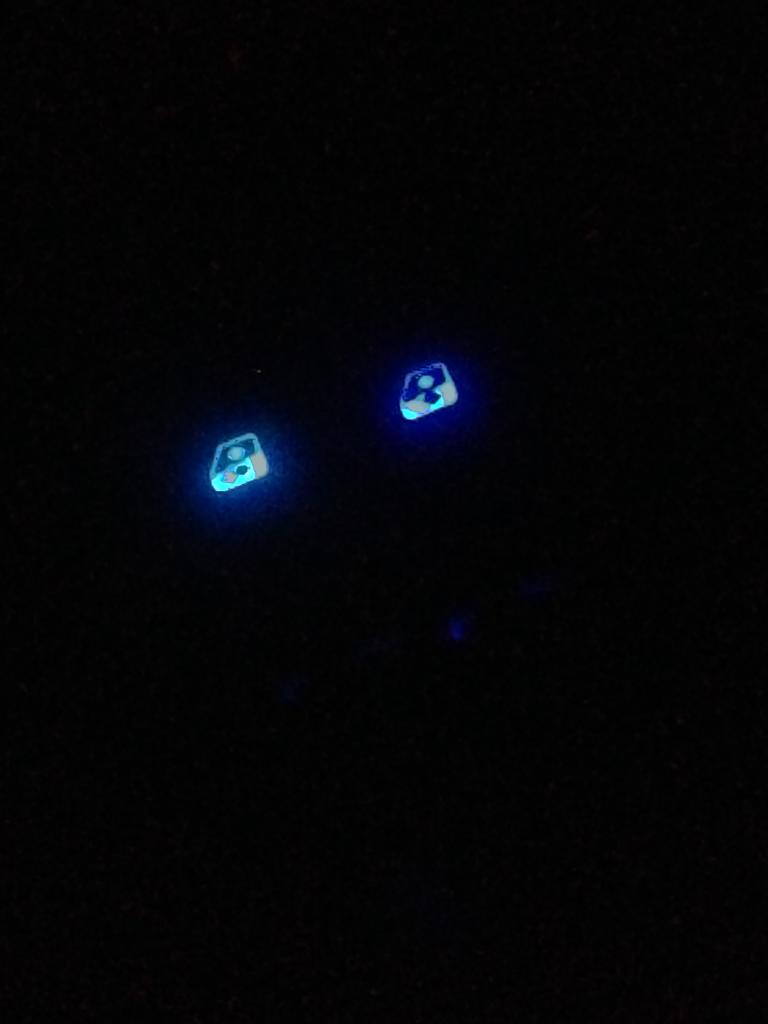
Blue dash lights look good! Think they would make my eyes hurt after a while though lol
It's definitely more of a 'glare' than the OE orange, but I don't think the pictures off my phone give a true idea. Obviously, they've not been in long and the real test will be a long night time drive but I really don't think it'll be an issue. The only reason I notice them at the moment is because I'm glad they're blue and not orange! Haha.
So, I went to fit my lovingly refurbished rear callipers today. I was debating doing them all, but I thought I'd just do the rears first, give them a test and get the fronts done later in the week. Then it all went Pete Tong. I got the old calliper off and the cable out of the lever arm, but for the life of me I couldn't get the handbrake cable out of the calliper! I tried pretty much everything, soaked it for hours, wigglig, hammers, vice grips, everything! Except a blow torch, due to proximity to the fuel filler line etc and the fact the handbrake cable is plastic coated, so heating it up wasn't going to be productive at all.
When I finally gave up and decided to remove the handbrake cable entirely so I could get the calliper off the car and think about removing it, I then snapped a bolt holding the heatshield on. Sorted that out and then realised that there's so little room above my Janspeed's centre section that I was going to have to drop the clamp off the olive joint and take off the centre hanger! Eventually, I got the cable off and the refurbished calliper on. Then spilt 0.25L of brake fluid due to having butter fingers, so now with the amount I've got left I'll probably need another tin to finish up the fronts.
As it happens the cable I took off (O/S) is a bit worn anyway in places and I'm going to replace it. Not sure if I'm going to go OE on this one or not, as I've spent a LOT on the car lately and I'm not sure if there's much if any difference between aftermarket/pattern parts on a cable?
When I finally gave up and decided to remove the handbrake cable entirely so I could get the calliper off the car and think about removing it, I then snapped a bolt holding the heatshield on. Sorted that out and then realised that there's so little room above my Janspeed's centre section that I was going to have to drop the clamp off the olive joint and take off the centre hanger! Eventually, I got the cable off and the refurbished calliper on. Then spilt 0.25L of brake fluid due to having butter fingers, so now with the amount I've got left I'll probably need another tin to finish up the fronts.
As it happens the cable I took off (O/S) is a bit worn anyway in places and I'm going to replace it. Not sure if I'm going to go OE on this one or not, as I've spent a LOT on the car lately and I'm not sure if there's much if any difference between aftermarket/pattern parts on a cable?
Have read a number of threads/spoken to a few people on Facebook who've used aftermarket ones with no issues. I've gone genuine in the end as I want to get it sorted for the weekend so don't really have time to faff around! I'll be trying to get the ceased handbrake cable out and selling the callipers as a pair if the N/S is in the same condition.
Dan...
ClioSport Club Member
Love the dash conversion! 
Yes have fitted new handbrake cables, fitted the refurbished rear brake calipers. Have a few pics but had to get it sorted quickly as I needed the car drive able and what should have a been a simple job ended up taking quite some time!
The front wheel arches got caught when I went over a bump so I need to source some replacements of those.
I've sorted the radio aerial adapter out and refitted so that all now works. Have to say the Bluetooth features with voice control etc on the alpine headunit are awesome!
Car needs any MOT so that's the next step! Waiting for the front brake pads to wear a bit more and then the new discs, refurbed calipers and ferodo pads etc will all go on at once!
After that though the car is unfortunately going to have to take the back burner as I'm probably moving soon and need all my spare cash for that!
The front wheel arches got caught when I went over a bump so I need to source some replacements of those.
I've sorted the radio aerial adapter out and refitted so that all now works. Have to say the Bluetooth features with voice control etc on the alpine headunit are awesome!
Car needs any MOT so that's the next step! Waiting for the front brake pads to wear a bit more and then the new discs, refurbed calipers and ferodo pads etc will all go on at once!
After that though the car is unfortunately going to have to take the back burner as I'm probably moving soon and need all my spare cash for that!
182
I like the led window switches  looking clean to mate
looking clean to mate 
Just a 'checking in' update on this really.
As I mentioned in a previous post, cash is a bit tight at the minute. With that said, I've been up to a few bits. MOT time rolled around so I've put the discs/pads/refurbed front calipers on and bled them through. I was hoping it would be a simple event but it never is eh? Passengers side hub has been nothing but trouble!! Both retaining screws for the disc ceased in and had to have the heads drilled off. Then, after that I was literally doing up the last wheel bolt and it sheered off. I was doing it up quickly as it started to hammer down with rain so probably over torqued it. Also wondering if it was a crappy bolt too though because I took it from the locking key box to swap it for an old one as it was brand new. Wondering if perhaps it was a cheapy and in fact made of cheese.
So the car's off for an MOT Monday anyway, which it will fail for the wheel bolt but hopefully should other wise fly through. Next week I will hopefully swap the n/s hub for another one and take it back for retest.
As I mentioned in a previous post, cash is a bit tight at the minute. With that said, I've been up to a few bits. MOT time rolled around so I've put the discs/pads/refurbed front calipers on and bled them through. I was hoping it would be a simple event but it never is eh? Passengers side hub has been nothing but trouble!! Both retaining screws for the disc ceased in and had to have the heads drilled off. Then, after that I was literally doing up the last wheel bolt and it sheered off. I was doing it up quickly as it started to hammer down with rain so probably over torqued it. Also wondering if it was a crappy bolt too though because I took it from the locking key box to swap it for an old one as it was brand new. Wondering if perhaps it was a cheapy and in fact made of cheese.
So the car's off for an MOT Monday anyway, which it will fail for the wheel bolt but hopefully should other wise fly through. Next week I will hopefully swap the n/s hub for another one and take it back for retest.
Gus
ClioSport Moderator
182Turbo,DCi90
Those disc retaining screw are a pain in the ass. Ive had so many seize up. tried everything to get them off , you name it I tried it. In the end like you I got fed up and brought the big guns out. I got an angle grinder and ground off the head and then once the disc is off I use a dremmel to cut a slot into the bolt and then use an impact screw remover to get it off. Screwfix sell the disk retaining bolts by the way, 50 pack for £5. Copper greased everything when fitting the new stuff.
Did the wheel bolt break inside the hub ? that sucks if it did.
Did the wheel bolt break inside the hub ? that sucks if it did.
Yeah unfortunately it did! I need to get an impact driver/more bits for my dremel by the sounds of things!Did the wheel bolt break inside the hub ? that sucks if it did.
Car went in for its MOT yesterday. Not before needing a jump start to even get it there though! Battery has definitely given up the ghost! I drove up and down a long flat straight by my house giving the brakes a test, as the garage is down a long winding hill and I'd never tested my rebuilt front calipers before and I had the new discs and pads on! At the garage though, after a cup of tea and two hours later the car came back out!
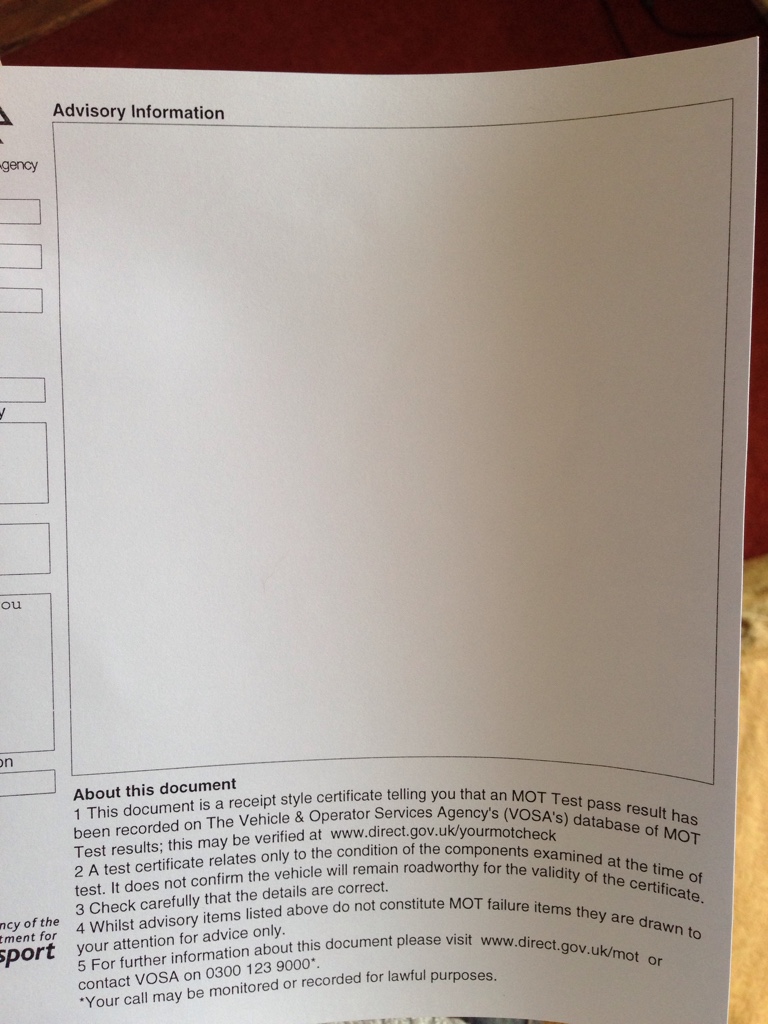
.... And to my surprise mike told me it passed! I had been expecting it to fail on the wheel bolt, but they had removed it. Mike showed me the bit of stud. Turns out the thread in the hub was a bit rusty/had rust in it as he had trouble getting the new bolt in.
He cleaned the thread out with an appropriately sized tap and put some anti corrosion compound in there along with the new bolt.

The best part was when the invoice came out though! No labour for stud extraction! I think that was in part because I had called mike before the weekend for some tips on getting it out and if had a go at it. As a result it was mostly drilled out but I didn't have a stud extractor or time to get one!
I asked them to get me a new battery in on one of their deliveries for that afternoon and dropped down the hill to pick it up..

Stupidly, I forgot about the air filter behind my passenger headlight, so when I went to fit this beast it obviously didn't want to all go back in! Picking up replacement tomorrow morning and the car should finally be ready and all sorted for a while!
I'm pretty chuffed it passed with no advisories. I've done more in the last six months mechanically than I've ever done before. At the start of this project it's probably patently obvious I knew next to nothing! I still know relatively little really, but certainly a year ago I wouldn't have even tried to change my brake pads myself! Fully recommend buying some tools and having a go at doing some work yourself if you never have before. Very rewarding! So, yeah, I feel like it's a bit of a personal achievement to have it pass the MOT as I feel like my work has been signed off on by a professional. I'm especially happy about the brake calipers passing efficiency tests with flying colours, as they are a fairly important bit of kit!
Going forward I have a fairly modest list of things is like to get done as cash is a bit tight and I just want to enjoy the car for a while! They include:
- replace NS front hub with one that has ok retaining screw threads
- fit the front wheel arch bumper splash guards I bought to replace damaged ones
- second key internals as new ecu/uch didn't come with a spare, but i have a spare key blade.
- door dent removed (thanks t**t in a car park!!)
- clean engine bay & paint inlets/rocker cover/mount
- Redo some of dash conversion to create mix of blue/white.
- LED footwell lighting linked to courtesy light
- LED strip light for boot
.... And to my surprise mike told me it passed! I had been expecting it to fail on the wheel bolt, but they had removed it. Mike showed me the bit of stud. Turns out the thread in the hub was a bit rusty/had rust in it as he had trouble getting the new bolt in.
He cleaned the thread out with an appropriately sized tap and put some anti corrosion compound in there along with the new bolt.
The best part was when the invoice came out though! No labour for stud extraction! I think that was in part because I had called mike before the weekend for some tips on getting it out and if had a go at it. As a result it was mostly drilled out but I didn't have a stud extractor or time to get one!
I asked them to get me a new battery in on one of their deliveries for that afternoon and dropped down the hill to pick it up..
Stupidly, I forgot about the air filter behind my passenger headlight, so when I went to fit this beast it obviously didn't want to all go back in! Picking up replacement tomorrow morning and the car should finally be ready and all sorted for a while!
I'm pretty chuffed it passed with no advisories. I've done more in the last six months mechanically than I've ever done before. At the start of this project it's probably patently obvious I knew next to nothing! I still know relatively little really, but certainly a year ago I wouldn't have even tried to change my brake pads myself! Fully recommend buying some tools and having a go at doing some work yourself if you never have before. Very rewarding! So, yeah, I feel like it's a bit of a personal achievement to have it pass the MOT as I feel like my work has been signed off on by a professional. I'm especially happy about the brake calipers passing efficiency tests with flying colours, as they are a fairly important bit of kit!
Going forward I have a fairly modest list of things is like to get done as cash is a bit tight and I just want to enjoy the car for a while! They include:
- replace NS front hub with one that has ok retaining screw threads
- fit the front wheel arch bumper splash guards I bought to replace damaged ones
- second key internals as new ecu/uch didn't come with a spare, but i have a spare key blade.
- door dent removed (thanks t**t in a car park!!)
- clean engine bay & paint inlets/rocker cover/mount
- Redo some of dash conversion to create mix of blue/white.
- LED footwell lighting linked to courtesy light
- LED strip light for boot
Last edited:
FRP - Clio 182
Nice choice of mods 
What was the interior bulb fitment type please?
Link if you have one please?
What was the interior bulb fitment type please?
Link if you have one please?
Thanks mate! Have been trying to 'stay classy' and relatively OE/OE+. I guess that will change a bit with the rims, but they are just too much eye candy to resist and I fancy doing something a little different! Seems to me almost all Clio's on not on 1*2 alloys are on Oz F1's, Turinis or 2118's!Nice choice of mods :smile:
What was the interior bulb fitment type please?
Link if you have one please?
Interior bulb fitment for map light is W5W 501 and I bought it from here. To my memory the sidelights are the same fitment. The bigger 'courtesy' light (I'm pretty sure) is a 36mm LED festoon I picked up from the same place.
The replacement catalytic converter has collapsed already. Not happy, £60 down the tubes and it's done less than 1k miles since I've had it. I bought another one but Parcel Force decided to drop it off a building or something because it came with half the flange snapped off and it's clearly happened in transit. It had a little rot on the go but would have been absolutely fine if it weren't for the inbred mongloids at PF.
Some little bits to do to get it 'roadworthy' again (in my opinion) for winter:
Foot well lighting
I've seen this done lots of ways with switches for permanently on put into the dash, console etc. For my tastes I don't see the point in ever wanting foot well lights on whilst driving around. The main interior light has a switch, dimmer and door switches already wired in, so it seemed a pointless exercise doing it any other way so that's the way I've gone. Even with this method, I've seen people (in my opinion) cutting corners by not hiding the wiring properly and/or not soldering connections and using electrical tape.
For me, I wanted them to look as OEM as possible and to be as close to professionally fitted as I can get, with no random wiring hanging down or paking out the ends of the dashbooard as I've seen on one 'guide'.
First up I bought all this crap off ebay, some of which is for the boot lighting..

It came to about £17 including postage. I'm really impressed with the LED strips. 3M taped backing, one end pre-soldered, coated with soft rubber and incredibly easy to cut to length.
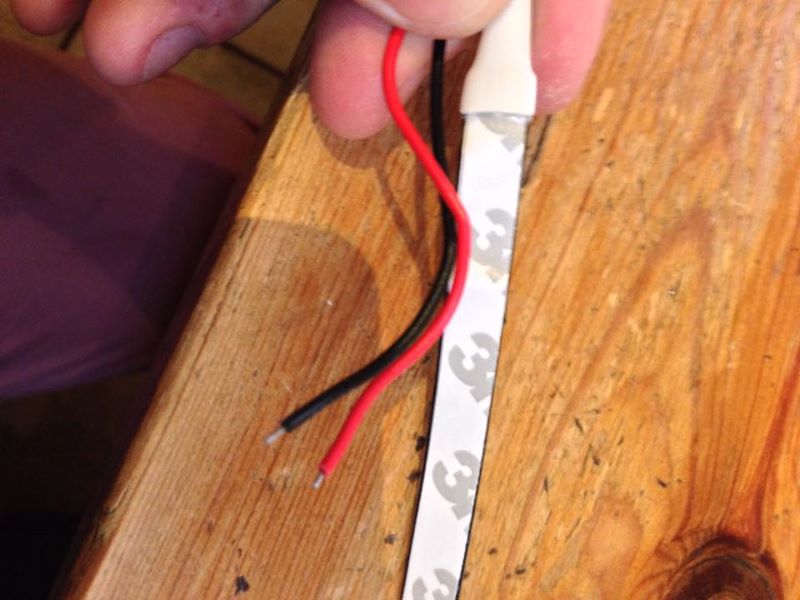
You have to cut between the four 'contact' dots and then remove the rubber coating, but it's very easy.

I used some speaker cable for my wiring. I don't really recommend this, as the shielding is very thick, too thick I think. That makes it harder to run the wires, specifically through the headlining. It also means (due to the gauge of the wire) that the cores were very thick so I had to trim them down to be able to solder them a bit more easily.
I offered it up to the head lining, taking account for a bit extra to get round bends etc and a bit extra just to leave me enough to work with for adjustment later. I did the same for the other side. After chopping the wire I disconnected the battery and then pulled the interior light out and removed the larger plastic trim for the head lining. I soldered my wiring to the interior light's contacts taking note of which wire was pos/neg.
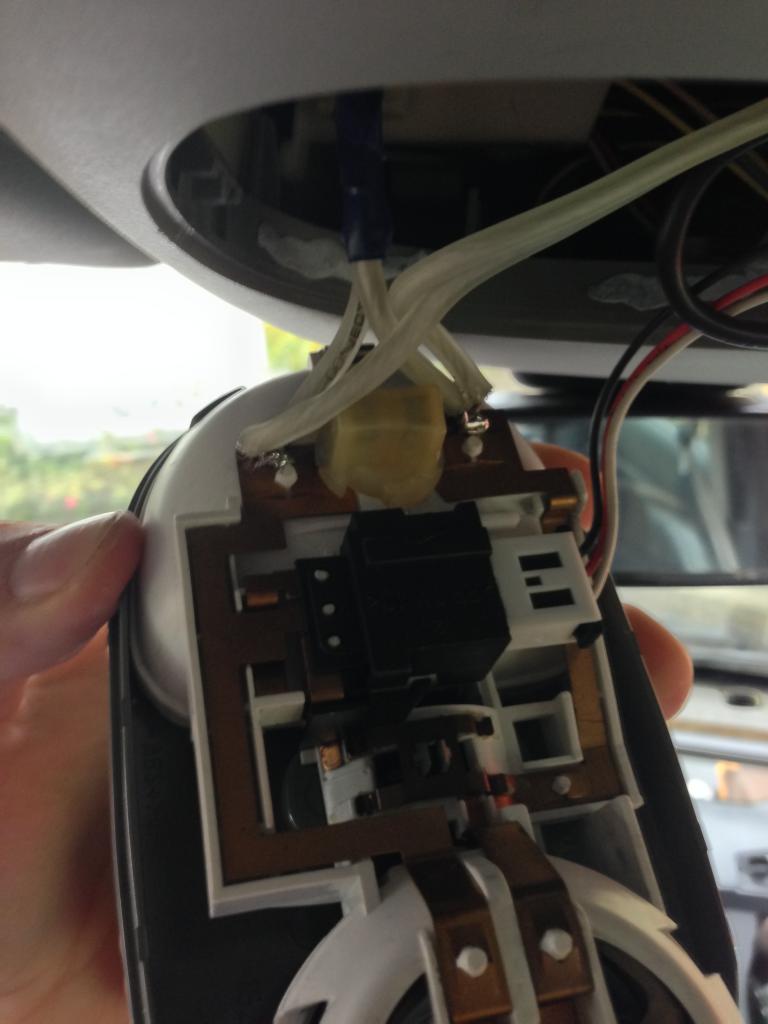
Trust me, solder these on first with the light off the car!
Going back to the head lining, you're left with a white plastic cage area. I fiddled around poking the wire as far in as I could etc and eventually figured out that by far the easiest way is if you're looking at the windscreen, poke the wire left, immediately down and then pull it back out into the car. Pull some wire through and then pull down on the head lining from near where the rear view mirror connects to the car. You should be able to 'see the light' on the other side. I poked the wire through there and then tucked it into the windscreen edge of the headlining all the way to the A-Pillar, which I had removed.
This is the point at which I realised the dash was coming off to do the job properly. I couldn't find any method of getting the wiring through without still being exposed in the passengers side fuse box area. So off the dash came! Infinitely easier to route the wires! I opted for behind the tweeter (but as far away as possible to reduce interference), down the left side of the airbag and then fed through a large empty space in the bottom dash to the underneath of the glovebox.
At this point, I actually remove the wiring out of the dash back up to A-Pillar level and soldered on my LED strips. It's much easier doing it like that because getting pre-soldered strips with a rubber coating through the headliner is not easy. By contrast feeding them through the dash is child's play. I put a work bench outside the car to solder on and pulled the wire out the door shut. I cut some heat shrink to size, slide it onto the wire, soldered everything and then shrunk the heat wrap into place.
After feeding the wire (and strip) back through, it was time to test with the battery reconnected!

All good! I ran out of time and it started raining again, so the LED strip for the other side has yet to be soldered on! Couldn't resist checking it out in the dark though! Picture's a bit s**t mind.

Speedo/Clock colour change #2
The blue was good, but I keep seeing white and it just looks so crisp/clear and really clean. So whilst I've got the dash off, I've had to clocks out again and resoldered them to white.

This time I've also scraped the red backing paint off the bottom side of the needles. Tomorrow they'll get a thin coat of some blue nail varnish. The idea is they'll illuminate in a nice blue colour. I couldn't find any info on it or any pictures of others who've done it, so who knows how it will turn out!

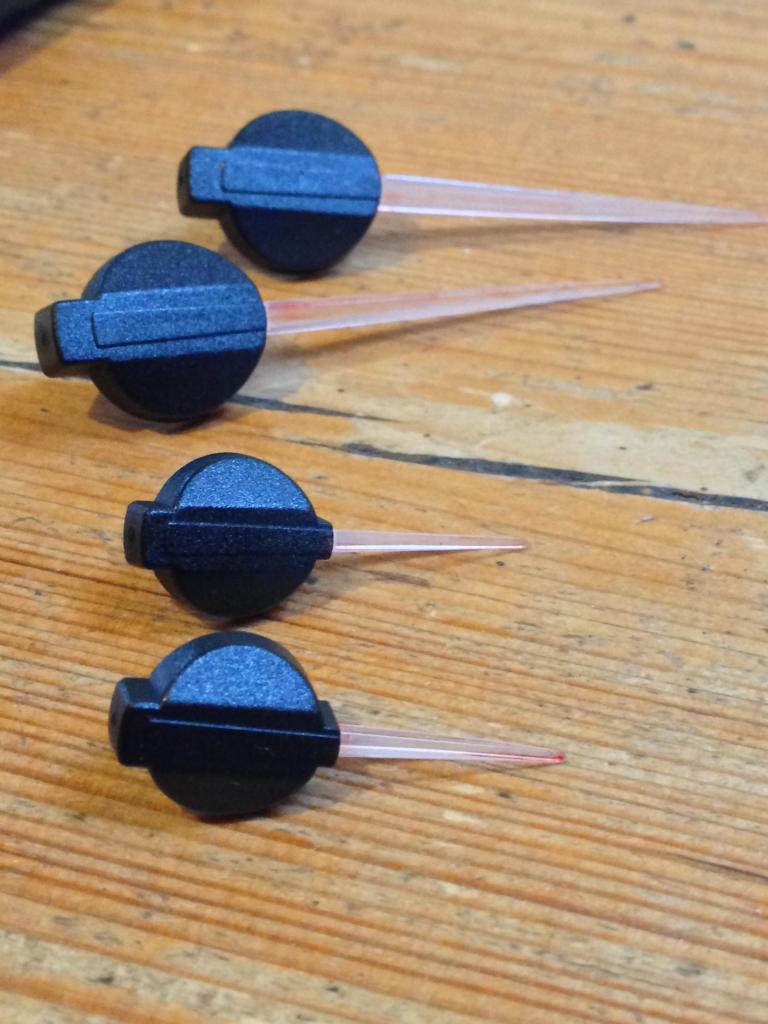
-------------------------------------------------------------------------------------------------
Tomorrow I'll start modifying the parcel shelf and some of the boot trim (lightly) to accommodate my lighting plans for that area!
Some little bits to do to get it 'roadworthy' again (in my opinion) for winter:
- Refit under tray
- Fit replacement wheel arch liners
- Find good second hand Cat & fit it
- Remove pad shims on one side that I left in by mistake
Foot well lighting
I've seen this done lots of ways with switches for permanently on put into the dash, console etc. For my tastes I don't see the point in ever wanting foot well lights on whilst driving around. The main interior light has a switch, dimmer and door switches already wired in, so it seemed a pointless exercise doing it any other way so that's the way I've gone. Even with this method, I've seen people (in my opinion) cutting corners by not hiding the wiring properly and/or not soldering connections and using electrical tape.
For me, I wanted them to look as OEM as possible and to be as close to professionally fitted as I can get, with no random wiring hanging down or paking out the ends of the dashbooard as I've seen on one 'guide'.
First up I bought all this crap off ebay, some of which is for the boot lighting..
It came to about £17 including postage. I'm really impressed with the LED strips. 3M taped backing, one end pre-soldered, coated with soft rubber and incredibly easy to cut to length.
You have to cut between the four 'contact' dots and then remove the rubber coating, but it's very easy.
I used some speaker cable for my wiring. I don't really recommend this, as the shielding is very thick, too thick I think. That makes it harder to run the wires, specifically through the headlining. It also means (due to the gauge of the wire) that the cores were very thick so I had to trim them down to be able to solder them a bit more easily.
I offered it up to the head lining, taking account for a bit extra to get round bends etc and a bit extra just to leave me enough to work with for adjustment later. I did the same for the other side. After chopping the wire I disconnected the battery and then pulled the interior light out and removed the larger plastic trim for the head lining. I soldered my wiring to the interior light's contacts taking note of which wire was pos/neg.
Trust me, solder these on first with the light off the car!
Going back to the head lining, you're left with a white plastic cage area. I fiddled around poking the wire as far in as I could etc and eventually figured out that by far the easiest way is if you're looking at the windscreen, poke the wire left, immediately down and then pull it back out into the car. Pull some wire through and then pull down on the head lining from near where the rear view mirror connects to the car. You should be able to 'see the light' on the other side. I poked the wire through there and then tucked it into the windscreen edge of the headlining all the way to the A-Pillar, which I had removed.
This is the point at which I realised the dash was coming off to do the job properly. I couldn't find any method of getting the wiring through without still being exposed in the passengers side fuse box area. So off the dash came! Infinitely easier to route the wires! I opted for behind the tweeter (but as far away as possible to reduce interference), down the left side of the airbag and then fed through a large empty space in the bottom dash to the underneath of the glovebox.
At this point, I actually remove the wiring out of the dash back up to A-Pillar level and soldered on my LED strips. It's much easier doing it like that because getting pre-soldered strips with a rubber coating through the headliner is not easy. By contrast feeding them through the dash is child's play. I put a work bench outside the car to solder on and pulled the wire out the door shut. I cut some heat shrink to size, slide it onto the wire, soldered everything and then shrunk the heat wrap into place.
After feeding the wire (and strip) back through, it was time to test with the battery reconnected!
All good! I ran out of time and it started raining again, so the LED strip for the other side has yet to be soldered on! Couldn't resist checking it out in the dark though! Picture's a bit s**t mind.
Speedo/Clock colour change #2
The blue was good, but I keep seeing white and it just looks so crisp/clear and really clean. So whilst I've got the dash off, I've had to clocks out again and resoldered them to white.
This time I've also scraped the red backing paint off the bottom side of the needles. Tomorrow they'll get a thin coat of some blue nail varnish. The idea is they'll illuminate in a nice blue colour. I couldn't find any info on it or any pictures of others who've done it, so who knows how it will turn out!
-------------------------------------------------------------------------------------------------
Tomorrow I'll start modifying the parcel shelf and some of the boot trim (lightly) to accommodate my lighting plans for that area!
Nearly forgot!
Swapped alloys with Spinksy the other week - they're on the car and look fantastic. I'm in the middle of sourcing spacers for them, so I don't want to put pics up just yet, but sooooooon! In the meantime I also picked up some new rubber to wrap round them. I've opted for Michelin PS3's again! In 205/45/16 83V. I picked them up from Tyreleader.co.uk for a mega price as well!
Got to say I'm impressed - arrived within 4 days of ordering, all the way from the Netherlands (I checked tracking info!). I think they sell tyres from all over Europe as others have had theirs shipped from France, Germany etc.
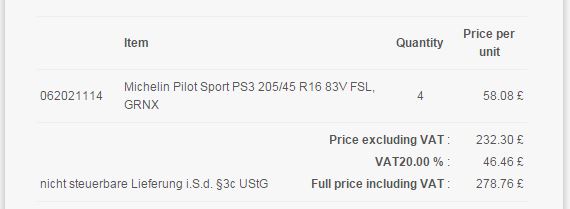
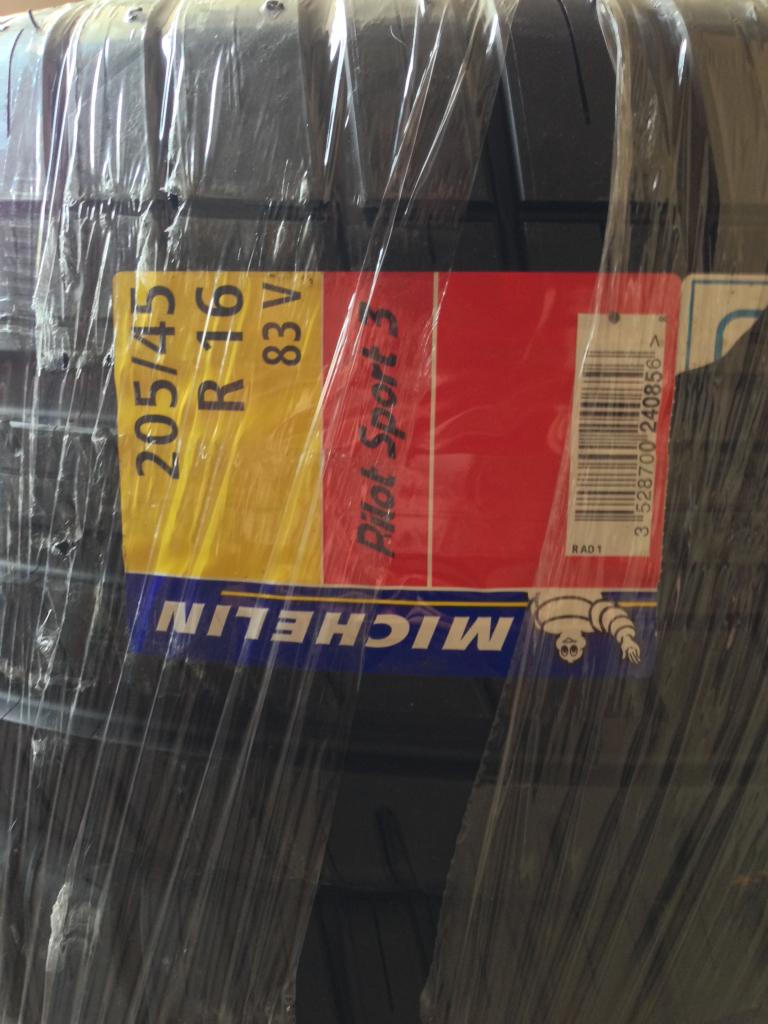

Also have this coming up as a bit of a side project.... will be nice to move off the gravel drive and into having my own little workshop on the drive! Padlock's probably a bit over-kill but it wasn't doing anything else, so why not!



Swapped alloys with Spinksy the other week - they're on the car and look fantastic. I'm in the middle of sourcing spacers for them, so I don't want to put pics up just yet, but sooooooon! In the meantime I also picked up some new rubber to wrap round them. I've opted for Michelin PS3's again! In 205/45/16 83V. I picked them up from Tyreleader.co.uk for a mega price as well!
Got to say I'm impressed - arrived within 4 days of ordering, all the way from the Netherlands (I checked tracking info!). I think they sell tyres from all over Europe as others have had theirs shipped from France, Germany etc.
Also have this coming up as a bit of a side project.... will be nice to move off the gravel drive and into having my own little workshop on the drive! Padlock's probably a bit over-kill but it wasn't doing anything else, so why not!
dann2707
ClioSport Club Member
Nice work there mate.
And that is such a kkk looking shed lol
And that is such a kkk looking shed lol
Like what you are up to!
Can you get some pics of your new wheels on your car up too?
Gus
Will do ASAP bud!
I really want to, I love them haha. I just want to get some spacers on first as the ET is slightly different to the Turini's I had and they don't fill the arches enough for my tastes as standard! Going to get the PMS 10mm stub axle spacer kit (http://www.pure-motorsport.co.uk/details.php?itemid=263) for the rears and probably some 13-16mm hub centric spacers for the front!
Nice work there mate.
And that is such a kkk looking shed lol
Thanks! Yeah the shed's a bit 'rustic'! No power either... that should be a fun challenge!
Thanks mate!Fantastic work so far :grinning: Nice job with the clocks
Currently a bit of a WIP again... I'm in the process of changing the needles colour. It's a bit trial and error as I've not seen it done before so don't really have anything to go on! All I can say so far is don't paint them a navy blue colour. The light output from the SMD's really isn't enough to cause them to glow. I'm also a moron as I didn't consider the fact that they'll be borderline invisible during the day :wink:
Currently looking for a light blue or I might even go for pure white with either a red tip or a thin red strip down the center.
If anyone's got any ideas for colours etc I'm all ears! Bare in mind the clocks will be white backlight and the rest of the dash is blue.
Good thread so far. How did you smoke out the side indicators?
Similar threads
- Replies
- 0
- Views
- 1K

