Clio 172, Jaguar XJR
My pc has an issue when playing games.
Works smooth as you like and then will slow and stutter for about 20-30 seconds then go back to being normal and playing fine for a few minutes .
All drivers seem upto date.
Spec is old but has always done this.
9800GTXX
Duel core 64 athlon 5600++
Asus M2N-slideluxe mobo
4 gig of ddr2 corsair ram
Seagate HHD
Windows 7 Ultimate 64 bit
When its not having a stutter attack it plays most stuff fine ( running sleeping dogs at the mo - passes all benchmarks with no issue)
I thought I would try and catch the problem as it happened.
So here I have left the pc to its own devices and watched what happens... the cpu goes from 70-80% use down to about 15-20% and the game slows down.
Then with no changes or interference with the pc and after a while you can see it going back up to 70 to 80% and the game runs fine again .
Any ideas ?
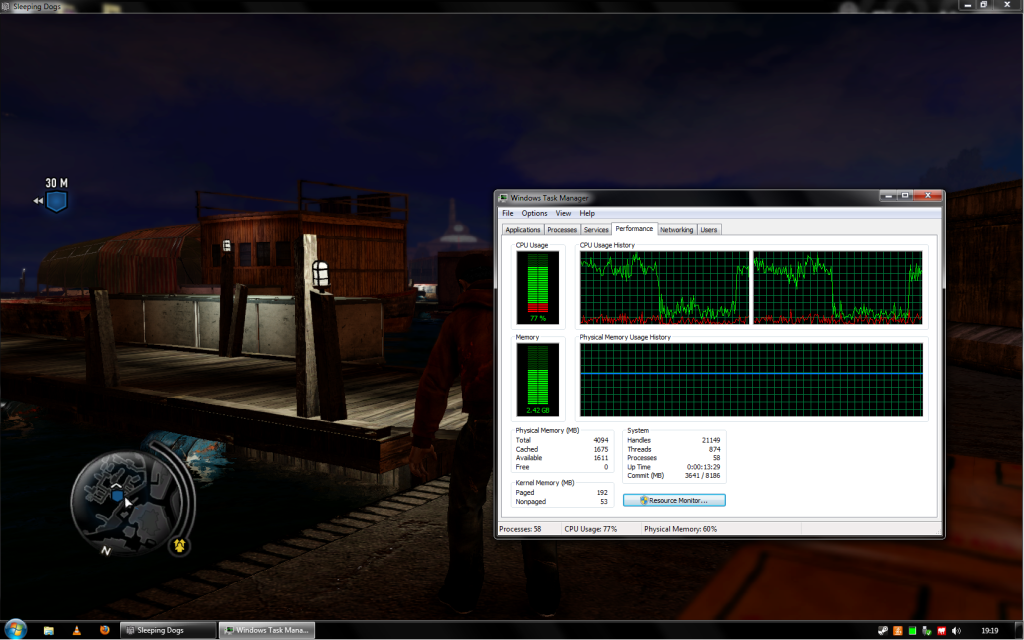
Works smooth as you like and then will slow and stutter for about 20-30 seconds then go back to being normal and playing fine for a few minutes .
All drivers seem upto date.
Spec is old but has always done this.
9800GTXX
Duel core 64 athlon 5600++
Asus M2N-slideluxe mobo
4 gig of ddr2 corsair ram
Seagate HHD
Windows 7 Ultimate 64 bit
When its not having a stutter attack it plays most stuff fine ( running sleeping dogs at the mo - passes all benchmarks with no issue)
I thought I would try and catch the problem as it happened.
So here I have left the pc to its own devices and watched what happens... the cpu goes from 70-80% use down to about 15-20% and the game slows down.
Then with no changes or interference with the pc and after a while you can see it going back up to 70 to 80% and the game runs fine again .
Any ideas ?

