Striped track ****
Hi all wonderiff you could help me out im lost my pc has been palying up alot slower and its since i have had this error coming up saying raid access failure..
i think it is somthing to do with one of my 2 harddrives i have tried everything i can think off and its no playing ball
could some1 please shead some light on what my problem is
thanks
i have attached a print screen of the error !
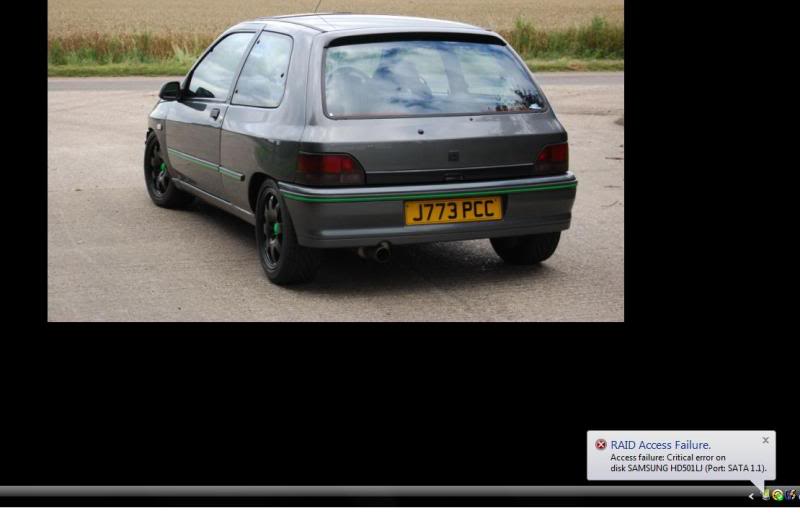
i think it is somthing to do with one of my 2 harddrives i have tried everything i can think off and its no playing ball
could some1 please shead some light on what my problem is
thanks
i have attached a print screen of the error !

