I was wondering if anyone could know possibly what I could do to solve this problem.
We have a Bt Homehub, and it has connecting to it wirelessly:
1 Xbox 360
1 Desktop PC
2 Laptops
Its very rare that all of them are on together, but predominately its one laptop, the xbox, and the PC and they all work fine together. I have specified static IPs for them and that seems to do the job fine.
Now for some reason whenever the other laptop is switched on, the xbox connection goes terrible, the lag is immense and you literally cannot play the game online.
Heres the IP address for everything:
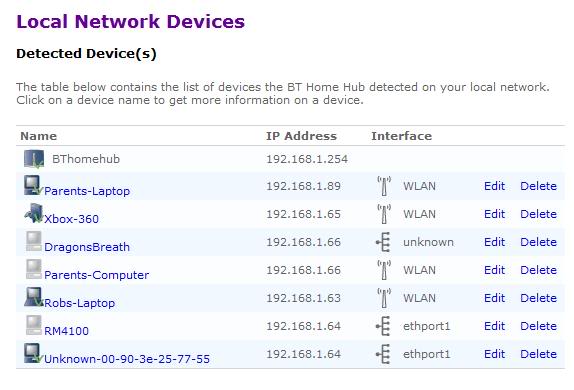
And here is the specific details for the laptop and the xbox:


I originally thought it was something to do with the IP addresses conflicting but I have tried changing them and it didn't seem to make any difference.
All other devices on the network function as normal and the other laptop is unaffected. It is just the Xbox.
What can I do?
Thank you.
We have a Bt Homehub, and it has connecting to it wirelessly:
1 Xbox 360
1 Desktop PC
2 Laptops
Its very rare that all of them are on together, but predominately its one laptop, the xbox, and the PC and they all work fine together. I have specified static IPs for them and that seems to do the job fine.
Now for some reason whenever the other laptop is switched on, the xbox connection goes terrible, the lag is immense and you literally cannot play the game online.
Heres the IP address for everything:
And here is the specific details for the laptop and the xbox:
I originally thought it was something to do with the IP addresses conflicting but I have tried changing them and it didn't seem to make any difference.
All other devices on the network function as normal and the other laptop is unaffected. It is just the Xbox.
What can I do?
Thank you.

