ClioSport.net
-
When you purchase through links on our site, we may earn an affiliate commission. Read more here.
You are using an out of date browser. It may not display this or other websites correctly.
You should upgrade or use an alternative browser.
You should upgrade or use an alternative browser.
The Power PC Thread [f*ck off consoles]
- Thread starter Munson
- Start date
Looks awesome that. Wish my GPU cables look like that I bought a pre build from scan which is great but they daisy chained the GPU cables which I'm not a fan of. I'm not very clued up in the world of building PC's but wouldn't mind changing it I'm just too scared to break the bloody thing 😅
Black motherboard and a black graphics card
And here's me thinking you were a genuine CS baller
And here's me thinking you were a genuine CS baller
Cookie
ClioSport Club Member
I got a good deal on the graphics card, and it's slim pickings for Z790 boards unless you want to spend a small fortune. Didn't see the pointBlack motherboard and a black graphics card
And here's me thinking you were a genuine CS baller
I like the contrast anyway
Is it a Corsair 4000D case or a LianLi one?I got a good deal on the graphics card, and it's slim pickings for Z790 boards unless you want to spend a small fortune. Didn't see the point
I like the contrast anyway
Cookie
ClioSport Club Member
Lian Li o11 Dynamic EvoIs it a Corsair 4000D case or a LianLi one?
Nicest case I've built in, really neat touches and I like how the PSU and cables have their own hidden compartment
Grandpa Joe
ClioSport Club Member
Gone are the days of cases being cheap pressed steel with zero ventilation and enough sharp edges available to provide death by a thousand cuts.
Ray Gin
ClioSport Club Member
Cupra Leon & Impreza
That is sexual
seb
ClioSport Club Member
Clio trophy
What cables are people using?
Priced up a 6900XT earlier. Then realised I need a new PSU... and new cables... and new fans... and I want a new case
In the wise words of @seb
LOL
❤️ you bunch of f**king geeks. ♥️

**Problems guys please HELP!!** TheSloth - my first self build.
Well after several weeks of harassing rasclart, roy munson and griff i pruchased the bits and pieces to my first self build PC. Longy came up with the first spec and this has been slightly tinkered about with. All items where ordered yesterday and the first thing to turn up was this: Some...
👁️ 👁️
👃
👄
oh… LOL!
I use electric ones mate. Hope this helps?
Cheers lads, love you bothI use the ones that came with my PSU as they’re already braided.
HTH
charltjr
ClioSport Club Member
A (very!) deep dive into the 4090 melting power connector issue, with actual facts and stuff….
Tighten My Nuts
ClioSport Club Member
As before, this probably doesn't qualify being a laptop and all, but meh.

Had a couple of weeks with this MSI i9 purchase and life is very good indeed. It's absolutely ripping through everything I've thrown at it so far. I ended up unable to give it the full 8TB hoped for as despite just about every other MSI laptop out there having a SATA bay and connector, mine has the bay but no connector leaving my previous 4TB SATA SSD redundant. So far the chaps at work have replaced the standard 3500mbps 1TB M.2 SSD with a 2TB 6600mbps one, and tomorrow I have a second one (same spec) arriving so I'm going in to swap it myself.
F*** me this thing is quick, like it genuinely blows my mind. Cold boot from battery and I'm at the desktop opening up my editing suite after 14 seconds and that includes entering my PIN. I've no experience of powerful PCs...is that quick?
@Smoothie Claymore , it turns out the graphics card doesn't do the heavy lifting when rendering videos, well Cyberlink Powerdirector doesn't seem to use it anyway. It flys through high bitrate 4K footage very quickly but only seems to use the shared on board graphics thingy...the actual 3060 and its 6GB shows no usage at all.
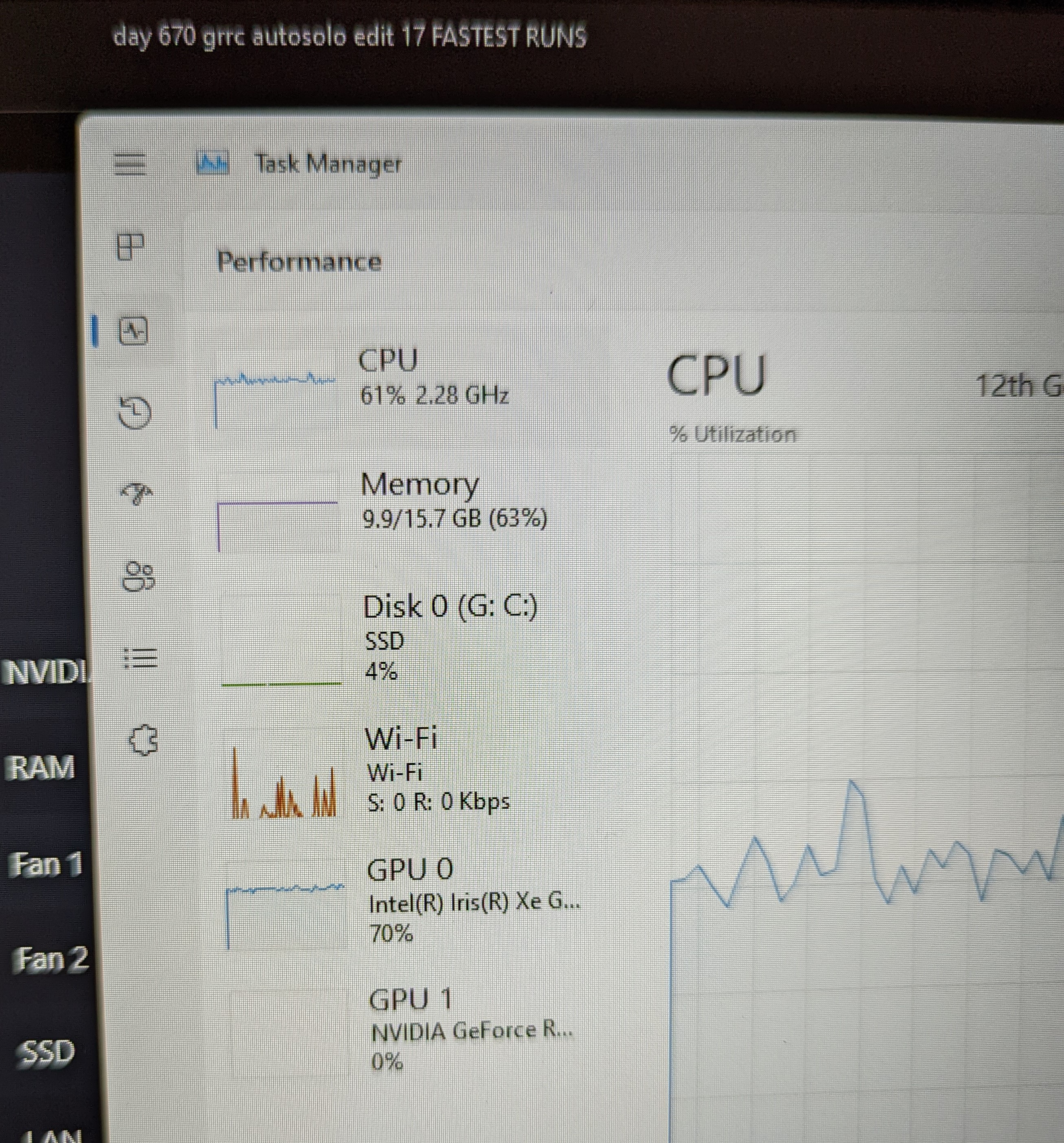
Is that right? If not, can I/should I configure it to be used?
Had a couple of weeks with this MSI i9 purchase and life is very good indeed. It's absolutely ripping through everything I've thrown at it so far. I ended up unable to give it the full 8TB hoped for as despite just about every other MSI laptop out there having a SATA bay and connector, mine has the bay but no connector leaving my previous 4TB SATA SSD redundant. So far the chaps at work have replaced the standard 3500mbps 1TB M.2 SSD with a 2TB 6600mbps one, and tomorrow I have a second one (same spec) arriving so I'm going in to swap it myself.
F*** me this thing is quick, like it genuinely blows my mind. Cold boot from battery and I'm at the desktop opening up my editing suite after 14 seconds and that includes entering my PIN. I've no experience of powerful PCs...is that quick?
@Smoothie Claymore , it turns out the graphics card doesn't do the heavy lifting when rendering videos, well Cyberlink Powerdirector doesn't seem to use it anyway. It flys through high bitrate 4K footage very quickly but only seems to use the shared on board graphics thingy...the actual 3060 and its 6GB shows no usage at all.
Is that right? If not, can I/should I configure it to be used?
SharkyUK
ClioSport Club Member
As before, this probably doesn't qualify being a laptop and all, but meh.
View attachment 1620633
Had a couple of weeks with this MSI i9 purchase and life is very good indeed. It's absolutely ripping through everything I've thrown at it so far. I ended up unable to give it the full 8TB hoped for as despite just about every other MSI laptop out there having a SATA bay and connector, mine has the bay but no connector leaving my previous 4TB SATA SSD redundant. So far the chaps at work have replaced the standard 3500mbps 1TB M.2 SSD with a 2TB 6600mbps one, and tomorrow I have a second one (same spec) arriving so I'm going in to swap it myself.
F*** me this thing is quick, like it genuinely blows my mind. Cold boot from battery and I'm at the desktop opening up my editing suite after 14 seconds and that includes entering my PIN. I've no experience of powerful PCs...is that quick?
@Smoothie Claymore , it turns out the graphics card doesn't do the heavy lifting when rendering videos, well Cyberlink Powerdirector doesn't seem to use it anyway. It flys through high bitrate 4K footage very quickly but only seems to use the shared on board graphics thingy...the actual 3060 and its 6GB shows no usage at all.
View attachment 1620632
Is that right? If not, can I/should I configure it to be used?
Mark, you may need to explicitly enable CUDA/GPU acceleration.
Clio 182
Have a flick through the instruction manual, it's possible they sell the parts required separatelymine has the bay but no connector leaving my previous 4TB SATA SSD redundant
Tighten My Nuts
ClioSport Club Member
Nice one, thank you, I'll take a look
Have a flick through the instruction manual, it's possible they sell the parts required separately
Nah, 8TB was going to be a luxury, 4TB of high-speed M.2 is plenty for me to work with.
SharkyUK
ClioSport Club Member
Nice one, thank you, I'll take a look
One other thing to mention... whilst the GPU can significantly increase performance in some areas, you may find that the 6GB of memory on your GPU very quickly gets eaten up when authoring and working with video content. Hence, you may experience a few hiccups here and there, now and again - i.e. don't expect a perfectly smooth experience! That said, it should be a good improvement over what you had before.
Willo40
ClioSport Club Member
M135i
That looks so nice mate.
Fantastic Nostrils
ClioSport Club Member
Cumpact
So, since finally being able to join this thread, I should shoutout @Rojer : MY friendly (somewhat) IT fwend.
After getting the tower from a local pc shop (dont ask), I noticed the temps were creeping up a little bit.
I opened it all up and sent some pics to Roj. We had a few lol's and realised some pretty pants stuff.
Both the rear and dual top fans were all exhausting......The rear fan now pushes air in and the top two exhaust as before. Improvements there.
The CPU cooler is oriented badly - its having air pushed across it and not through it. Fix to be sorted shortly on that.
The CPU Fan was oriented incorrectly, thats now been sorted.
The two RAM sticks were in the wrong slots for optimum speed, also now sorted.
The only issue (other than the CPU Cooler) is now how toasty my 2060 Super is getting. I think it tipped 80C after a few hours of warzone.
It didnt impact usage notibly, but its still getting a bit warmer than id have liked.
Might need to find an additional large fan somewhere.
Or, actually listen to Roj and order a better case.
Still, for a work PC with my graphics card inside, its pretty sweet!
After getting the tower from a local pc shop (dont ask), I noticed the temps were creeping up a little bit.
I opened it all up and sent some pics to Roj. We had a few lol's and realised some pretty pants stuff.
Both the rear and dual top fans were all exhausting......The rear fan now pushes air in and the top two exhaust as before. Improvements there.
The CPU cooler is oriented badly - its having air pushed across it and not through it. Fix to be sorted shortly on that.
The CPU Fan was oriented incorrectly, thats now been sorted.
The two RAM sticks were in the wrong slots for optimum speed, also now sorted.
The only issue (other than the CPU Cooler) is now how toasty my 2060 Super is getting. I think it tipped 80C after a few hours of warzone.
It didnt impact usage notibly, but its still getting a bit warmer than id have liked.
Might need to find an additional large fan somewhere.
Or, actually listen to Roj and order a better case.
Still, for a work PC with my graphics card inside, its pretty sweet!
80 degrees is fine really
Clio 182
80 degrees is fine really
Order a case that doesn't have a solid front panel, then get couple intake fans for front. Change back the rear to exhaust and rotate the cooler and you should be good now.
@Sir Nancy Flowers
EDIT as it's stands it's still not ideal as your rear intake is pretty much going to go straight out the top because of your cooler orientation. If you change that then more cool air would get drawn through the case rather than being exhausted straight out.
@Sir Nancy Flowers
EDIT as it's stands it's still not ideal as your rear intake is pretty much going to go straight out the top because of your cooler orientation. If you change that then more cool air would get drawn through the case rather than being exhausted straight out.
Clio 182
Just take the side panel off, it'll be reet 👌
Tighten My Nuts
ClioSport Club Member
RTX 3060 enabled 😁
Pretty straightforward really, I just didn't know where to start.
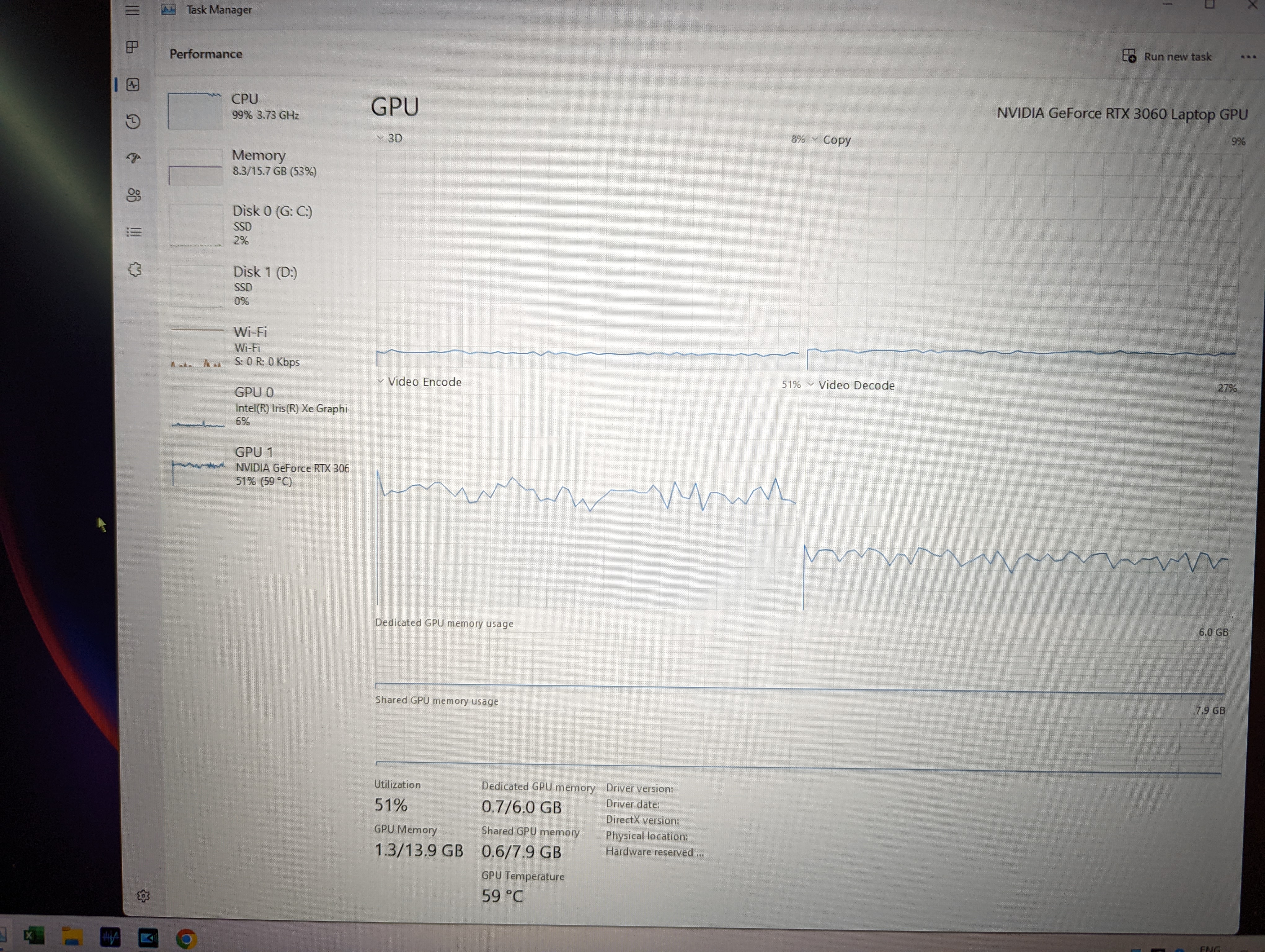
I'll revise this, it's just improved by an order of magnitude. Insane.
Thanks all for the suggestions, can't wait to get my next project pulled in for editing!
Pretty straightforward really, I just didn't know where to start.
F*** me this thing is quick, like it genuinely blows my mind.
I'll revise this, it's just improved by an order of magnitude. Insane.
Thanks all for the suggestions, can't wait to get my next project pulled in for editing!
So, since finally being able to join this thread, I should shoutout @Rojer : MY friendly (somewhat) IT fwend.
After getting the tower from a local pc shop (dont ask), I noticed the temps were creeping up a little bit.
I opened it all up and sent some pics to Roj. We had a few lol's and realised some pretty pants stuff.
Both the rear and dual top fans were all exhausting......The rear fan now pushes air in and the top two exhaust as before. Improvements there.
The CPU cooler is oriented badly - its having air pushed across it and not through it. Fix to be sorted shortly on that.
The CPU Fan was oriented incorrectly, thats now been sorted.
The two RAM sticks were in the wrong slots for optimum speed, also now sorted.
The only issue (other than the CPU Cooler) is now how toasty my 2060 Super is getting. I think it tipped 80C after a few hours of warzone.
It didnt impact usage notibly, but its still getting a bit warmer than id have liked.
Might need to find an additional large fan somewhere.
Or, actually listen to Roj and order a better case.
Still, for a work PC with my graphics card inside, its pretty sweet!
I was getting near 80 too but I think the GPU starts dropping performance at that point to keep temps from rising. I turned the fans up a bit and did an undervolt it now rarely gets over 70 and hangs around the mid 60's.
For the undervolt I didn't underclock just ran it with a benchmark to see what clock speed it had and then slowly dropped voltage until it crashed and then went up some. I had better benchmark results after too and ended up with 925v at 1920Mhz.
Clio 182
Just plugged my new monitor in to check it works and there's a f**king dead pixel 🤬
Back it goes 🙄
Back it goes 🙄
Clio 182
It's just black so I'm guessing it's dead rather than stuck.Dead or stuck?
I've had ones with stuck pixels that resolved themselves.
Evo 5 RS
Steaming along, 200+ fps and only touching 220w.

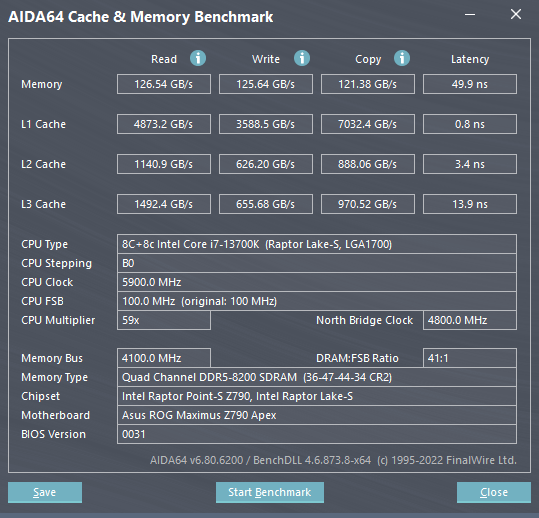

Grandpa Joe
ClioSport Club Member
Noice. My EK waterblock in on its way for my Gigabyte 4090, from Slovenia nonetheless.
Evo 5 RS
Noice. My EK waterblock in on its way for my Gigabyte 4090, from Slovenia nonetheless.
Yeah, I missed the note about the customs charge which was a nice surprise. Also mounting took about 3 attempts to make good contact. I think it's a mixture of the pads used and the machining. People had the same issue last gen with EK
Grandpa Joe
ClioSport Club Member
Good to know cheers, my old card has a Bykski block on it which I couldn't fault. Great to know with EK you pay more for lower quality.Yeah, I missed the note about the customs charge which was a nice surprise. Also mounting took about 3 attempts to make good contact. I think it's a mixture of the pads used and the machining. People had the same issue last gen with EK
I would have gone Bykski again or Alphacool but no idea when they'll be available.
Evo 5 RS
Good to know cheers, my old card has a Bykski block on it which I couldn't fault. Great to know with EK you pay more for lower quality.
I would have gone Bykski again or Alphacool but no idea when they'll be available.
I think they've gone downhill in recent years. I had issues with the tubing tolerances on their PETG, so ended up using Bykski. Also, I'd heard there were quite a few Monoblocks with quality control issues on one of the last collaborations. I didn't use a block with Ampere but have now seen a lot of people with those had mounting pressure problems.
Prior to that, I must have had at least 20 other blocks [from EKWB] over the years and it's never been a problem. In case it helps, I used a heat gun on the pads the last time to help seat the block. May have helped in the end.
Steaming along, 200+ fps and only touching 220w.
View attachment 1621380
View attachment 1621381
View attachment 1621382
money bags
Evo 5 RS
R3k1355
ClioSport Club Member
Steaming along, 200+ fps and only touching 220w.
View attachment 1621380
View attachment 1621381
View attachment 1621382
All that and you're wasting your time on Battlefield?
I was very underwhelmed with the new map tbh.
Evo 5 RS
All that and you're wasting your time on Battlefield?
I was very underwhelmed with the new map tbh.
TBH I don't play it often, just thought I'd check out the update. Right now I'm trying to complete Horizon Zero Dawn, which I've been meaning to get around to since round about when it came out on PS4
Similar threads
- Replies
- 0
- Views
- 2K
- Replies
- 27
- Views
- 5K
- Replies
- 0
- Views
- 2K

