I have spent this evening failing to do something on Photoshop as I don't have the right idea. I have used the patten brush tool but it hasn't worked.
Below is an image of what I want to achieve, I would like the pixels to be replaced with our logo over lapping each other (http://www.mjcycles.com/skin/frontend/default/mjcycles/images/logo.png although without the words) then the overall logo 'cut out' of the back ground like in the DJ picture.
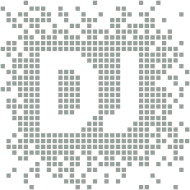
As I essentially want to copy and past loads of our logos at various points and different angles, copying and pasting each logo is literally impossible.
Anyone have any thoughts?
Cheers for the heads up.
Mike
Below is an image of what I want to achieve, I would like the pixels to be replaced with our logo over lapping each other (http://www.mjcycles.com/skin/frontend/default/mjcycles/images/logo.png although without the words) then the overall logo 'cut out' of the back ground like in the DJ picture.
As I essentially want to copy and past loads of our logos at various points and different angles, copying and pasting each logo is literally impossible.
Anyone have any thoughts?
Cheers for the heads up.
Mike



