ClioSport.net
-
When you purchase through links on our site, we may earn an affiliate commission. Read more here.
You are using an out of date browser. It may not display this or other websites correctly.
You should upgrade or use an alternative browser.
You should upgrade or use an alternative browser.
CNC thread
- Thread starter Andy_con
- Start date
Which Engraver? I guess it's probably one of the generic Chinese machines rather than one of your big f**k off expensive machines?I know this isn't strictly CNC, but it's the same xy setup as a CNC.
Made these on my laser engraver for my kids today
First one on the left, last one on the right. They improve with each one I did
View attachment 1499451
View attachment 1499452
I bought one in August last year, but I ended up rather ill, so it got pushed to the back of "the west wing" (the cupboard under the stairs that you enter at your own peril), along with a Prusa MK3S I bought at the same time.
I did however do myself a favour at the time, the instructions contained everything numbered, but non of the actual bags of bits were numbered, so I sat there for hours finding each screw, bolt, nut, washer and so on and ticked everything off on the BOM. I was missing a few screws, and had extra ones which weren't on the list.
The machine I bought (3018 plus or something) I just wanted to be able to mark stuff, or drill holes in small bits of plastic, what I bought has a "500W" spindle (humn, yeah...) and 15mW laser.
Over the bank holiday last week, I finally built the 3D printer, took me a few days because I can't see properly these days, so ended up constantly taking my glasses on and off, and also because I have to go slow and steady otherwise I make mistakes really easy. Once I'd finished the build, I powered it up in trepidation, the first thing was that no magic smoke was emitted....a good start! The first couple of kit tests are the fans and then it checks the X-axis length....Nope, too short. Watched it a couple of times and it wasn't travelling the full length, looked at the back and some cable tie "bobbles" were pointing in the wrong direction and stopping the axis from going a few mm further.
Figured this was going to be the start of a long period of fault-finding, but it just kept going through every step as they came up, before finally telling me "everything is good". Ran one of the test files and it printed pretty well, a few more tweaks and I've got a pretty decent base setup on it now.
While I had the energy, I decided to put the engraver together, really glad I suffered the pain when it arrived by putting the numbers on the bags, made it a magnitude of time less to build than it would have.
Powered it up, just plugged the z-axis in first just to go through things one at a time. Z happily went up and down. Plugged in the other axes, and stepped Y....
RELEASE THE MAGIC SMOKE!
I've ended up in conversation with the vendor on Aliexpress, I send them footage of the smoke and the pictures of everything. I got the multimeter out and checked the coils on the motors, nothing bad happened to them. Looked at the back of the charred PCB and the X&Y connectors didn't match the board, the Z motor had a different pinout on it which did match the board, it was the only one that was wired correctly.
I've spent days telling them it was wired wrong and that the steppers themselves have different pinouts on the actual stepper motor themselves, this was more for my peace of time getting them to acknowledge that there was indeed a different pinout, but I couldn't get them to understand, they remained convinced that all the motors should be connected the same.
Today I took the charred board and powered it up again, one of the Y axes was very obviously dead, and when it died it also took out the X-axis driver, but the second Y and the Z drivers were still operational, I swapped over the pins and we were back in business!.
Just waiting on the replacement to arrive which I will be buzzing out checking every connector on it matches what is being plugged in.
In the meantime, I've printed a case for the pi + hyperpixel display for octodash and I didn't like the mounting options that were available, so I'm currently creating my own bracket in solidworks.
Flob
ClioSport Club Member
How many do you want? That will be the biggest factor re-cost. Could all be done on a lathe.New bulkhead t piece I made with 2mm i/d for -2 lines. whats the sort of cost for something like this? The threads are m10 for size reference.
View attachment 1541738
4 or so depending on cost. These is just ideas at the moment, I will need a few different custom fittings made up but if the cost is too high then Ill just stick to the pedal box.How many do you want? That will be the biggest factor re-cost. Could all be done on a lathe.
bozothenutter
ClioSport Club Member
this, not even cnc'd....easy enough manual job.How many do you want? That will be the biggest factor re-cost. Could all be done on a lathe.
Flob
ClioSport Club Member
this, not even cnc'd....easy enough manual job.
Yea, but.... unless you own one its easier these days to find someone with something cnc than manual.
Flob
ClioSport Club Member
Zac, I would change your design to be more like this:

As @bozothenutter says this is a piss easy part to knock out on a manual lathe, I just don't know anyone who has one and does paid work using it. The companies I would use by default would have it programmed and 10 knocked out in pretty short order, they have driven tooling on the lathes too which means the whole job could be done on the same machine.
The best advice I can give is that you should always design with the end process in mind. Every feature should be done knowing that someone will have to machine it. You want the fewest steps possible to get to your goal. Often that means fewer tool changes, fewer setups where the part is taken on and off the machine(s) and ultimately a happy machinist, lower prices and higher accuracy.
At my place and actually in most places I have been in or visited the average mech designers mentality is that once they press send on that email their job is done, the machining is someone elses problem - which is a c**t attitude to have and ultimately just costs them time and money. Its VERY rare these days to find a design engineer who has ever machined anything so they just don't understand whats involved.
For example, the first big project I did in my company (baring in mind the other guys just hit send on a an email) I printed all the drawings and organised them all in a nice folder (about 100 unique parts) together with full assembly drawings and any fit check parts like bearings etc. Drove down to the machining company we use with a massive tin of biscuits and had a nice chat with all the boys who would be working on my project.
I got a few phone calls offering friendly advice, ways to change the design to make it easier to machine and they were over the moon that I listened and made the changes. The project came back faster and cheaper than nearly every other project in the company at the time, I made some friends and learnt loads, their boss also called my MD and raved about how amazing I was - which conveniently came at a good time having just had a massive argument with another manager at work haha.
Several years down the line, they still do my jobs first, they do out of work prototypes for cheap/free and its just generally a really nice feeling to know I can call up for advice etc. All for the sake of a box of biscuits, not designing things like a c**t and spending the time to go see them.
DMG Mori make some sick machines.
As @bozothenutter says this is a piss easy part to knock out on a manual lathe, I just don't know anyone who has one and does paid work using it. The companies I would use by default would have it programmed and 10 knocked out in pretty short order, they have driven tooling on the lathes too which means the whole job could be done on the same machine.
The best advice I can give is that you should always design with the end process in mind. Every feature should be done knowing that someone will have to machine it. You want the fewest steps possible to get to your goal. Often that means fewer tool changes, fewer setups where the part is taken on and off the machine(s) and ultimately a happy machinist, lower prices and higher accuracy.
At my place and actually in most places I have been in or visited the average mech designers mentality is that once they press send on that email their job is done, the machining is someone elses problem - which is a c**t attitude to have and ultimately just costs them time and money. Its VERY rare these days to find a design engineer who has ever machined anything so they just don't understand whats involved.
For example, the first big project I did in my company (baring in mind the other guys just hit send on a an email) I printed all the drawings and organised them all in a nice folder (about 100 unique parts) together with full assembly drawings and any fit check parts like bearings etc. Drove down to the machining company we use with a massive tin of biscuits and had a nice chat with all the boys who would be working on my project.
I got a few phone calls offering friendly advice, ways to change the design to make it easier to machine and they were over the moon that I listened and made the changes. The project came back faster and cheaper than nearly every other project in the company at the time, I made some friends and learnt loads, their boss also called my MD and raved about how amazing I was - which conveniently came at a good time having just had a massive argument with another manager at work haha.
Several years down the line, they still do my jobs first, they do out of work prototypes for cheap/free and its just generally a really nice feeling to know I can call up for advice etc. All for the sake of a box of biscuits, not designing things like a c**t and spending the time to go see them.
DMG Mori make some sick machines.
@Touring_Rob The reason for the 3 male ends is the need for swivel fittings, I dont like fixed male ends for brake lines, unless Im using hardlines its another story. Technically, goodridge do -3 thread for -2 line fittings, so off the shelf parts would suffice. We will see how much the rest of the custom parts cost first before I look at fittings 
bozothenutter
ClioSport Club Member
might even just make a block with m/m fittings on it?
What a beast!
Such a cool vid
I watched that yesterday. Not bad for 50 year old tackle but I don't really see the point when a cnc with a high feed cutter will remove that material much faster.
Andy_con
ClioSport Club Member
clio 182
If you have to ask why, you wouldn't understand the answer 😉😉I watched that yesterday. Not bad for 50 year old tackle but I don't really see the point when a cnc with a high feed cutter will remove that material much faster.
donnylad
ClioSport Club Member
That end mill is crazy, I’ve snapped loads of smaller ones taking 1-2mm cuts. We do buy some cheap white though!
Flob
ClioSport Club Member
Andy_con
ClioSport Club Member
clio 182
want, never owned a lathe. this one is a good price and has an 8 station atc


DENFORD STARTURN 8 CNC LATHE. | eBay
Find many great new & used options and get the best deals for DENFORD STARTURN 8 CNC LATHE. at the best online prices at eBay! Free delivery for many products.
www.ebay.co.uk
Beauvais Motorsport
ClioSport Club Member
Id love a cnc lathe, but one of the main jobs It would do is nearly 800mm long and at points 22mm in o/d, which would presumably need a lot of programming regarding steady rest positioning and defeat the object of it being an automated machine.want, never owned a lathe. this one is a good price and has an 8 station atc

DENFORD STARTURN 8 CNC LATHE. | eBay
Find many great new & used options and get the best deals for DENFORD STARTURN 8 CNC LATHE. at the best online prices at eBay! Free delivery for many products.www.ebay.co.uk
Andy_con
ClioSport Club Member
clio 182
and a lathe to take 800mm would cost a fair few quid!Id love a cnc lathe, but one of the main jobs It would do is nearly 800mm long and at points 22mm in o/d, which would presumably need a lot of programming regarding steady rest positioning and defeat the object of it being an automated machine.
denford machines are all UK made, so everything is metric. they are also build like brick s**t houses.
id love a cnc lathe, no real use and definitely no room for one
ive been eyeing this up as a replacement for my current cnc router, but the fit would be so so tight. two been going round and round on ebay for about a year, so im sure they would accept an offer
Beauvais Motorsport
ClioSport Club Member
Fair bit of weight for that, looks capable!
I recently bought a bridgeport that I think had been sitting for a bit, got some money off but after inspection of the ways would of liked to of paid a bit less tbf.
Do they wanna sell it or not at the end of the day..
I recently bought a bridgeport that I think had been sitting for a bit, got some money off but after inspection of the ways would of liked to of paid a bit less tbf.
Do they wanna sell it or not at the end of the day..
Andy_con
ClioSport Club Member
clio 182
being denford it would be a very good quality machine. bonus with a router is no rush from coolant.Fair bit of weight for that, looks capable!
I recently bought a bridgeport that I think had been sitting for a bit, got some money off but after inspection of the ways would of liked to of paid a bit less tbf.
Do they wanna sell it or not at the end of the day..
trying to get it into my workshop scares me, the current one was a right ball ache.
what bridgeport did you get?
Beauvais Motorsport
ClioSport Club Member
No coolant is nice, I dread having to use it on the lathe, I want mist coolant but cant be bothered setting up air right now lol.being denford it would be a very good quality machine. bonus with a router is no rush from coolant.
trying to get it into my workshop scares me, the current one was a right ball ache.
what bridgeport did you get?
Tell me about it, both the lathe and the mill are about a ton and height was a limiting factor with the forklift, lot of faff.
Its a Series 1 with variable head, 48" table and power feed. I needed the 48" table for the longer shaft with the indexing head. Currently doing a refresh and clean, depending on how long it takes for the 3ph man to come I might take a quick peak in the head seeing as its been sitting for a bit.
Andy_con
ClioSport Club Member
clio 182
What an awesome bit of kitNo coolant is nice, I dread having to use it on the lathe, I want mist coolant but cant be bothered setting up air right now lol.
Tell me about it, both the lathe and the mill are about a ton and height was a limiting factor with the forklift, lot of faff.
Its a Series 1 with variable head, 48" table and power feed. I needed the 48" table for the longer shaft with the indexing head. Currently doing a refresh and clean, depending on how long it takes for the 3ph man to come I might take a quick peak in the head seeing as its been sitting for a bit.
View attachment 1611953
View attachment 1611955
Andy_con
ClioSport Club Member
clio 182
if anyone wants a cnc lathe with ATC click the below.
amazing english made machine at a good price (not mine)

amazing english made machine at a good price (not mine)

Denford Novaturn cnc lathe | eBay
Find many great new & used options and get the best deals for Denford Novaturn cnc lathe at the best online prices at eBay! Free delivery for many products.
www.ebay.co.uk
Flob
ClioSport Club Member
This for a customer? Looks very professional.
Room under the sign for a cutout for a chocolate bar? That would make me smile while unpacking.
Room under the sign for a cutout for a chocolate bar? That would make me smile while unpacking.
Andy_con
ClioSport Club Member
clio 182
its not for a customer, its not for anyone. im tempted to send to AM see what response i get, if any.This for a customer? Looks very professional.
Room under the sign for a cutout for a chocolate bar? That would make me smile while unpacking.
LOL id like chocolate to.
Andy_con
ClioSport Club Member
clio 182
🤷 That's lifeProbably get a cease and desist 😂.
Andy_con
ClioSport Club Member
clio 182
if one of these were closer to me i might have made a purchase

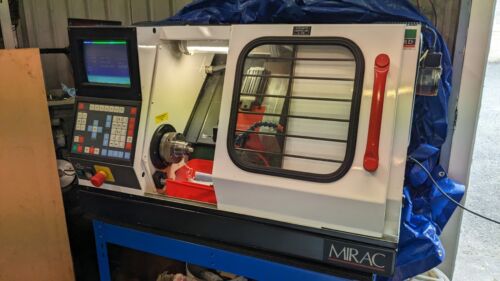

Denford NovaTurn CNC Lathe 240v with Software | eBay
Find many great new & used options and get the best deals for Denford NovaTurn CNC Lathe 240v with Software at the best online prices at eBay! Free delivery for many products.
www.ebay.co.uk
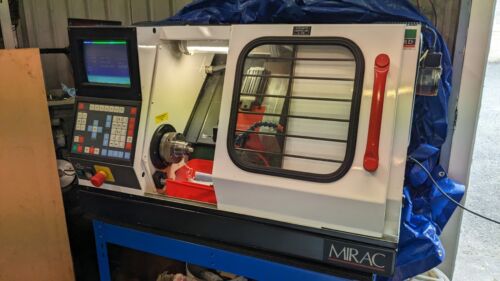
Denford Mirac CNC Lathe single phase 8 position tool turret 240v mains plug | eBay
Find many great new & used options and get the best deals for Denford Mirac CNC Lathe single phase 8 position tool turret 240v mains plug at the best online prices at eBay! Free delivery for many products.
www.ebay.co.uk
Beauvais Motorsport
ClioSport Club Member
What sort of rpm you spin at?
Andy_con
ClioSport Club Member
clio 182
24000What sort of rpm you spin at?
Similar threads
- Replies
- 4
- Views
- 1K
- Replies
- 97
- Views
- 3K
- Replies
- 849
- Views
- 96K
- Replies
- 9
- Views
- 3K


