SLK 350
Had this problem from time to time on both mine and my girlfriends iPhone, in the past I've fixed it by multi-editing the ID3 info, making sure it all matches. But I've never really understood the actual cause of it, anybody any the wiser?
This isn't my pic, but it's the same problem:
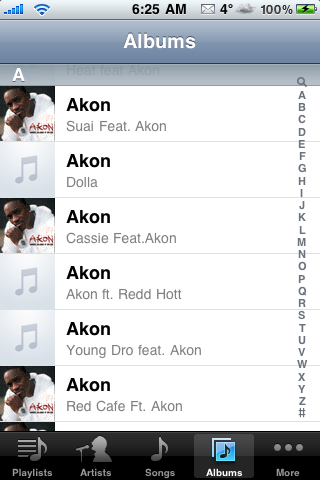
It seems to happen when the artists in an album are varied (i.e compilations), or when you get a song featuring someone.
I'm sure there's an option somewhere in iTunes to fix it, maybe the sorting tab or something, but I've exhausted my patience.
Anybody have a quick fix for it?
This isn't my pic, but it's the same problem:
It seems to happen when the artists in an album are varied (i.e compilations), or when you get a song featuring someone.
I'm sure there's an option somewhere in iTunes to fix it, maybe the sorting tab or something, but I've exhausted my patience.
Anybody have a quick fix for it?

