Is there an option to not display my username in the tool bar?
I couldn't find an option to remove it, so just dragged it off (apple key, right click, and drag your name off the toolbar)
edit: or you could just do the above..
Last edited:
Is there an option to not display my username in the tool bar?
I couldn't find an option to remove it, so just dragged it off (apple key, right click, and drag your name off the toolbar)
edit: or you could just do the above..
Nice one. Cheers for that.
Any ideas how to put it back should i need to?
Yeah the opposite of what i posted
Yes System Preferences, Users & Groups, Login Options and deselect Show fast user switching menu.
Lol i don't have that option where you say it is?
LOL @ this hero postage. Anyone would think its massively different.
Anyone elses steam busted?
Anyone elses steam busted?
i personally thing the gestures are epic.
the only thing i wish i could do was 2 finger swipe between finder windows .. then it would be perfect
Chris Moyles vs. dk?
FMPSL!
Can't believe Steve bricked Steam
What issues are you having with Steam? Mine seems to be fine.
Its not there, I'm not f**king stupid

Just loaded mine up fine. (again)
It did beach ball midway through, but eventually opened up fine.
After about 5 restarts everything works. Oh and Lion has this iOS style autocorrect. Its ace, i can type like a dick and it corrects it all.
Gone back to safari too, much nicer than chrome at the moment.
Someone needs to write an app that syncs all your browsers together. Thats the main reason i use chrome as its like a continuous client between my work PC (XP Pro) and My macChrome is s**t. Always has been. despite being awesome, it's always felt like a beta, and it hasn't even been updated to work with Lion. Fail.
So to clarify, my MBP with a windows NTFS partition - I should avoid updating for the moment?
