ClioSport.net
-
When you purchase through links on our site, we may earn an affiliate commission. Read more here.
You are using an out of date browser. It may not display this or other websites correctly.
You should upgrade or use an alternative browser.
You should upgrade or use an alternative browser.
N0ddie
ClioSport Club Member
Tesla Model 3
I am seriously impressed with how Microsoft packed so much performance in to the compact form factor of the Series X.
Device size is purely down the cooling philosophies both manufacturers went with. Sony has clearly went with the traditional approach whereas MS went for their "vapour chamber" choice.
Hopefully Sony have adapted their solution somewhat as my son's Pro (Which is one of the newer ones thats meant to be improved upon) sounds like a small jet engine.
AdDaMan
ClioSport Club Member
Its massive and ugly.
jenic
ClioSport Club Member
I'm still rocking my Day 1 XBONE, I'd like to see size comparisons between this and the Series X.
The best size analogy I've heard is imagine two gamecubes stacked when it comes to the size of it. It does look compact inside, I hope it doesn't suffer overheating problems.
The best size analogy I've heard is imagine two gamecubes stacked when it comes to the size of it. It does look compact inside, I hope it doesn't suffer overheating problems.
AdDaMan
ClioSport Club Member
I still have one in my basket with microsoft.Just had an email from MS. Good news, you still have items in your basket, check out now.
Oh, ok then.
Items still in basket.
Checkout.
Error.
Empty basket.
f**k off.
Craig
ClioSport Club Member
4 wheels
Just had an email from MS. Good news, you still have items in your basket, check out now.
Oh, ok then.
Items still in basket.
Checkout.
Error.
Empty basket.
f**k off.
Lol just as I was about to get in bed I got that. Thought get in. The got to the end and wham. f**k you.
Honda. Tesla Someday
oh that's a bonus! i thought i'd read that it couldn't
Yep both consoles can go sideways
just googled it, the original 3 was 5kg
i remember it being heavier........ much like how i remember wagon wheels being bigger i suppose
I had to quote this - Wagon Wheels WERE BIGGER in the past! We get so screwed these days!
so Smyths have pissed on my bonfire. Just had an email saying they've cancelled my order. No explanation as to why......
they've taken all the customer service numbers off the website, so i've had to fill a ticket in
Sh*t!!! Thats not a good sign! I hope this isn’t widespread! Left us know what they come back with please.
Just had an email from MS. Good news, you still have items in your basket, check out now.
Oh, ok then.
Items still in basket.
Checkout.
Error.
Empty basket.
f**k off.
Thats odd - and sh*tty! Sorry dude 🙁
I'm still rocking my Day 1 XBONE, I'd like to see size comparisons between this and the Series X.
The best size analogy I've heard is imagine two gamecubes stacked when it comes to the size of it. It does look compact inside, I hope it doesn't suffer overheating problems.
I am not expecting any heating or noise issues with the Series X - the cooling solution is beefy and very well engineered. It really shouldn’t be an issue at all
Honda. Tesla Someday
This is a great article - well with the read 


Xbox Series X and Xbox Series S: Designing the Next Generation of Consoles - Xbox Wire
Back in March, we brought you a closer look at the technology powering Xbox Series X, breaking down everything from the technical specs to what next-gen technologies like Xbox Velocity Architecture and Optimized for Xbox Series X mean for players. Two weeks ago, we revealed Xbox Series S and...
news.xbox.com

Microsoft’s Xbox Series X 1TB expandable storage priced at $219.99
Next-gen console storage isn’t going to be cheap
Chris V6 255
ClioSport Club Member
V6 255, 182 Trophy
Was literally just about to post that.
Here’s a link from Xbox.com re storage options.
$220 for seagate 1tb expansion

 news.xbox.com
news.xbox.com
Sent from my iPhone using Tapatalk
Here’s a link from Xbox.com re storage options.
$220 for seagate 1tb expansion

A Primer on the Simple and Custom Storage Options Available for Xbox Series X and Xbox Series S at Launch - Xbox Wire
For Xbox players, backwards compatibility and Xbox Game Pass have made it possible for us all to have libraries of games at our fingertips at the beginning of the new console generation. One of the promises of Xbox Series X|S is the ability to play four generations of games: favorites, those...
 news.xbox.com
news.xbox.com
Sent from my iPhone using Tapatalk
Honda. Tesla Someday
The pricey expansion drive was expected. I was hoping for £129 but looks like it’s £159 in the UK?
Prices will come down over time. Remember, this isn’t your regular HDD, it’s a custom super-fast SSD that offers pretty insane levels of performance compared to other SSD’s.
I was going to buy it on launch, think I’ll wait a bit lol
Prices will come down over time. Remember, this isn’t your regular HDD, it’s a custom super-fast SSD that offers pretty insane levels of performance compared to other SSD’s.
I was going to buy it on launch, think I’ll wait a bit lol
Chris V6 255
ClioSport Club Member
V6 255, 182 Trophy
Yeah I’ll pick on up on the cheap when it’s reduced as the inevitable 2tb one is released [emoji23]
Sent from my iPhone using Tapatalk
Sent from my iPhone using Tapatalk
Daz...
ClioSport Club Member
Inferno 182 Cup
So you need to buy an extra hard drive costing £150 for a machine that already costs £450?!
It's actually a decent price for what it is. A PC equivalent is actually probably more expensive at the moment.
Cookie
ClioSport Club Member
It's an NVMe 4.0 drive, they are really f**king expensive
Haven't seen the specs of whatever Seagate are putting out, but this is one for a PC from Samsung - https://www.scan.co.uk/products/1tb...mlc-v-nand-7000mb-s-read-5000mb-s-write-1000k
Haven't seen the specs of whatever Seagate are putting out, but this is one for a PC from Samsung - https://www.scan.co.uk/products/1tb...mlc-v-nand-7000mb-s-read-5000mb-s-write-1000k
N0ddie
ClioSport Club Member
Tesla Model 3
Its £220 in the UK.I was hoping for £129 but looks like it’s £159 in the UK?
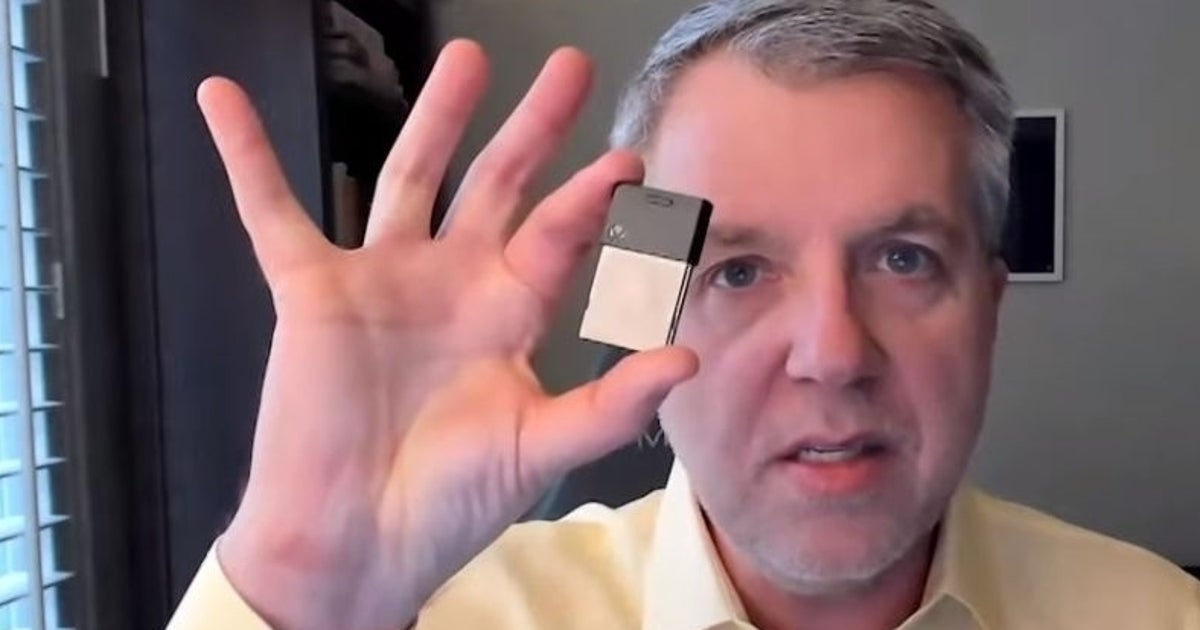
Xbox Series X/S 1TB expandable storage costs $220
UPDATE 4pm UK: Microsoft has now confirmed UK pricing for its official Series X/S 1TB expandable storage - and it's £22…
N0ddie
ClioSport Club Member
Tesla Model 3
You don't NEED it. Its an add on if the internal SSD isnt big enough.So you need to buy an extra hard drive costing £150 for a machine that already costs £450?!
Cookie
ClioSport Club Member
https://www.microsoft.com/en-gb/p/Seagate-Storage-Expansion-Card-for-Xbox-Series-X/940J83PK147R/ wow the pre orders for these haven't all disappeared 
N0ddie
ClioSport Club Member
Tesla Model 3
You can still use a standard external HDD to store most of your library. And as you see fit can transfer from HDD to internal SSD when you want/don't want to play those titles anymore.If we buy discs how many games roughly will it take us to get over the 1T? Obvs depends on the games I know.
That’s not too bad then. CheersYou can still use a standard external HDD to store most of your library. And as you see fit can transfer from HDD to internal SSD when you want/don't want to play those titles anymore.
Chris V6 255
ClioSport Club Member
V6 255, 182 Trophy
Microsoft trolling Sony about smart delivery & series X enhanced games [emoji23]


Sent from my iPhone using Tapatalk
Sent from my iPhone using Tapatalk
Roughly though, what size are we talking about for next-gen games?As long as the game you play are on the internal SSD then you'll be able to take advantage of the blazing fast switch between different games.
N0ddie
ClioSport Club Member
Tesla Model 3
Its a total unknown at this point unfortunately.Roughly though, what size are we talking about for next-gen games?
Chris V6 255
ClioSport Club Member
V6 255, 182 Trophy
Roughly though, what size are we talking about for next-gen games?
Current gen COD war zone is 100gb
Cyberpunk 2077 Is circa 200gb apparently
So you can see how 1tb can be quickly used up.
Sent from my iPhone using Tapatalk
dann2707
ClioSport Club Member
Digital version seems like a bad idea imo. Especially for the fact that you then cant sell old disc copies, or get the disc copies at a cheaper rate down the line
Daz...
ClioSport Club Member
Inferno 182 Cup
Digital version seems like a bad idea imo. Especially for the fact that you then cant sell old disc copies, or get the disc copies at a cheaper rate down the line
It's done no harm to PC gaming.
You can get codes to download console games from different sites and bargains can be had.
The only thing it does mean is no resale value.
Interesting info, thanks for this. [emoji106]As long as the game you play are on the internal SSD then you'll be able to take advantage of the blazing fast switch between different games.
Honda. Tesla Someday
Hi Everyone,
Just thought I’d chime in here to clear up any info regarding the Xbox Series internal SSD and the expansion SSD.
Firstly lets talk about the size of games:
Game sizes on the Series X|S should be SMALLER than we expect, this is due to optimised compression thanks to the Velocity Architecure. Over time, expect game sizes to increase though as developers take advantage of the new hardware. So, more games should fit on the SSD than you think.
Also note, that you can still use a standard USB3.0 Hard Drive to store and play your existing Xbox One / Xbox games. These do not need to be installed on the Internal SSD. You can even store your Xbox Series X|S games on the USB3.0 external drive when you aren’t playing them, and then simply transfer them back on to the SSD when you want to play. This saves you having to download games all over again.
The new SSD is expensive, yes, however you need to remember that it is a PCIe Gen 4 NVME SSD, these are very expensive as they are brand new and super fast. The high price point was expected - however do expect prices to fall as the standard becomes more adopted in the future.
You don’t “need” to buy the expansion SSD, right now its more of a luxury/convenience.
Also just want to add that I saw someone alluded to buying discs instead of digital which may save some storage space on the SSD’s - if this IS what you meant, then thats not how it works, and its not how it has works since the Xbox One / PS4 launches. Discs are now only used for 2 reasons.
1: To install the game on to the console.
2: As your licence for that game.
You don’t save any SSD/HDD space by installing from a disc.
However, yes, you can sell physical copies of games as always. I do prefer digital though and only buy digital games - mainly for the convenience And sharing them with my nephew via Game Share.
I hope this info helps
Edit: Also want to add that I’m happy Microsoft included an expansion slot, this enables us to increase the amount of space we have for games without having to totally remove the existing SSD - which is how it will be on the PS5 (On the PS5 you have to open the console, remove the M.2 SSD and replace it entirely).
Just thought I’d chime in here to clear up any info regarding the Xbox Series internal SSD and the expansion SSD.
Firstly lets talk about the size of games:
Game sizes on the Series X|S should be SMALLER than we expect, this is due to optimised compression thanks to the Velocity Architecure. Over time, expect game sizes to increase though as developers take advantage of the new hardware. So, more games should fit on the SSD than you think.
Also note, that you can still use a standard USB3.0 Hard Drive to store and play your existing Xbox One / Xbox games. These do not need to be installed on the Internal SSD. You can even store your Xbox Series X|S games on the USB3.0 external drive when you aren’t playing them, and then simply transfer them back on to the SSD when you want to play. This saves you having to download games all over again.
The new SSD is expensive, yes, however you need to remember that it is a PCIe Gen 4 NVME SSD, these are very expensive as they are brand new and super fast. The high price point was expected - however do expect prices to fall as the standard becomes more adopted in the future.
You don’t “need” to buy the expansion SSD, right now its more of a luxury/convenience.
Also just want to add that I saw someone alluded to buying discs instead of digital which may save some storage space on the SSD’s - if this IS what you meant, then thats not how it works, and its not how it has works since the Xbox One / PS4 launches. Discs are now only used for 2 reasons.
1: To install the game on to the console.
2: As your licence for that game.
You don’t save any SSD/HDD space by installing from a disc.
However, yes, you can sell physical copies of games as always. I do prefer digital though and only buy digital games - mainly for the convenience And sharing them with my nephew via Game Share.
I hope this info helps
Edit: Also want to add that I’m happy Microsoft included an expansion slot, this enables us to increase the amount of space we have for games without having to totally remove the existing SSD - which is how it will be on the PS5 (On the PS5 you have to open the console, remove the M.2 SSD and replace it entirely).
The standard 1Tb drive should be plenty for most anyway tbh. One X is 1Tb and I have 8 games on that. Personally only really cycle between 2-3 games and anything else you can just delete a game you aren't playing to swap for a game you want. Can't think many people must be cycling through more than 8 games at once bar a small percentage of gamers.
Similar threads
- Replies
- 25
- Views
- 6K

